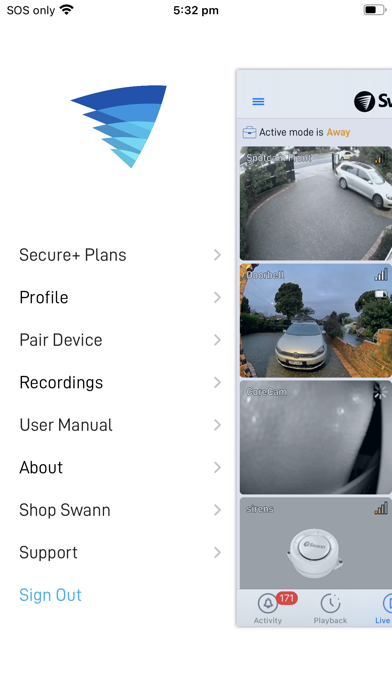How to Delete Swann Security. save (233.94 MB)
Published by Swann Communications Pty Ltd on 2024-10-18We have made it super easy to delete Swann Security account and/or app.
Table of Contents:
Guide to Delete Swann Security 👇
Things to note before removing Swann Security:
- The developer of Swann Security is Swann Communications Pty Ltd and all inquiries must go to them.
- Check the Terms of Services and/or Privacy policy of Swann Communications Pty Ltd to know if they support self-serve account deletion:
- The GDPR gives EU and UK residents a "right to erasure" meaning that you can request app developers like Swann Communications Pty Ltd to delete all your data it holds. Swann Communications Pty Ltd must comply within 1 month.
- The CCPA lets American residents request that Swann Communications Pty Ltd deletes your data or risk incurring a fine (upto $7,500 dollars).
-
Data Linked to You: The following data may be collected and linked to your identity:
- Location
- Contact Info
- User Content
- Identifiers
- Usage Data
-
Data Not Linked to You: The following data may be collected but it is not linked to your identity:
- Diagnostics
↪️ Steps to delete Swann Security account:
1: Visit the Swann Security website directly Here →
2: Contact Swann Security Support/ Customer Service:
- Verified email
- Contact e-Mail: tech@swann.com
- 100% Contact Match
- Developer: Swann Communications
- E-Mail: tech@swann.com
- Website: Visit Swann Security Website
- Support channel
- Vist Terms/Privacy
3: Check Swann Security's Terms/Privacy channels below for their data-deletion Email:
Deleting from Smartphone 📱
Delete on iPhone:
- On your homescreen, Tap and hold Swann Security until it starts shaking.
- Once it starts to shake, you'll see an X Mark at the top of the app icon.
- Click on that X to delete the Swann Security app.
Delete on Android:
- Open your GooglePlay app and goto the menu.
- Click "My Apps and Games" » then "Installed".
- Choose Swann Security, » then click "Uninstall".
Have a Problem with Swann Security? Report Issue
Reviews & Common Issues: 2 Comments
By Mildred Alicea
1 year agoHow do I remove a current acct on my security system and create a new account under my name. I have a username and password of the old acct but do not have the person's email. (No longer lives with me)
By Thi anh le
1 year agoToi có 1 camera swann swifi-cam Khi tôi quét mã QR thì có thông báo phải,xóa tài khoản đã đăng kí trước đó, nhưng toi không biết ai đã đăng ki tai khoản đó. Xin hướng dãn cách xoa tai khoản này giùm toi. Xin cam ơn
🎌 About Swann Security
1. When using 4G/5G, the video from your Swann device may be considered "downloads" by your phone service provider and could contribute to any download limit your phone data plan may have.
2. Swann’s wired security systems, including all of our latest DVR and NVR series, now work seamlessly with wireless solutions such as Swann's new range of Indoor and Outdoor Wi-Fi security cameras.
3. Note: This app uses a data stream that will connect to your Swann system via 4G/5G or Wi-Fi.
4. Consult with your mobile service provider regarding the use of a video streaming app and how it may affect your plan.
5. Please note that other Swann CCTV and IP camera models will not work with this app.
6. With Swann Security, everything is controllable via this single app.
7. If you exceed any plan limits you may incur additional usage charges.
8. This page will be updated as new compatible products are released.