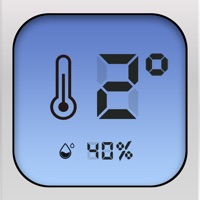Cancel Verizon Protect Subscription & Save $13.20/mth
Published by Verizon Wireless on 2026-01-16Uncover the ways Verizon Wireless (the company) bills you and cancel your Verizon Protect subscription.
🚨 Guide to Canceling Verizon Protect 👇
Note before cancelling:
- How easy is it to cancel Verizon Protect? It is Impossible to Cancel a Verizon Protect subscription.
- The developer of Verizon Protect is Verizon Wireless and all inquiries go to them.
- Check Verizon Wireless's Terms of Services/Privacy policy if they support self-serve cancellation:
- Always cancel subscription 24 hours before it ends.
Your Potential Savings 💸
**Pricing data is based on average subscription prices reported by AppCutter.com users..
| Duration | Amount (USD) |
|---|---|
| One-time savings | $11.67 |
| Monthly savings | $13.20 |
🌐 Cancel directly via Verizon Protect
- 🌍 Contact Verizon Protect Support
- Mail Verizon Protect requesting that they cancel your account:
- Login to your Verizon Protect account.
- In the menu section, look for any of these: "Billing", "Subscription", "Payment", "Manage account", "Settings".
- Click the link, then follow the prompts to cancel your subscription.
End Verizon Protect subscription on iPhone/iPad:
- Goto Settings » ~Your name~ » "Subscriptions".
- Click Verizon Protect (subscription) » Cancel
Cancel subscription on Android:
- Goto Google PlayStore » Menu » "Subscriptions"
- Click on Verizon Protect
- Click "Cancel Subscription".
💳 Cancel Verizon Protect on Paypal:
- Goto Paypal.com .
- Click "Settings" » "Payments" » "Manage Automatic Payments" (in Automatic Payments dashboard).
- You'll see a list of merchants you've subscribed to.
- Click on "Verizon Protect" or "Verizon Wireless" to cancel.
Have a Problem with Verizon Protect? Report Issue
Reviews & Common Issues: 9 Comments
By Aleta Gravelle
2 years agoHello, I want to cancel the subscription on my iphone. According to at message, I can cancel by 05 Feb 24 to avoid charges. It is only February 2 today. Please cancel
By Alan R McPherson
2 years agoHow to cancel. Did not sign up for it and want to cancel the subscription.
By ROSE MONT
3 years agoI WANT TO CANCEL DIGTAL SECURE ON MY IPHONE
By Nancy
3 years agoDigital secure is not working again. Navigating through the web site is frustrating. Having to sign in several times is just not good. I have an android phone that comes with a free digital secure app. I just want to get rid of it
By David vacca
4 years agoI’m opting out due to the fact that my privacy is being abrupt it and I’m losing emails left and right
By Gary Landsworth
4 years agoCancel digital secure on my phone never signed up for it in the first place thanks
By Christine Trainor
4 years agoI do not want Digital secure on my account. I do not want to spend any extra $ for having a phone . I'ts high enough!
By Frank forbes
4 years agoI WANT DIGITAL SECURE OFF MY PHONE!!!!!!!!!!! DON'T LET A CHARGE FOR IT SHOW UP ON MY ACCOUNT OR I'LL SEE ABOUT STARTING A CLASS ACTION. I'M ALREADY DRAFTING CORRESPONDENCE TO MY CONGRESSMAN TO SEE IF BLATANT FRAUD LIKE ADDIND THIS APP WITHOUT MY PERMISSION CAN BE INITIATED. I'M NOT THRILLED WITH I PHONES, BUT YOU HAVE ME LOOKING REAL HARD AT MAKING A CHANGE.
By Anestria Moutry
4 years agoI have tried to delete this numerous times and even spoken with customer support to stop charging me the extra $10/month. I do not want the digital secure on my bill. Stop it now.
About Verizon Protect?
1. With Digital Secure, you can avoid risky websites, protect your data on public Wi-Fi, receive ID theft alerts and get one-click access to experts for your security questions.
2. Enjoy one-click access to security experts to provide guidance for your overall online security.
3. Digital Secure is a one-stop suite of privacy and security tools for your mobile devices and computers.
4. Safeguard your personal data and online activities on public Wi-Fi networks with a secure VPN connection.
5. Find tips and solutions for taking your online security even further with articles, guides and videos from Security Center.