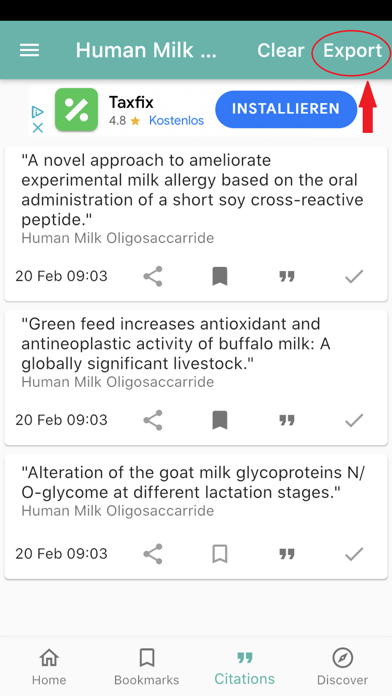How to Delete Medical Reads. save (84.36 MB)
Published by Soyhan BagciWe have made it super easy to delete Medical Reads account and/or app.
Table of Contents:
Guide to Delete Medical Reads 👇
Things to note before removing Medical Reads:
- The developer of Medical Reads is Soyhan Bagci and all inquiries must go to them.
- Check the Terms of Services and/or Privacy policy of Soyhan Bagci to know if they support self-serve account deletion:
- The GDPR gives EU and UK residents a "right to erasure" meaning that you can request app developers like Soyhan Bagci to delete all your data it holds. Soyhan Bagci must comply within 1 month.
- The CCPA lets American residents request that Soyhan Bagci deletes your data or risk incurring a fine (upto $7,500 dollars).
↪️ Steps to delete Medical Reads account:
1: Visit the Medical Reads website directly Here →
2: Contact Medical Reads Support/ Customer Service:
- Verified email
- Contact e-Mail: info@medicalreads.com
- 100% Contact Match
- Developer: Dr. Soyhan Bagci
- E-Mail: info@medicalreads.com
- Website: Visit Medical Reads Website
- 59.26% Contact Match
- Developer: Doctor By Chance
- E-Mail: help.doctorbychance@gmail.com
- Website: Visit Doctor By Chance Website
3: Check Medical Reads's Terms/Privacy channels below for their data-deletion Email:
Deleting from Smartphone 📱
Delete on iPhone:
- On your homescreen, Tap and hold Medical Reads until it starts shaking.
- Once it starts to shake, you'll see an X Mark at the top of the app icon.
- Click on that X to delete the Medical Reads app.
Delete on Android:
- Open your GooglePlay app and goto the menu.
- Click "My Apps and Games" » then "Installed".
- Choose Medical Reads, » then click "Uninstall".
Have a Problem with Medical Reads? Report Issue
🎌 About Medical Reads
1. All healthcare professionals and researchers need to stay up to date on these latest medical publications and topic reviews in order to optimize their daily work and research activities.
2. Medical Reads does not have or claim any affiliation with PubMed or US National Library of Medicine.
3. You focus on your daily work or research, Medical Reads keeps you up to date.
4. Everyday, hundreds of new articles are published via PubMed or medical journals.
5. Please note that by installing medical reads, you are accepting our privacy policy and terms & conditions.
6. Medical Reads is designed to inform you about publications in your hot topics within minutes.
7. * Mark any article in a PubMed query for citing and export your citations to EndNote, Citavi etc.
8. * For Pubmed, simply enter the words you want to search and touch the “create” button.
9. PubMed is a registered trademark of the US National Library of Medicine.
10. * Share articles with your colleagues or research team via Email, Whatsapp etc.
11. If you need support or want to report a bug, get in contact with us via info@medicalreads.com or @medicalreads.
12. * List the articles per journal/PubMed query or per category.
13. i.e your hot topic keywords, name of researchers you follow, etc.
14. * Our experts have prepared a feed catalogue for you.