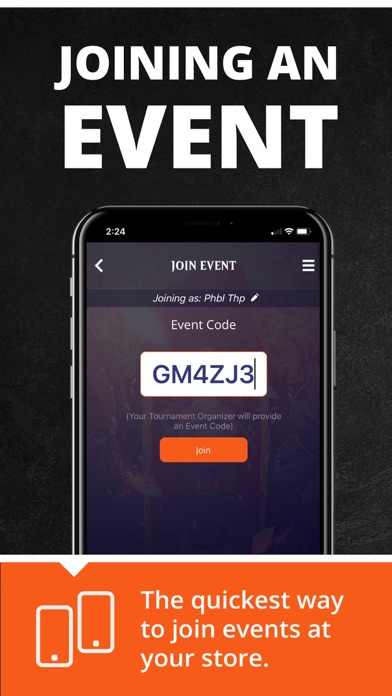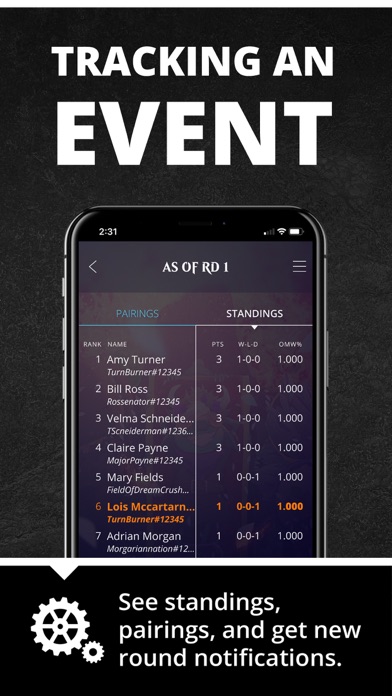How to Delete Magic. save (51.83 MB)
Published by Wizards of the Coast on 2024-11-01We have made it super easy to delete Magic: The Gathering Companion account and/or app.
Table of Contents:
Guide to Delete Magic: The Gathering Companion 👇
Things to note before removing Magic:
- The developer of Magic is Wizards of the Coast and all inquiries must go to them.
- Check the Terms of Services and/or Privacy policy of Wizards of the Coast to know if they support self-serve subscription cancellation:
- The GDPR gives EU and UK residents a "right to erasure" meaning that you can request app developers like Wizards of the Coast to delete all your data it holds. Wizards of the Coast must comply within 1 month.
- The CCPA lets American residents request that Wizards of the Coast deletes your data or risk incurring a fine (upto $7,500 dollars).
-
Data Used to Track You: The following data may be used to track you across apps and websites owned by other companies:
- Contact Info
- Identifiers
-
Data Linked to You: The following data may be collected and linked to your identity:
- Contact Info
- User Content
- Identifiers
- Usage Data
- Diagnostics
-
Data Not Linked to You: The following data may be collected but it is not linked to your identity:
- Diagnostics
↪️ Steps to delete Magic account:
1: Visit the Magic website directly Here →
2: Contact Magic Support/ Customer Service:
- 100% Contact Match
- Developer: Wizards of the Coast LLC
- E-Mail: feedback@wizards.com
- Website: Visit Magic Website
- 100% Contact Match
- Developer: Wizards of the Coast LLC
- E-Mail: MTGArenaFeedback@wizards.com
- Website: Visit Wizards of the Coast LLC Website
- Support channel
- Vist Terms/Privacy
Deleting from Smartphone 📱
Delete on iPhone:
- On your homescreen, Tap and hold Magic: The Gathering Companion until it starts shaking.
- Once it starts to shake, you'll see an X Mark at the top of the app icon.
- Click on that X to delete the Magic: The Gathering Companion app.
Delete on Android:
- Open your GooglePlay app and goto the menu.
- Click "My Apps and Games" » then "Installed".
- Choose Magic: The Gathering Companion, » then click "Uninstall".
Have a Problem with Magic: The Gathering Companion? Report Issue
🎌 About Magic: The Gathering Companion
1. Check event standings, get notifications on new rounds, report your match results automatically, and use a built-in life counter to chart you play.
2. Introducing the official Magic: The Gathering Companion App, the quickest way to participate in events at your store - Show up.
3. Quickly and easily join limited and constructed events at participating local stores.
4. Attend an event at participating local stores.
5. With Magic Companion you can easily find your next match and be notified when a new round begins.
6. Browse cards from Magic's entire history and search for the perfect addition to your deck.
7. Enter the Event Code provided by your local store.
8. Tracking event play is now easier for stores and easier for you.
9. Magic Companion does the rest.
10. Keep up with the latest card previews and updated rulings on existing cards.
11. Stage tournaments for up to 8 friends in the Home Tournament Organizer.
12. Add in their names, then let the app track pairing and standings.
13. Magic Companion is in active development and will continue to release new features.
14. Note: A Wizards Account is required for in-store events, running events of more than 8 players at home, and unlocking advanced event setting at home.