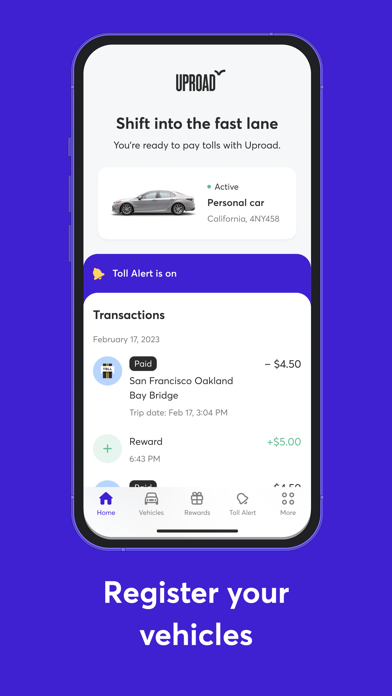Cancel Pay Tolls As You Go | Uproad Subscription & Save $9.23/mth
Published by Kapsch TrafficCom USAUncover the ways Kapsch TrafficCom USA (the company) bills you and cancel your Pay Tolls As You Go | Uproad subscription.
🚨 Guide to Canceling Pay Tolls As You Go | Uproad 👇
Note before cancelling:
- How easy is it to cancel Pay Tolls As You Go | Uproad? It is Very Easy to Cancel a Pay Tolls As You Go | Uproad subscription.
- The developer of Pay Tolls As You Go | Uproad is Kapsch TrafficCom USA and all inquiries go to them.
- Check Kapsch TrafficCom USA's Terms of Services/Privacy policy if they support self-serve cancellation:
- Always cancel subscription 24 hours before it ends.
Your Potential Savings 💸
**Pricing data is based on average subscription prices reported by AppCutter.com users..
| Duration | Amount (USD) |
|---|---|
| One-time savings | $100.00 |
| Weekly savings | $36.00 |
| Monthly savings | $9.23 |
🌐 Cancel directly via Pay Tolls As You Go | Uproad
- 🌍 Contact Pay Tolls As You Go | Uproad Support
- Mail Pay Tolls As You Go | Uproad requesting that they cancel your account:
- E-Mail: support@uproad.com
- Login to your Pay Tolls As You Go | Uproad account.
- In the menu section, look for any of these: "Billing", "Subscription", "Payment", "Manage account", "Settings".
- Click the link, then follow the prompts to cancel your subscription.
End Pay Tolls As You Go | Uproad subscription on iPhone/iPad:
- Goto Settings » ~Your name~ » "Subscriptions".
- Click Pay Tolls As You Go | Uproad (subscription) » Cancel
Cancel subscription on Android:
- Goto Google PlayStore » Menu » "Subscriptions"
- Click on Pay Tolls As You Go | Uproad
- Click "Cancel Subscription".
💳 Cancel Pay Tolls As You Go | Uproad on Paypal:
- Goto Paypal.com .
- Click "Settings" » "Payments" » "Manage Automatic Payments" (in Automatic Payments dashboard).
- You'll see a list of merchants you've subscribed to.
- Click on "Pay Tolls As You Go | Uproad" or "Kapsch TrafficCom USA" to cancel.
Have a Problem with Pay Tolls As You Go | Uproad? Report Issue
About Pay Tolls As You Go | Uproad?
1. If you toll a lot in a car that you own (rental car support in CA and TX only), set up an Uproad mobile toll pay account using your vehicle license plate and payment method, and you'll easily manage toll road payments and trips right from your phone.
2. You'll expedite the toll road process using faster electronic toll lanes while conveniently paying and tracking all upcoming and paid toll expenses on a commute or trip.
3. Uproad has partnered with existing toll agencies to make travel as efficient and straightforward as possible.
4. Starting from $3.49/month, the Uproad toll payment app is here to make each mile a little easier.
5. A quicker solution compared to traditional toll agency transponders that you’ll need to wait for in the mail.