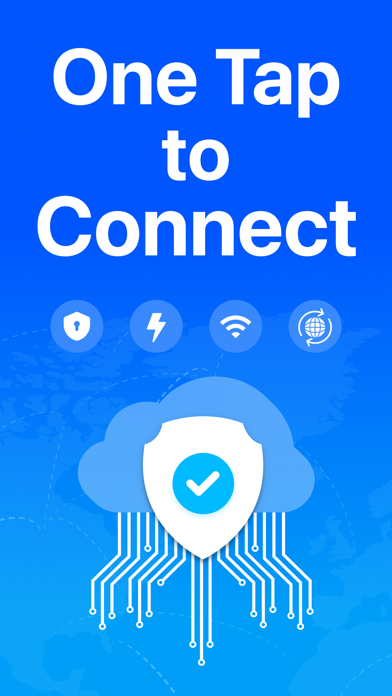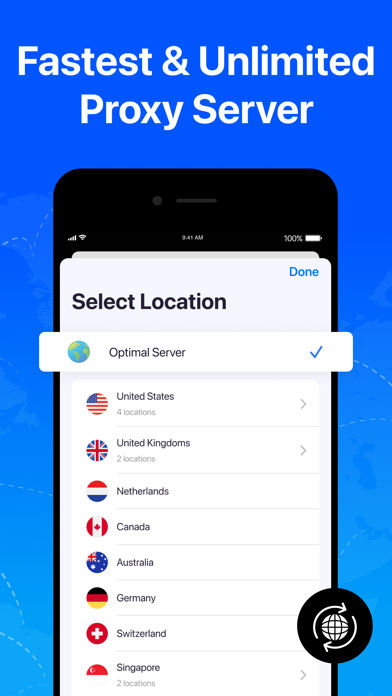Cancel VPN Subscription
Published by Dream Downloader Infotech Ltd. on 2025-10-15Uncover the ways Dream Downloader Infotech Ltd. (the company) bills you and cancel your VPN subscription.
🚨 Guide to Canceling VPN 👇
Note before cancelling:
- The developer of VPN is Dream Downloader Infotech Ltd. and all inquiries go to them.
- Check Dream Downloader Infotech Ltd.'s Terms of Services/Privacy policy if they support self-serve cancellation:
- Always cancel subscription 24 hours before it ends.
🌐 Cancel directly via VPN
- Mail VPN requesting that they cancel your account:
- Login to your VPN account.
- In the menu section, look for any of these: "Billing", "Subscription", "Payment", "Manage account", "Settings".
- Click the link, then follow the prompts to cancel your subscription.
End VPN subscription on iPhone/iPad:
- Goto Settings » ~Your name~ » "Subscriptions".
- Click VPN (subscription) » Cancel
Cancel subscription on Android:
- Goto Google PlayStore » Menu » "Subscriptions"
- Click on VPN - Proxy Master
- Click "Cancel Subscription".
💳 Cancel VPN on Paypal:
- Goto Paypal.com .
- Click "Settings" » "Payments" » "Manage Automatic Payments" (in Automatic Payments dashboard).
- You'll see a list of merchants you've subscribed to.
- Click on "VPN" or "Dream Downloader Infotech Ltd." to cancel.
Subscription Costs (Saved) 💰
Monthly auto-renewable subscription with a free trial period.
Have a Problem with VPN - Proxy Master? Report Issue
About VPN - Proxy Master?
1. Whether you're trying to prevent DNS leaks, surf online anonymously, or safeguard your privacy, the multi-tunneled encryption layers of this Virtual Private Network ensure an effortless way of achieving it.
2. Set up home servers using VPN encryption to keep your data safe from the intrusive eyes of cybercriminals, advertisers, and Internet Service Providers(ISP).
3. • Any unused portion of a free trial period, if offered, will be forfeited when the user purchases a subscription to that publication, where applicable.
4. Solve connection problems and boost internet speed while playing games for a better online gaming experience.
5. The following steps will tell you how to encrypt an internet connection using a VPN on iPhone and iPad.