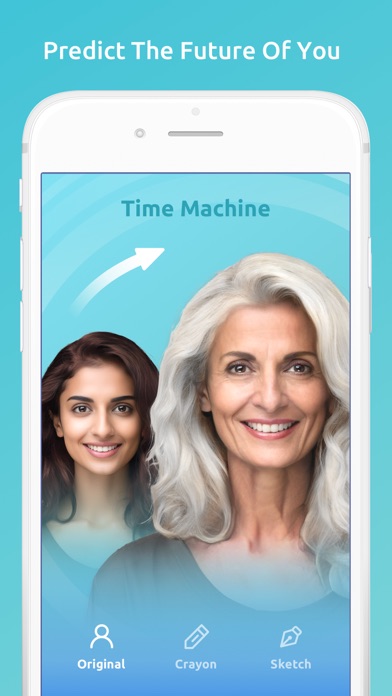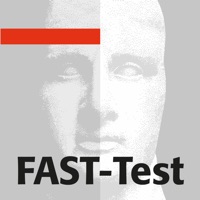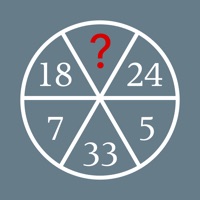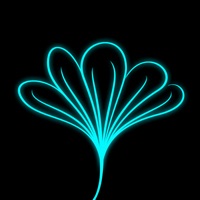
Cancel Life Advisor Subscription & Save $89.99/yr
Published by Springfushi Technology LimitedUncover the ways Springfushi Technology Limited (the company) bills you and cancel your Life Advisor subscription.
🚨 Guide to Canceling Life Advisor 👇
Note before cancelling:
- How easy is it to cancel Life Advisor? It is Very Easy to Cancel a Life Advisor subscription.
- The developer of Life Advisor is Springfushi Technology Limited and all inquiries go to them.
- Check Springfushi Technology Limited's Terms of Services/Privacy policy if they support self-serve cancellation:
- Always cancel subscription 24 hours before it ends.
Your Potential Savings 💸
**Pricing data is based on average subscription prices reported by AppCutter.com users..
| Plan | Savings (USD) |
|---|---|
| LifeAdvisor Membership(Weekly) | $8.99 |
| LifeAdvisor Membership(Weekly) | $8.99 |
| Life Advisor Member(Weekly) | $5.99 |
| LifeAdvisor Member(annually) | $69.99 |
| Life Advisor Member(Weekly) | $6.99 |
| Life Advisor Member(Monthly) | $19.99 |
| LifeAdvisor Membership(Yearly) | $89.99 |
| Life Advisor Member(Monthly) | $24.99 |
| Life Advisor Member(Yearly) | $69.99 |
| Life Advisor Member(Monthly) | $12.99 |
🌐 Cancel directly via Life Advisor
- 🌍 Contact Life Advisor Support
- Mail Life Advisor requesting that they cancel your account:
- Login to your Life Advisor account.
- In the menu section, look for any of these: "Billing", "Subscription", "Payment", "Manage account", "Settings".
- Click the link, then follow the prompts to cancel your subscription.
End Life Advisor subscription on iPhone/iPad:
- Goto Settings » ~Your name~ » "Subscriptions".
- Click Life Advisor (subscription) » Cancel
Cancel subscription on Android:
- Goto Google PlayStore » Menu » "Subscriptions"
- Click on Life Advisor: Baby Maker
- Click "Cancel Subscription".
💳 Cancel Life Advisor on Paypal:
- Goto Paypal.com .
- Click "Settings" » "Payments" » "Manage Automatic Payments" (in Automatic Payments dashboard).
- You'll see a list of merchants you've subscribed to.
- Click on "Life Advisor" or "Springfushi Technology Limited" to cancel.
Subscription Costs (Saved) 💰
- One week auto-renewing subscription: price may vary depending on the country's price matrix.
- One month auto-renewing subscription: price may vary depending on the country's price matrix.
- One year auto-renewing subscription: price may vary depending on the country's price matrix.
Have a Problem with Life Advisor: Baby Maker? Report Issue
Reviews & Common Issues: 1 Comments
By Richie estradadadda
4 years agoThis is the biggest scam and how dare u bill me for something i have no idea who the hell wants to pay this amount fir your app or what ever google bs is thank yiu i will make my lawyer wife get a hold of ur company and get down to this billing me without my constant or info u pulled from google of hell no
About Life Advisor: Baby Maker?
1. - Interesting tests: including aging predictions, gender-changing charm, predicting your future baby's face, know the secrets of your palm prints, love concepts, social abilities, personal charisma index, and more.
2. There are a variety of professional and interesting tests, such as aging, gender switch, baby prediction, palm reading.
3. • Any unused portion of a free trial period, if offered, will be forfeited if you purchase a subscription to that publication.
4. • You can manage your subscription and switch off auto-renewal by accessing your Account Settings in the App Store after purchase.
5. • Your subscription automatically renews unless auto-renew is turned off at least 24 hours before the end of the current period.