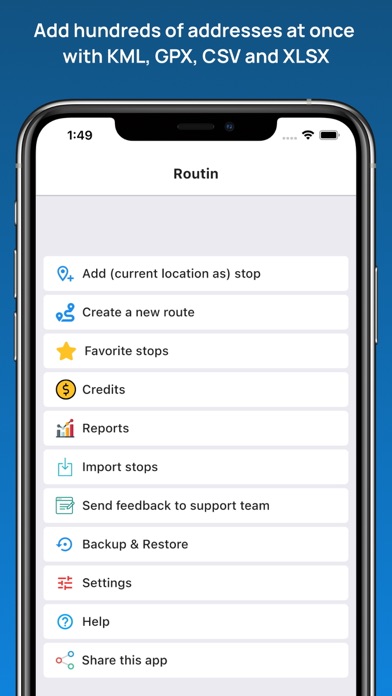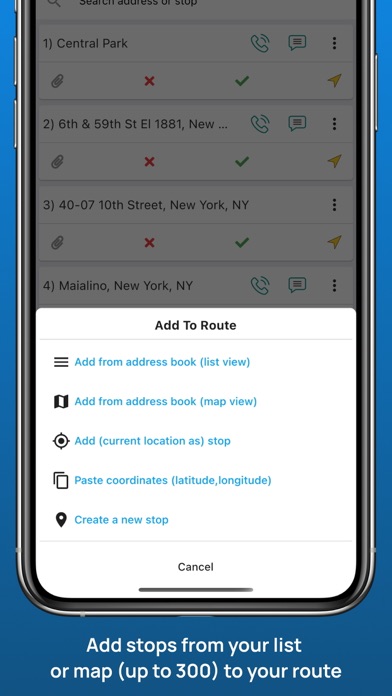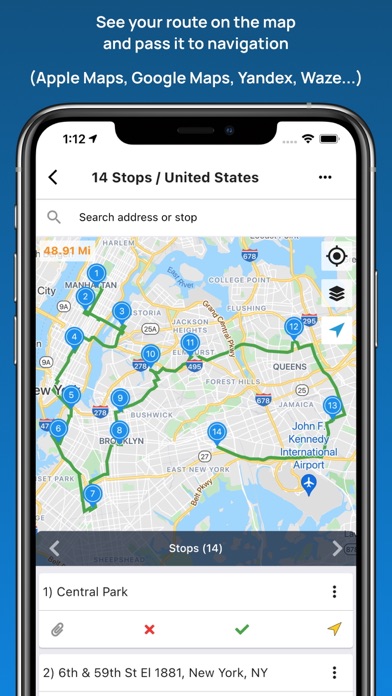How to Delete Routin Smart Route Planner. save (71.58 MB)
Published by Ussal YazılımWe have made it super easy to delete Routin Smart Route Planner account and/or app.
Table of Contents:
Guide to Delete Routin Smart Route Planner 👇
Things to note before removing Routin Smart Route Planner:
- The developer of Routin Smart Route Planner is Ussal Yazılım and all inquiries must go to them.
- The GDPR gives EU and UK residents a "right to erasure" meaning that you can request app developers like Ussal Yazılım to delete all your data it holds. Ussal Yazılım must comply within 1 month.
- The CCPA lets American residents request that Ussal Yazılım deletes your data or risk incurring a fine (upto $7,500 dollars).
↪️ Steps to delete Routin Smart Route Planner account:
1: Visit the Routin Smart Route Planner website directly Here →
2: Contact Routin Smart Route Planner Support/ Customer Service:
- 100% Contact Match
- Developer: Ussal
- E-Mail: support@ussal.com.tr
- Website: Visit Routin Smart Route Planner Website
- 80% Contact Match
- Developer: Delivery Route Optimization Experts
- E-Mail: support@salesmastermap.com
- Website: Visit Delivery Route Optimization Experts Website
Deleting from Smartphone 📱
Delete on iPhone:
- On your homescreen, Tap and hold Routin Smart Route Planner until it starts shaking.
- Once it starts to shake, you'll see an X Mark at the top of the app icon.
- Click on that X to delete the Routin Smart Route Planner app.
Delete on Android:
- Open your GooglePlay app and goto the menu.
- Click "My Apps and Games" » then "Installed".
- Choose Routin Smart Route Planner, » then click "Uninstall".
Have a Problem with Routin Smart Route Planner? Report Issue
🎌 About Routin Smart Route Planner
1. Store names, phone numbers, photos, locations (latitude, longitude) and addresses of your stops.
2. - You can add extra information to stops such as phone number, email address, group, note, photo etc.
3. Filter your stops according to name, address or phone number.
4. By using Routin, you can sort your stops/jobs optimally according to the chosen locations and finish your jobs in a shorter time.
5. Select the starting and ending stops or let Routin select the ending stop for you.
6. Share your route details, display summary report about your routes and planned distances for a selected period.
7. Import multiple stops data using a file (CSV, KML, GPX, XLS).
8. - You can add 300 stops per route and optimize for free.
9. Take notes and photos of your visit to a stop on a route.
10. Share visit details and display past visit data.
11. Optimized order of stops can be seen in a list or on map.
12. Routin is a route planning app.
13. It is quite useful for drivers who should visit many addresses daily.
14. - You can define a default note or message template.