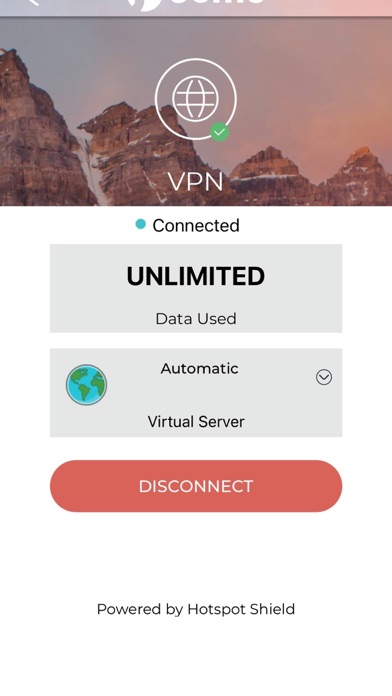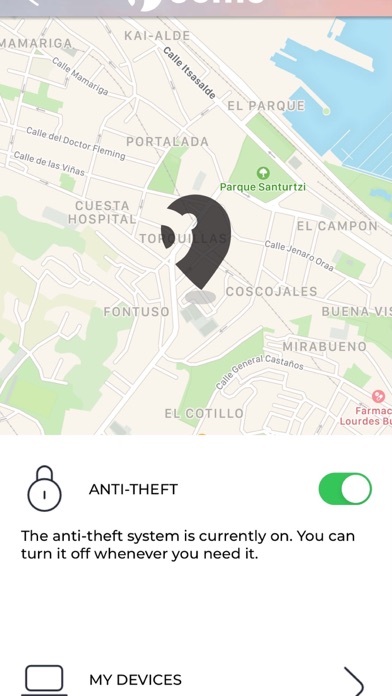How to Delete PandaDome. save (37.00 MB)
Published by Panda Security, S.L. on 2024-08-12We have made it super easy to delete PandaDome account and/or app.
Table of Contents:
Guide to Delete PandaDome 👇
Things to note before removing PandaDome:
- The developer of PandaDome is Panda Security, S.L. and all inquiries must go to them.
- Check the Terms of Services and/or Privacy policy of Panda Security, S.L. to know if they support self-serve subscription cancellation:
- The GDPR gives EU and UK residents a "right to erasure" meaning that you can request app developers like Panda Security, S.L. to delete all your data it holds. Panda Security, S.L. must comply within 1 month.
- The CCPA lets American residents request that Panda Security, S.L. deletes your data or risk incurring a fine (upto $7,500 dollars).
-
Data Linked to You: The following data may be collected and linked to your identity:
- Location
- Contact Info
- Identifiers
- Usage Data
- Diagnostics
↪️ Steps to delete PandaDome account:
1: Visit the PandaDome website directly Here →
2: Contact PandaDome Support/ Customer Service:
- 94.74% Contact Match
- Developer: Panda Security
- E-Mail: android@pandasecurity.com
- Website: Visit PandaDome Website
- 62.07% Contact Match
- Developer: Panda Security
- E-Mail: android@pandasecurity.com
- Website: Visit Panda Security Website
- Support channel
- Vist Terms/Privacy
Deleting from Smartphone 📱
Delete on iPhone:
- On your homescreen, Tap and hold PandaDome until it starts shaking.
- Once it starts to shake, you'll see an X Mark at the top of the app icon.
- Click on that X to delete the PandaDome app.
Delete on Android:
- Open your GooglePlay app and goto the menu.
- Click "My Apps and Games" » then "Installed".
- Choose PandaDome, » then click "Uninstall".
Have a Problem with PandaDome? Report Issue
Reviews & Common Issues: 1 Comments
By Giuseppe Forte
3 years agoI accidentally subscribed to your services and would like to interrupt immediately the contract. It is impossible to enter my private area on the website. Please email me the details on how to cancel the subscription immediately. thanks
🎌 About PandaDome
1. With Dome Family Parental Controls you can locate your children in real time, receiving alerts when they arrive or leave school, after-school activities or the areas you define.
2. With Panda Dome you can gain access to any content on the Internet, via a secure and private connection.
3. Avoid prying eyes and access the websites you like thanks to a private, secure and virtual data tunnel.
4. Plus, you can rest easy knowing that your loved ones have access to a 'panic button' that will instantly alert you to their current location when activated.
5. Panda Dome for iOS devices offers you a Free VPN, Parental Control and Anti-Theft all in one solution.
6. * 5 devices, unlimited MB traffic and ability to choose specific locations available on Premium plans.
7. For even greater convenience, you can access all this information through your iPhone or your Web console.
8. Protecting your children from the dangers of the Internet is becoming increasingly difficult.
9. You can remotely find your lost or stolen device with the GPS tracking system.