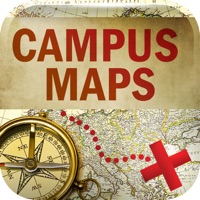Cancel CalTopo Subscription
Published by CalTopo LLC on 2025-11-10Uncover the ways CalTopo LLC (the company) bills you and cancel your CalTopo subscription.
🚨 Guide to Canceling CalTopo 👇
Note before cancelling:
- The developer of CalTopo is CalTopo LLC and all inquiries go to them.
- Check the Terms of Services and/or Privacy policy of CalTopo LLC to know if they support self-serve subscription cancellation:
- Always cancel subscription 24 hours before it ends.
🌐 Cancel directly via CalTopo
- 🌍 Contact CalTopo Support
- Mail CalTopo requesting that they cancel your account:
- E-Mail: help@caltopo.com
- Login to your CalTopo account.
- In the menu section, look for any of these: "Billing", "Subscription", "Payment", "Manage account", "Settings".
- Click the link, then follow the prompts to cancel your subscription.
End CalTopo subscription on iPhone/iPad:
- Goto Settings » ~Your name~ » "Subscriptions".
- Click CalTopo (subscription) » Cancel
Cancel subscription on Android:
- Goto Google PlayStore » Menu » "Subscriptions"
- Click on CalTopo: Backcountry Mapping
- Click "Cancel Subscription".
💳 Cancel CalTopo on Paypal:
- Goto Paypal.com .
- Click "Settings" » "Payments" » "Manage Automatic Payments" (in Automatic Payments dashboard).
- You'll see a list of merchants you've subscribed to.
- Click on "CalTopo" or "CalTopo LLC" to cancel.
Subscription Costs (Saved) 💰
- Free: Access to basic features including Map Builder Topo, Map Builder Hybrid, and Scanned 7.5' layers, as well as Contours and Map Builder Overlay overlays.
- Pro: $20/year or $5/month. Includes access to all layers and overlays, as well as offline availability for Map Builder Topo, Map Builder Hybrid, and NAIP Imagery layers. Also includes access to advanced features such as slope angle shading, viewshed analysis, parcel data, and motor vehicle use overlays.
- Desktop Pro: $50/year. Includes all Pro features, as well as access to desktop applications and additional tools for advanced trip planning and analysis.
Have a Problem with CalTopo: Backcountry Mapping? Report Issue
Reviews & Common Issues: 1 Comments
By Timothy Robbins
2 years agoDelete my account. I have never seen anything this convoluted in my life.
About CalTopo: Backcountry Mapping?
1. CalTopo contains tools to plan your backcountry adventures including offline topographic maps and aerial imagery, slope angle shading, viewshed analysis, realtime SNOTEL and weather data, and many more options.
2. The mobile apps integrate seamlessly with the CalTopo website allowing realtime syncing with the web application allowing updates to maps and routes to be passed back and forth (while you still have cell service).
3. If you're traveling off the grid you can download mapping layers and maps that you've created to help guide you on your adventures.
4. CalTopo for iOS extends your adventures from the desktop to the field.
5. When you're back you can sync the record of your journey back to the CalTopo website.