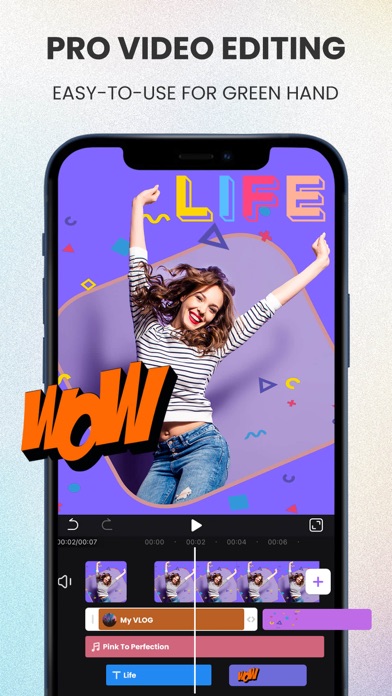Cancel Filmigo Video Maker & Editor Subscription & Save $59.99/mth
Published by Shanghai Enjoy Information Technology Co., Ltd on 2025-03-24Uncover the ways Shanghai Enjoy Information Technology Co., Ltd (the company) bills you and cancel your Filmigo Video Maker & Editor subscription.
🚨 Guide to Canceling Filmigo Video Maker & Editor 👇
Note before cancelling:
- How easy is it to cancel Filmigo Video Maker & Editor? It is Very Easy to Cancel a Filmigo Video Maker & Editor subscription.
- The developer of Filmigo Video Maker & Editor is Shanghai Enjoy Information Technology Co., Ltd and all inquiries go to them.
- Check Shanghai Enjoy Information Technology Co., Ltd's Terms of Services/Privacy policy if they support self-serve cancellation:
- Always cancel subscription 24 hours before it ends.
Your Potential Savings 💸
**Pricing data is based on average subscription prices reported by AppCutter.com users..
| Plan | Savings (USD) |
|---|---|
| Flimigo Pro Monthly | $24.99 |
| Flimigo Pro Monthly | $11.99 |
| VIP Privilege Yearly | $59.99 |
| monthly with free trial | $9.99 |
| Filmigo VIP (1 week) | $6.99 |
| VIP Privilege Yearly | $45.99 |
| Filmigo weekly vip | $3.99 |
| Filmigo Weekly VIP | $9.99 |
| Filmigo VIP (6 months) | $17.99 |
| Filmigo VIP Privilege (1 Year) | $45.99 |
🌐 Cancel directly via Filmigo Video Maker & Editor
- 🌍 Contact Filmigo Video Maker & Editor Support
- Mail Filmigo Video Maker & Editor requesting that they cancel your account:
- Login to your Filmigo Video Maker & Editor account.
- In the menu section, look for any of these: "Billing", "Subscription", "Payment", "Manage account", "Settings".
- Click the link, then follow the prompts to cancel your subscription.
End Filmigo Video Maker & Editor subscription on iPhone/iPad:
- Goto Settings » ~Your name~ » "Subscriptions".
- Click Filmigo Video Maker & Editor (subscription) » Cancel
Cancel subscription on Android:
- Goto Google PlayStore » Menu » "Subscriptions"
- Click on Filmigo Video Maker & Editor
- Click "Cancel Subscription".
💳 Cancel Filmigo Video Maker & Editor on Paypal:
- Goto Paypal.com .
- Click "Settings" » "Payments" » "Manage Automatic Payments" (in Automatic Payments dashboard).
- You'll see a list of merchants you've subscribed to.
- Click on "Filmigo Video Maker & Editor" or "Shanghai Enjoy Information Technology Co., Ltd" to cancel.
Subscription Costs (Saved) 💰
Filmigo VIP Subscription Service
- This subscription offers access to all materials and new materials.
- Subscription time: Monthly or yearly, depending on the user's choice.
- Price: The subscription fee depends on the package chosen by the user.
- Payment: The iTunes account will be charged when the purchase is confirmed.
- Renewal: The account will be charged a renewal fee 24 hours prior to the end of the current membership period. Automatic renewal can be turned off in the iTunes account settings.
- Cancellation: The subscription can be cancelled during the free trial period through the iTunes account's subscription settings. It is not allowed to cancel the current subscription during a valid subscription.
- Unused portion: Any unused portion of the free trial period will be void after purchase of the Filmigo VIP member subscription.
- Price changes: All prices are subject to change without notice. Promotional prices may be offered during certain periods.
- Privacy Policy: https://file.videoshowiosglobalserver.com/privacy/Privacy_Policy_Filmigo_iOS.html
- Terms of use: https://file.videoshowiosglobalserver.com/privacy/Terms_of_Use_Agreement_Filmigo_iOS.html
Have a Problem with Filmigo Video Maker & Editor? Report Issue
Reviews & Common Issues: 2 Comments
By Consilia samkia Yeluma
4 years agoCancel my membership on filmigo
By Terance Lewis
4 years agoWould like to cancel my free trial.
About Filmigo Video Maker & Editor?
1. You can unsubscribe during the free trial period through the iTunes account's subscription settings, which must be completed 24 hours before the end of the subscription period to avoid being charged.
2. With simple steps, a spark video combined with glitch effect, transition, photographer inspired filter, popular theme, special doodle, gif sticker and hot music will be shown.
3. Trendy themes like chic/sentiment/travel/time machine and unique transition like fade/blink/bubble help you create an awesome music video or ideal slideshow instantly.
4. The account will be charged a renewal fee within 24 hours prior to the end of the current membership period and will determine the renewal fee.
5. Subscription time: Depending on your choice, Filmigo VIP offers a free trial (renewed on a monthly basis) or as per the year.