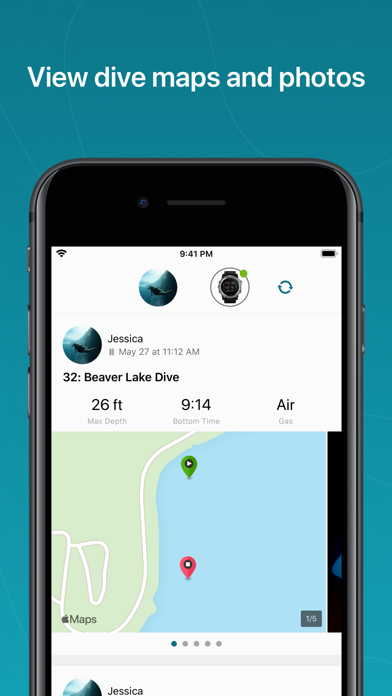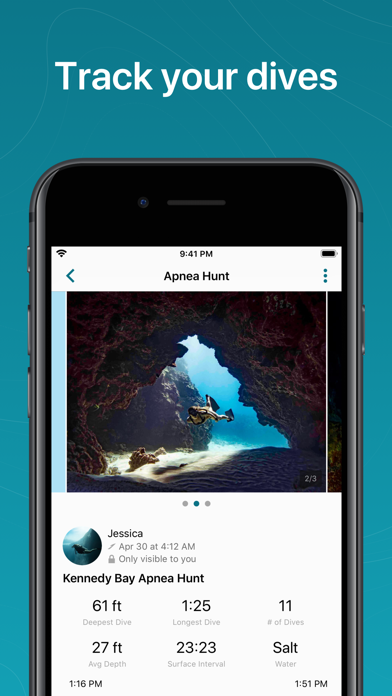How to Delete Garmin Dive. save (390.16 MB)
Published by Garmin on 2024-08-28We have made it super easy to delete Garmin Dive™ account and/or app.
Table of Contents:
Guide to Delete Garmin Dive™ 👇
Things to note before removing Garmin Dive:
- The developer of Garmin Dive is Garmin and all inquiries must go to them.
- Check the Terms of Services and/or Privacy policy of Garmin to know if they support self-serve subscription cancellation:
- The GDPR gives EU and UK residents a "right to erasure" meaning that you can request app developers like Garmin to delete all your data it holds. Garmin must comply within 1 month.
- The CCPA lets American residents request that Garmin deletes your data or risk incurring a fine (upto $7,500 dollars).
-
Data Linked to You: The following data may be collected and linked to your identity:
- Health & Fitness
- Contact Info
- User Content
- Identifiers
-
Data Not Linked to You: The following data may be collected but it is not linked to your identity:
- Location
- Usage Data
- Diagnostics
↪️ Steps to delete Garmin Dive account:
1: Visit the Garmin Dive website directly Here →
2: Contact Garmin Dive Support/ Customer Service:
- 100% Contact Match
- Developer: Garmin
- E-Mail: dive_feedback@garmin.com
- Website: Visit Garmin Dive Website
- 95.65% Contact Match
- Developer: Garmin
- E-Mail: Android.Dev@garmin.com
- Website: Visit Garmin Website
- Support channel
- Vist Terms/Privacy
Deleting from Smartphone 📱
Delete on iPhone:
- On your homescreen, Tap and hold Garmin Dive™ until it starts shaking.
- Once it starts to shake, you'll see an X Mark at the top of the app icon.
- Click on that X to delete the Garmin Dive™ app.
Delete on Android:
- Open your GooglePlay app and goto the menu.
- Click "My Apps and Games" » then "Installed".
- Choose Garmin Dive™, » then click "Uninstall".
Have a Problem with Garmin Dive™? Report Issue
🎌 About Garmin Dive™
1. The Garmin Dive app is the perfect companion for your diving adventures.
2. The Garmin Dive app has everything you need to fuel your passion for diving.
3. • Connect seamlessly with Garmin dive computers (1) such as the Descent MK1.
4. • Attach photos to your dive logs and view them in your news feed.
5. • View gas consumption data (requires a compatible Garmin device).
6. • Log your dive gear and track gear usage details.
7. • Track your dives with our best-in-class dive log.
8. • Search for popular dive locations on the map using the Explore feature.
9. • View smart notifications on compatible Garmin devices.
10. • Use the log for the type of diving you do — scuba, freediving, recreational, technical, rebreather and more.
11. • Store unlimited dives on Garmin’s secure cloud.
12. • See your dives at a glance in detailed map views.
13. • Set and receive alerts for gear that is due for maintenance.