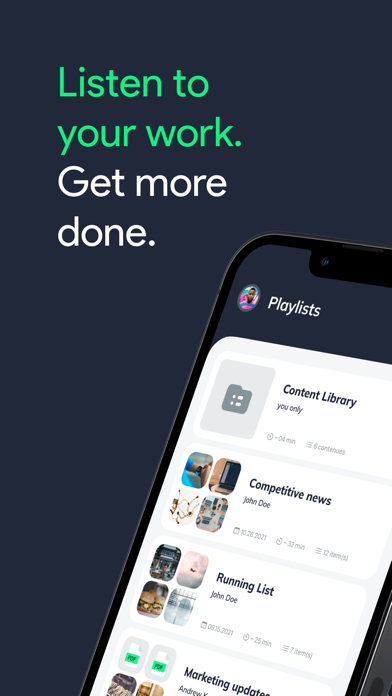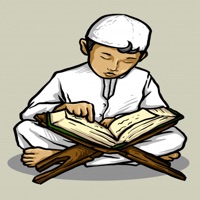How to Delete Elo Audio. save (129.03 MB)
Published by Mind the teaWe have made it super easy to delete Elo Audio - article PDF reader account and/or app.
Table of Contents:
Guide to Delete Elo Audio - article PDF reader 👇
Things to note before removing Elo Audio:
- The developer of Elo Audio is Mind the tea and all inquiries must go to them.
- Check the Terms of Services and/or Privacy policy of Mind the tea to know if they support self-serve account deletion:
- The GDPR gives EU and UK residents a "right to erasure" meaning that you can request app developers like Mind the tea to delete all your data it holds. Mind the tea must comply within 1 month.
- The CCPA lets American residents request that Mind the tea deletes your data or risk incurring a fine (upto $7,500 dollars).
↪️ Steps to delete Elo Audio account:
1: Visit the Elo Audio website directly Here →
2: Contact Elo Audio Support/ Customer Service:
- Verified email
- Contact e-Mail: add@elocance.com
- Contact e-Mail: hello@elocance.com
- Contact e-Mail: support@elocance.com
- 34.29% Contact Match
- Developer: Mind The Tea
- E-Mail: hello@elocance.com
- Website: Visit Elo Audio Website
3: Check Elo Audio's Terms/Privacy channels below for their data-deletion Email:
Deleting from Smartphone 📱
Delete on iPhone:
- On your homescreen, Tap and hold Elo Audio - article PDF reader until it starts shaking.
- Once it starts to shake, you'll see an X Mark at the top of the app icon.
- Click on that X to delete the Elo Audio - article PDF reader app.
Delete on Android:
- Open your GooglePlay app and goto the menu.
- Click "My Apps and Games" » then "Installed".
- Choose Elo Audio - article PDF reader, » then click "Uninstall".
Have a Problem with Elo Audio - article PDF reader? Report Issue
🎌 About Elo Audio - article PDF reader
1. 14-Day Free Trial - Download elo audio and sign up for a free trial to get unlimited listening right away! Use it as a PDF reader, a document reader, or a simple text-to-speech app to listen to whatever you want.
2. 1) When you see a web article you want to save and listen to, use the share function to add it into elo audio.
3. Create a playlist of important documents, emails and articles that your team can LISTEN to instead of read.
4. 2) Add articles, a PDF (elo audio also works as a PDF reader!) or Word documents from your desktop using our chrome extension which you can download from our website.
5. Great for busy who need to share important content with their colleague and employees or professors who want to share content with their students.
6. Share a daily brief with your remote team - they can listen to new content with their daily coffee.
7. Create playlists of all your favorite content, then listen to them on the go.
8. 4) Find your favorite daily and weekly newsletters already in the app! Just choose the ones you want to listen to and a selection from each will appear in your library each day.
9. By using elo audio, you are helping us continue to develop a service that we hope will change people’s lives by giving them back time.
10. Share content to your app and let your colleague’s and network join your playlists.
11. 5) Create playlists of your content and invite people to join.
12. Then, create a playlist and add content to it from your mobile phone or desktop.
13. 3) Forward your emails to add@eloaudio.com and they’ll magically appear in your elo audio library.
14. Everyone receives a notification when content is added and saves time by listening on the go.