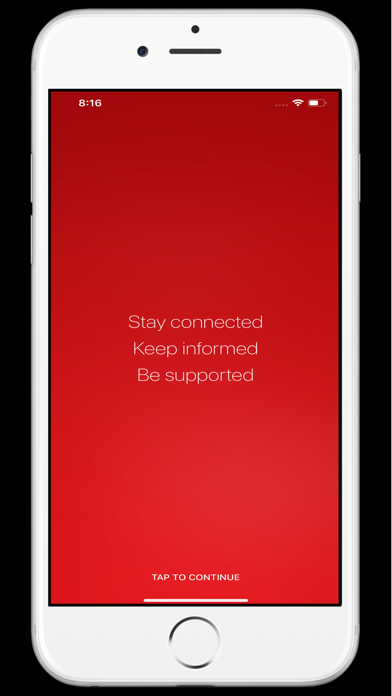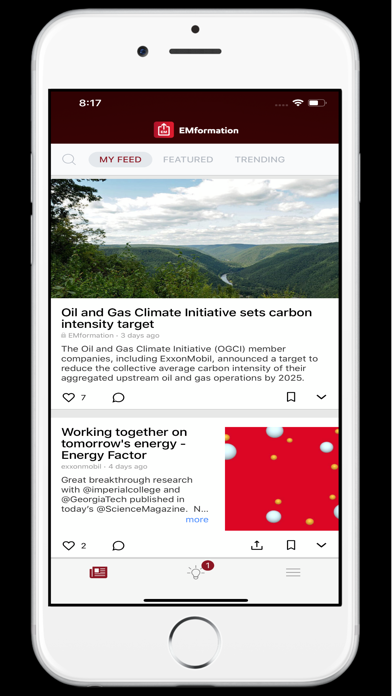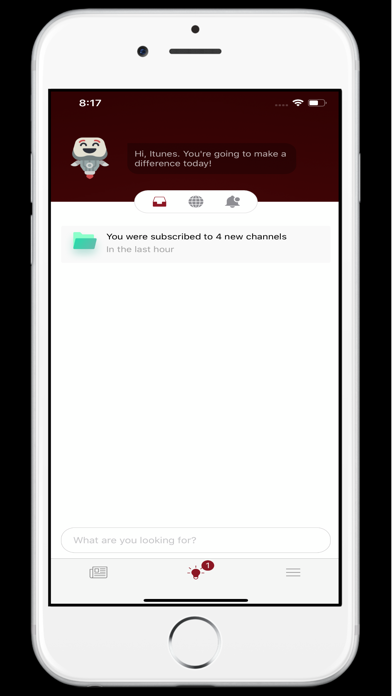How to Delete EM. save (71.82 MB)
Published by Exxon Mobil Corporation on 2024-02-05We have made it super easy to delete EMformation account and/or app.
Table of Contents:
Guide to Delete EMformation 👇
Things to note before removing EM:
- The developer of EM is Exxon Mobil Corporation and all inquiries must go to them.
- Check the Terms of Services and/or Privacy policy of Exxon Mobil Corporation to know if they support self-serve subscription cancellation:
- The GDPR gives EU and UK residents a "right to erasure" meaning that you can request app developers like Exxon Mobil Corporation to delete all your data it holds. Exxon Mobil Corporation must comply within 1 month.
- The CCPA lets American residents request that Exxon Mobil Corporation deletes your data or risk incurring a fine (upto $7,500 dollars).
-
Data Linked to You: The following data may be collected and linked to your identity:
- User Content
- Search History
- Identifiers
- Usage Data
-
Data Not Linked to You: The following data may be collected but it is not linked to your identity:
- Diagnostics
↪️ Steps to delete EM account:
1: Visit the EM website directly Here →
2: Contact EM Support/ Customer Service:
- 100% Contact Match
- Developer: ExxonMobil
- E-Mail: support@socialchorus.com
- Website: Visit EM Website
- Support channel
- Vist Terms/Privacy
Deleting from Smartphone 📱
Delete on iPhone:
- On your homescreen, Tap and hold EMformation until it starts shaking.
- Once it starts to shake, you'll see an X Mark at the top of the app icon.
- Click on that X to delete the EMformation app.
Delete on Android:
- Open your GooglePlay app and goto the menu.
- Click "My Apps and Games" » then "Installed".
- Choose EMformation, » then click "Uninstall".
Have a Problem with EMformation? Report Issue
🎌 About EMformation
1. Rather than sifting through mountains of email or spending hours searching online for the news you need to know, curate your communications experience by receiving only the content relevant to you.
2. Watch videos, listen to podcasts, read articles and hear directly from leaders about what’s going on, what you need to know, and where things are going.
3. Don’t forget to like and comment on posts – it helps us know what you want (and don’t want) to hear about.
4. You can also share the stories that interest you directly to your social media channels or via email.
5. Getting the information you want and need shouldn’t be just another item on your to-do list.
6. EMformation is a better way to get connected, stay informed and share stories – all in less than 5 minutes a day.
7. We live in a very busy, hyper-connected world – yet somehow keeping up to date with the latest information is harder than ever.
8. Follow the channels that interest you, then sit back and let EMformation take it from there.
9. You work hard.