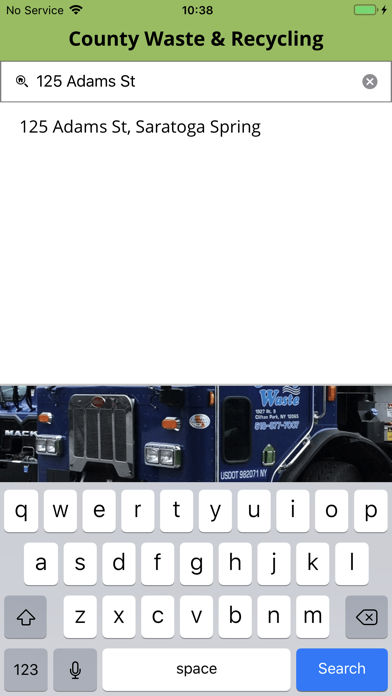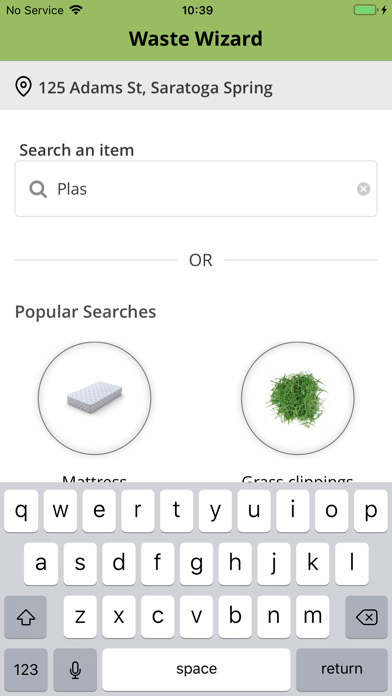How to Delete County Waste & Recycling. save (111.41 MB)
Published by County Waste and Recycling Service, Inc.We have made it super easy to delete County Waste & Recycling account and/or app.
Table of Contents:
Guide to Delete County Waste & Recycling 👇
Things to note before removing County Waste & Recycling:
- The developer of County Waste & Recycling is County Waste and Recycling Service, Inc. and all inquiries must go to them.
- Check the Terms of Services and/or Privacy policy of County Waste and Recycling Service, Inc. to know if they support self-serve subscription cancellation:
- The GDPR gives EU and UK residents a "right to erasure" meaning that you can request app developers like County Waste and Recycling Service, Inc. to delete all your data it holds. County Waste and Recycling Service, Inc. must comply within 1 month.
- The CCPA lets American residents request that County Waste and Recycling Service, Inc. deletes your data or risk incurring a fine (upto $7,500 dollars).
-
Data Linked to You: The following data may be collected and linked to your identity:
- Location
- Contact Info
- User Content
- Identifiers
- Diagnostics
-
Data Not Linked to You: The following data may be collected but it is not linked to your identity:
- Search History
- Usage Data
↪️ Steps to delete County Waste & Recycling account:
1: Visit the County Waste & Recycling website directly Here →
2: Contact County Waste & Recycling Support/ Customer Service:
- 95.65% Contact Match
- Developer: County Waste & Recycling
- E-Mail: mobile-support@recollect.net
- Website: Visit County Waste & Recycling Website
- 51.06% Contact Match
- Developer: Strathcona Mobile
- E-Mail: mobile-support@recollect.net
- Website: Visit Strathcona Mobile Website
- Support channel
- Vist Terms/Privacy
Deleting from Smartphone 📱
Delete on iPhone:
- On your homescreen, Tap and hold County Waste & Recycling until it starts shaking.
- Once it starts to shake, you'll see an X Mark at the top of the app icon.
- Click on that X to delete the County Waste & Recycling app.
Delete on Android:
- Open your GooglePlay app and goto the menu.
- Click "My Apps and Games" » then "Installed".
- Choose County Waste & Recycling, » then click "Uninstall".
Have a Problem with County Waste & Recycling? Report Issue
Reviews & Common Issues: 4 Comments
By Louie Richard Bowman
2 years agoplease cancel your service and pick up containers at 75 EJ Lane Ghent NY 12075
By Carol Herod
3 years agoThey won't answer the phone, they won't return emails, they've missed my pickup a number of times this summer and they won't credit me for missed pickups. I wrote cancel on my bill, but I understand you have to make contact with them in person or they won't end the subscription; however, no one responds to my calls, letters or emails. How can I cancel?
By Loretta Rorvig
3 years agoi have moved, CANCEL SERVICE ASAP
By Kathleen mitchell
3 years agoI have a damaged trash can that has not been replaced in three weeks. A message was left on phone, email and with trash driver. What does it take? Please contact me .
🎌 About County Waste & Recycling
1. The free County Waste app makes it easy for New York residential customers of County Waste & Recycling to access their normal and holiday collection schedule, set up reminders, pay their bill and look up where to safely recycle or dispose of materials.
2. Also offers an easy way to reach customer service and upload photos.