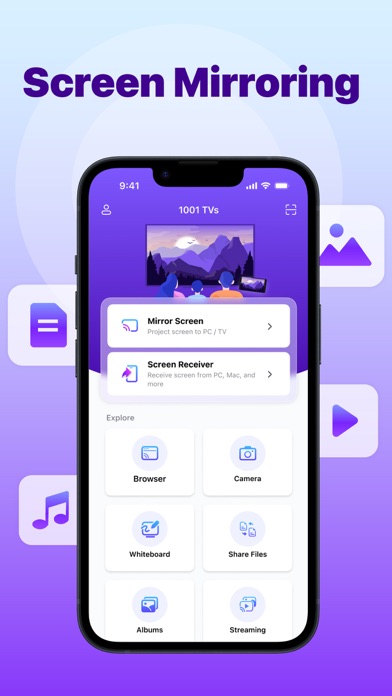Cancel Screen Mirroring Subscription & Save $39.99/mth
Published by Nero AG on 2025-11-18Uncover the ways Nero AG (the company) bills you and cancel your Screen Mirroring subscription.
🚨 Guide to Canceling Screen Mirroring 👇
Note before cancelling:
- How easy is it to cancel Screen Mirroring? It is Difficult to Cancel a Screen Mirroring subscription.
- The developer of Screen Mirroring is Nero AG and all inquiries go to them.
- Check Nero AG's Terms of Services/Privacy policy if they support self-serve cancellation:
- Always cancel subscription 24 hours before it ends.
Your Potential Savings 💸
**Pricing data is based on average subscription prices reported by AppCutter.com users..
| Plan | Savings (USD) |
|---|---|
| Yearly VIP Membership | $19.99 |
| Weekly VIP Membership | $4.99 |
| Monthly VIP Membership | $7.99 |
| Yearly VIP Special Offer | $17.99 |
| Lifetime | $39.99 |
🌐 Cancel directly via Screen Mirroring
- 🌍 Contact Screen Mirroring Support
- Mail Screen Mirroring requesting that they cancel your account:
- E-Mail: 1001tvs.nero@gmail.com
- Login to your Screen Mirroring account.
- In the menu section, look for any of these: "Billing", "Subscription", "Payment", "Manage account", "Settings".
- Click the link, then follow the prompts to cancel your subscription.
End Screen Mirroring subscription on iPhone/iPad:
- Goto Settings » ~Your name~ » "Subscriptions".
- Click Screen Mirroring (subscription) » Cancel
Cancel subscription on Android:
- Goto Google PlayStore » Menu » "Subscriptions"
- Click on Screen Mirroring - 1001 TVs
- Click "Cancel Subscription".
💳 Cancel Screen Mirroring on Paypal:
- Goto Paypal.com .
- Click "Settings" » "Payments" » "Manage Automatic Payments" (in Automatic Payments dashboard).
- You'll see a list of merchants you've subscribed to.
- Click on "Screen Mirroring" or "Nero AG" to cancel.
Subscription Costs (Saved) 💰
Title of Service: Auto-renew monthly (1 month), Auto-renew yearly (12 months)
- Monthly subscription: $4.99/month
- Yearly subscription: $29.99/year
Note: The subscription fee will be charged to your iTunes account regularly until you cancel. You can cancel auto-renew in your iTunes account settings. Payments will continue unless you deactivate at least 24-hours before the end of the current cycle.
Have a Problem with Screen Mirroring - 1001 TVs? Report Issue
About Screen Mirroring - 1001 TVs?
1. Enjoy the online courses, office meetings, live TV, mobile games, album videos, or other apps on your smart TV screen instead of the small phone screen.
2. +Live streaming from YouTube, Twitch, Facebook, Instagram, Tik Tok, etc.: With 1001TVs you can enjoy uploaded videos, query viewing history, and the latest favorite channels on a big TV screen.
3. It's a convenient and practical screen-casting application, it supports mirroring screen to TV, casting screen to computer, and mirror to the web browser.
4. With 1001 TVs, you can share your phone screen and view it through a web browser on any other device(Windows/MAC/Pad/TV) with the same Wi-Fi.
5. +Online Class/Education: It's harmful to children's eyes to watch videos on a cellphone, it's much better to mirror live class on the TV screen.