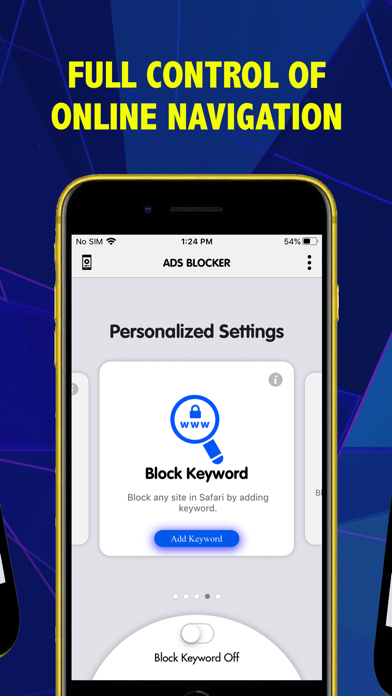How to Delete Ad And Content Block.er. save (47.27 MB)
Published by FunApp on 2024-01-16We have made it super easy to delete Ad And Content Block.er account and/or app.
Table of Contents:
Guide to Delete Ad And Content Block.er 👇
Things to note before removing Ad And Content Block.er:
- The developer of Ad And Content Block.er is FunApp and all inquiries must go to them.
- Check the Terms of Services and/or Privacy policy of FunApp to know if they support self-serve account deletion:
- The GDPR gives EU and UK residents a "right to erasure" meaning that you can request app developers like FunApp to delete all your data it holds. FunApp must comply within 1 month.
- The CCPA lets American residents request that FunApp deletes your data or risk incurring a fine (upto $7,500 dollars).
-
Data Linked to You: The following data may be collected and linked to your identity:
- Purchases
- Identifiers
-
Data Not Linked to You: The following data may be collected but it is not linked to your identity:
- Diagnostics
↪️ Steps to delete Ad And Content Block.er account:
1: Visit the Ad And Content Block.er website directly Here →
2: Contact Ad And Content Block.er Support/ Customer Service:
- 40.91% Contact Match
- Developer: Adblock – Rocketshield Browser Technology Limited
- E-Mail: support@rocketshield.co
- Website: Visit Ad And Content Block.er Website
- Support channel
- Vist Terms/Privacy
3: Check Ad And Content Block.er's Terms/Privacy channels below for their data-deletion Email:
Deleting from Smartphone 📱
Delete on iPhone:
- On your homescreen, Tap and hold Ad And Content Block.er until it starts shaking.
- Once it starts to shake, you'll see an X Mark at the top of the app icon.
- Click on that X to delete the Ad And Content Block.er app.
Delete on Android:
- Open your GooglePlay app and goto the menu.
- Click "My Apps and Games" » then "Installed".
- Choose Ad And Content Block.er, » then click "Uninstall".
Have a Problem with Ad And Content Block.er? Report Issue
🎌 About Ad And Content Block.er
1. Avoid that annoying content you don’t want to see; block those dangerous websites you are not interested in; boost your Internet connection and time; enjoy the content you want to see, and don’t worry about your relatives' security online, with a great tool that does not need more than a click.
2. Eliminate the ads from your phone while surfing online, enjoy the content you are looking for without those annoying pop-ups that interrupt your time on the Internet, avoid distraction when working, boost your network’s speed, and keep your device much safer than never before with a powerful, and easy-to-use tool to have a better time when using your phone.
3. • Add specific keywords, and filter every search you do on the Internet to automatically block those websites you don’t want to see.
4. • Block the exact websites you want to block by creating a list of URLs you don’t want anybody in your family access to.
5. • Block those specific websites that can make you get distracted, and redirect yourself to safer and more positive sites to make sure you are taking the best of every single second.
6. You can manage your subscription at any time, either by viewing your account in iTunes from your Mac or PC, or Account Settings on your device after purchase.
7. Your subscription will automatically renew unless cancelled at least 24 hours before the end of your current subscription, and you can cancel a subscription during the active period.
8. - Renewal: subscription automatically renews unless auto-renew is turned off at least 24 hours before end of the current period.
9. • Enjoy any content you search online without ads in Safari with our on-click ads blocker.
10. - No cancellation of the current subscription is allowed during the active subscription period.
11. • Feel safer when surfing online with our in-app browser to get the best results with no ads and potentially dangerous sites.
12. • Create a completely customizable list with your favorite websites, and unlock all contents from these pages just typing their names.
13. • Lock the whole app to don’t allow anybody change the security rules you set.
14. - Ad Blocker full features are available through an auto-renewing subscription.