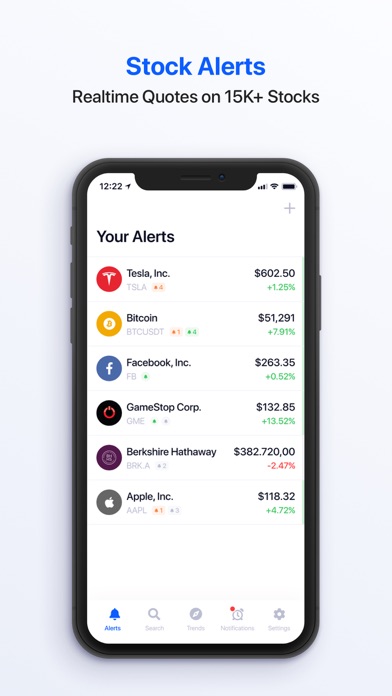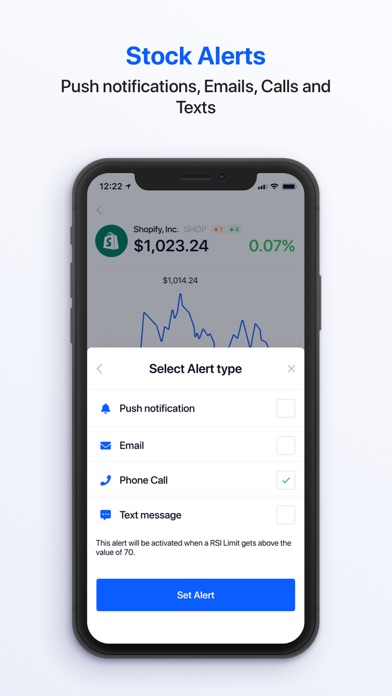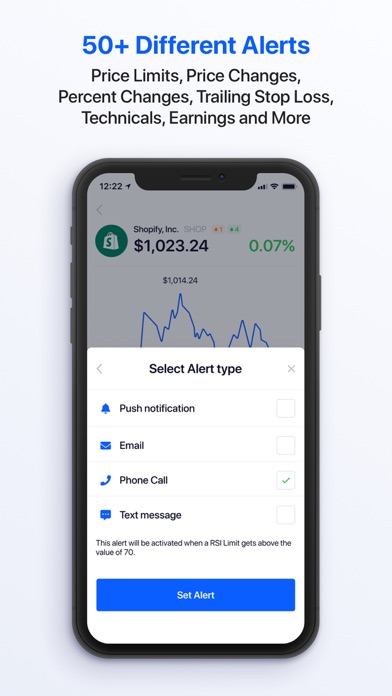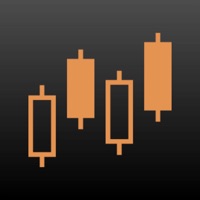How to Delete Stock Alarm. save (42.52 MB)
Published by Stock Alarm, LLC on 2024-04-15We have made it super easy to delete Stock Alarm - Alerts, Tracker account and/or app.
Table of Contents:
Guide to Delete Stock Alarm - Alerts, Tracker 👇
Things to note before removing Stock Alarm:
- The developer of Stock Alarm is Stock Alarm, LLC and all inquiries must go to them.
- Check the Terms of Services and/or Privacy policy of Stock Alarm, LLC to know if they support self-serve account deletion:
- The GDPR gives EU and UK residents a "right to erasure" meaning that you can request app developers like Stock Alarm, LLC to delete all your data it holds. Stock Alarm, LLC must comply within 1 month.
- The CCPA lets American residents request that Stock Alarm, LLC deletes your data or risk incurring a fine (upto $7,500 dollars).
-
Data Linked to You: The following data may be collected and linked to your identity:
- Purchases
- Contact Info
- User Content
- Identifiers
-
Data Not Linked to You: The following data may be collected but it is not linked to your identity:
- Search History
- Usage Data
- Diagnostics
↪️ Steps to delete Stock Alarm account:
1: Visit the Stock Alarm website directly Here →
2: Contact Stock Alarm Support/ Customer Service:
- Verified email
- Contact e-Mail: support@stockalarm.io
- 100% Contact Match
- Developer: Stock Alarm, LLC
- E-Mail: support@stockalarm.io
- Website: Visit Stock Alarm Website
- 58.82% Contact Match
- Developer: C12 Labs
- E-Mail: paytar2800@gmail.com
- Website: Visit C12 Labs Website
- Support channel
- Vist Terms/Privacy
3: Check Stock Alarm's Terms/Privacy channels below for their data-deletion Email:
Deleting from Smartphone 📱
Delete on iPhone:
- On your homescreen, Tap and hold Stock Alarm - Alerts, Tracker until it starts shaking.
- Once it starts to shake, you'll see an X Mark at the top of the app icon.
- Click on that X to delete the Stock Alarm - Alerts, Tracker app.
Delete on Android:
- Open your GooglePlay app and goto the menu.
- Click "My Apps and Games" » then "Installed".
- Choose Stock Alarm - Alerts, Tracker, » then click "Uninstall".
Have a Problem with Stock Alarm - Alerts, Tracker? Report Issue
🎌 About Stock Alarm - Alerts, Tracker
1. While Stock Alarm collects basic information such as phone number and email to ensure reliable alerts, we never release your data to third party services that are not critical to core usage.
2. Whether using this to catch early morning movements or opportunities throughout the day, Stock Alarm will enable you to easily track a range of stocks live, offering the ability to receive alerts through push notifications and / or phone calls.
3. Developed by traders for traders, Stock Alarm allows day/swing traders from all backgrounds to set conditional alarms to be triggered from live stock price movement.
4. Stock Alarm does not replace traditional market or limit orders, our services should only be used for informational purposes.
5. The ultimate stock market alerting app that will push, text, call, or email you when your stock market or crypto alert triggers.
6. If you decide to delete your account under settings, all related user data (including alarms and contact information) is removed from our system.
7. We continue to develop new features and iterate on the current product, so we encourage all users (free and premium) to suggest new features and provide feedback.
8. Shake the phone with our app open or send in a request in settings to leave feedback.
9. - Death cross, gold cross, bullish crossover, and bearish crossover pattern alerts.
10. Join thousands of users and never again settle for setting limit orders before going to bed.
11. Or just get a price update on market open, midday & close.
12. By downloading or using the app, the terms listed at automatically apply and these terms must be agreed to when logging in.
13. - Time alerts, get price updates every hour, 30 min or 15 min.
14. Stop checking your phone during work to find yet another lost opportunity.