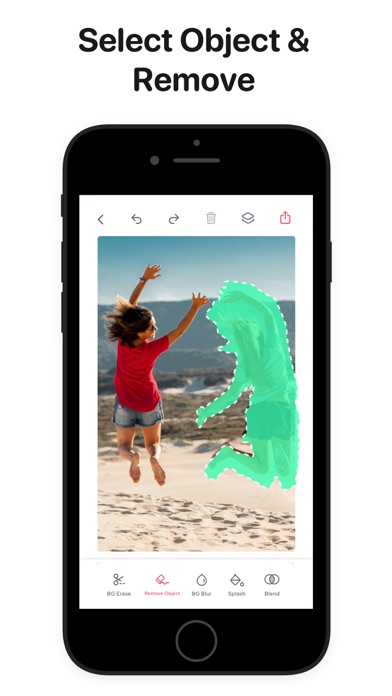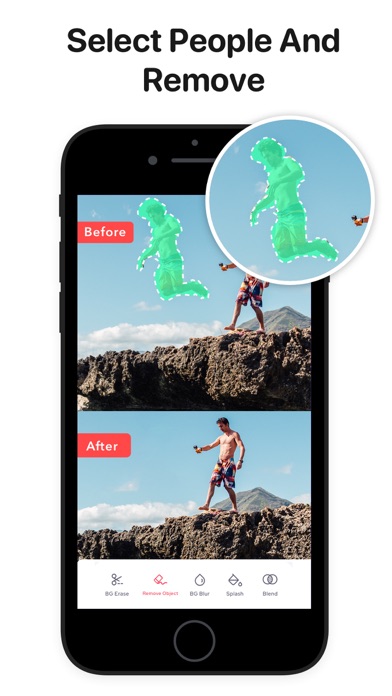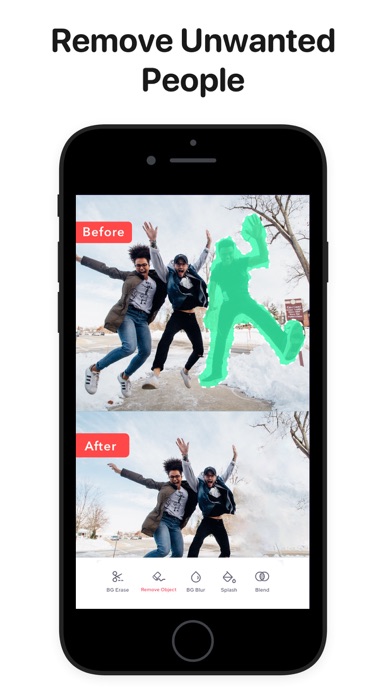How to Delete Remove Objects · BG Eraser. save (159.82 MB)
Published by Protools LLP on 2024-06-27We have made it super easy to delete Remove Objects · BG Eraser account and/or app.
Table of Contents:
Guide to Delete Remove Objects · BG Eraser 👇
Things to note before removing Remove Objects · BG Eraser:
- The developer of Remove Objects · BG Eraser is Protools LLP and all inquiries must go to them.
- Check the Terms of Services and/or Privacy policy of Protools LLP to know if they support self-serve account deletion:
- The GDPR gives EU and UK residents a "right to erasure" meaning that you can request app developers like Protools LLP to delete all your data it holds. Protools LLP must comply within 1 month.
- The CCPA lets American residents request that Protools LLP deletes your data or risk incurring a fine (upto $7,500 dollars).
-
Data Used to Track You: The following data may be used to track you across apps and websites owned by other companies:
- Identifiers
- Usage Data
-
Data Linked to You: The following data may be collected and linked to your identity:
- Identifiers
- Usage Data
-
Data Not Linked to You: The following data may be collected but it is not linked to your identity:
- Usage Data
- Diagnostics
↪️ Steps to delete Remove Objects · BG Eraser account:
1: Visit the Remove Objects · BG Eraser website directly Here →
2: Contact Remove Objects · BG Eraser Support/ Customer Service:
- 23.53% Contact Match
- Developer: VIDEOSHOW Video Editor & Video Maker LTD.
- E-Mail: support@videoshowapps.com
- Website: Visit Remove Objects · BG Eraser Website
- Support channel
- Vist Terms/Privacy
3: Check Remove Objects · BG Eraser's Terms/Privacy channels below for their data-deletion Email:
Deleting from Smartphone 📱
Delete on iPhone:
- On your homescreen, Tap and hold Remove Objects · BG Eraser until it starts shaking.
- Once it starts to shake, you'll see an X Mark at the top of the app icon.
- Click on that X to delete the Remove Objects · BG Eraser app.
Delete on Android:
- Open your GooglePlay app and goto the menu.
- Click "My Apps and Games" » then "Installed".
- Choose Remove Objects · BG Eraser, » then click "Uninstall".
Have a Problem with Remove Objects · BG Eraser? Report Issue
🎌 About Remove Objects · BG Eraser
1. Looking for an online tool to remove the unwanted objects in the background of your pictures? With our exclusive Background Remover app, you can quickly remove the background from any of your photos while maintaining transparency.
2. The background remover tool lets you highlight the topic of your photo while creating a translucent backdrop, allowing you to place your new image in a number of different styles and locations.
3. - Object remover - Quickly remove unwanted objects in the background of your picture.
4. - Background opacity adjustments - Adjust the opacity of filters, layers, and effects as much as you want in the background of your picture.
5. Craft your own perfect picture by removing the background and highlighting the subject and superimposing it over a new picture.
6. - Splash tool - Highlight or modify particular colors in your images to produce fantastic picture splash effects.
7. - Background eraser - Erase the backdrop of any photo and replace it with a fresh one.
8. Place it on a colourful backdrop or add a new background to totally transform your subject's surroundings.
9. - Blur background - Blur the background of any picture of yours with just a few taps.
10. - Professional Photo Filters - Apply our high-quality, one-of-a-kind filters to your photos to create astonishing effects.
11. This app is best in class since it includes automatic background area removal.
12. - Blend Tool - This allows you to create blends, which are a collection of intermediate items and colors between two or more chosen objects.
13. You can add overlays on the photos for getting great results it will enhance your photos by adding additional art objects on your photos.
14. Simply touch the area you want to remove, and the "Magic Wand" function will automatically remove the area of similar color.