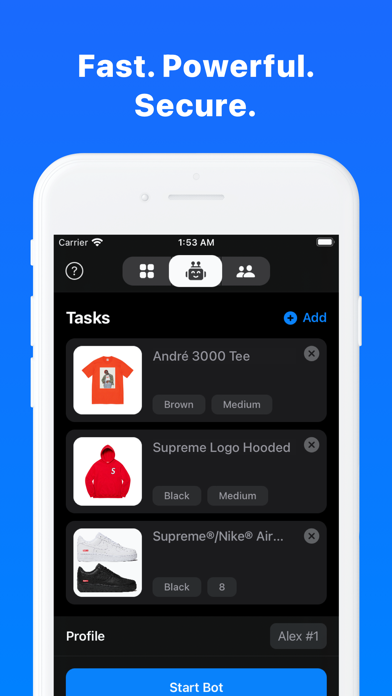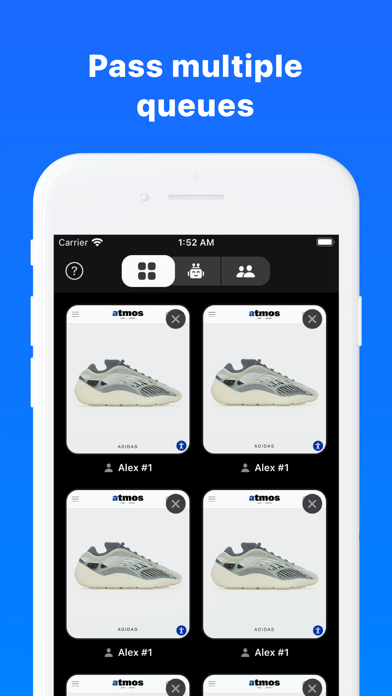Cancel Copster Subscription
Published by Alexey GorbunovUncover the ways Alexey Gorbunov (the company) bills you and cancel your Copster subscription.
🚨 Guide to Canceling Copster 👇
Note before cancelling:
- The developer of Copster is Alexey Gorbunov and all inquiries go to them.
- Check Alexey Gorbunov's Terms of Services/Privacy policy if they support self-serve cancellation:
- Always cancel subscription 24 hours before it ends.
🌐 Cancel directly via Copster
- 🌍 Contact Copster Support
- Mail Copster requesting that they cancel your account:
- E-Mail: android-roboform@siber.com
- Login to your Copster account.
- In the menu section, look for any of these: "Billing", "Subscription", "Payment", "Manage account", "Settings".
- Click the link, then follow the prompts to cancel your subscription.
End Copster subscription on iPhone/iPad:
- Goto Settings » ~Your name~ » "Subscriptions".
- Click Copster (subscription) » Cancel
Cancel subscription on Android:
- Goto Google PlayStore » Menu » "Subscriptions"
- Click on Copster - Bot and AutoFill
- Click "Cancel Subscription".
💳 Cancel Copster on Paypal:
- Goto Paypal.com .
- Click "Settings" » "Payments" » "Manage Automatic Payments" (in Automatic Payments dashboard).
- You'll see a list of merchants you've subscribed to.
- Click on "Copster" or "Alexey Gorbunov" to cancel.
Subscription Costs (Saved) 💰
- Copster Pro
- Price: $29.99/month
- Features: Queue Tool, Bot Mode, Releases, AutoFill support for various sites, updates on fashion news and trend analytics.
- Payment will be charged to iTunes Account at confirmation of purchase.
- Subscription automatically renews unless auto-renew is turned off at least 24 hours before the end of the current period.
- The account will be charged for renewal within 24 hours before the end of the current period.
- Subscriptions may be managed by the user, and auto-renewal may be turned off, by going to iTunes Subscriptions after purchase.
Have a Problem with Copster - Bot and AutoFill? Report Issue
About Copster - Bot and AutoFill?
1. AMD, Adidas, BSTN, BestBuy, Champs, Crocs, Eastbay, Finimstion, FinishLine, FootPatrol, Footcation, Footlocker, Funko, Gamestop, JDSports, Kith, Palace, Playstation, Shoe Palace, Snipes, Supreme Mobile, Supreme Instore, Target, TravisScott, Union Jordan, Walmart, YeezySupply and all Shopify sites.
2. Our main services include updates on the latest news from the world of fashion, trend analytics for this season's most popular items, and autofill of payment information.
3. The most anticipated items of the season sell out within 3-10 seconds, so you need to add items to your cart and enter your billing information fast.
4. The function of adding items to the cart and automatic data filling in our app increases your chances of purchasing the most hyped clothes.
5. The Queue tool differs from a regular mobile browser in that, in a typical mobile browser, you cannot simultaneously launch several active web pages and pass the queue on sites.