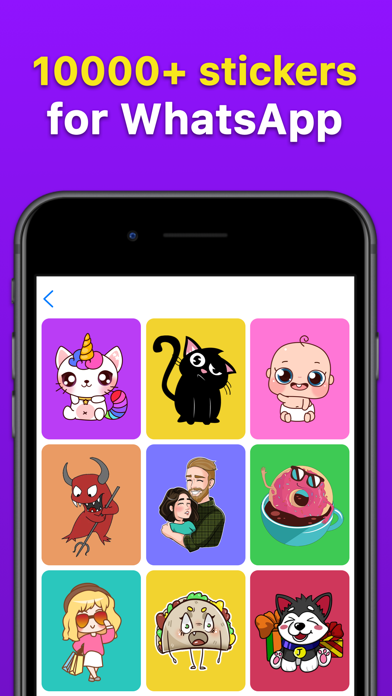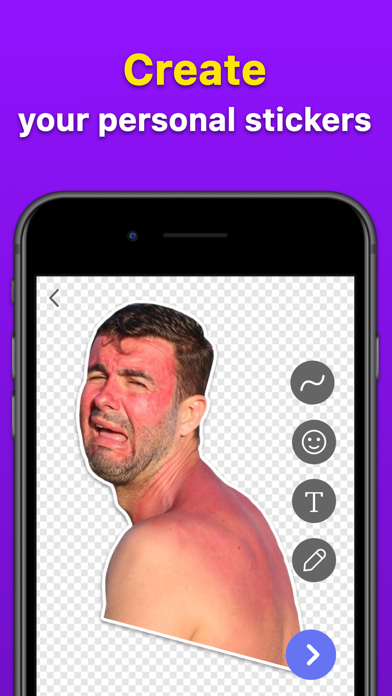Cancel Stickerfy Subscription
Published by FUNPLACEAPP LIMITEDUncover the ways FUNPLACEAPP LIMITED (the company) bills you and cancel your Stickerfy subscription.
🚨 Guide to Canceling Stickerfy 👇
Note before cancelling:
- The developer of Stickerfy is FUNPLACEAPP LIMITED and all inquiries go to them.
- Check FUNPLACEAPP LIMITED's Terms of Services/Privacy policy if they support self-serve cancellation:
- Always cancel subscription 24 hours before it ends.
🌐 Cancel directly via Stickerfy
- 🌍 Contact Stickerfy Support
- Mail Stickerfy requesting that they cancel your account:
- E-Mail: utilities@clusterdev.com
- Login to your Stickerfy account.
- In the menu section, look for any of these: "Billing", "Subscription", "Payment", "Manage account", "Settings".
- Click the link, then follow the prompts to cancel your subscription.
End Stickerfy subscription on iPhone/iPad:
- Goto Settings » ~Your name~ » "Subscriptions".
- Click Stickerfy (subscription) » Cancel
Cancel subscription on Android:
- Goto Google PlayStore » Menu » "Subscriptions"
- Click on Stickerfy: Sticker Maker
- Click "Cancel Subscription".
💳 Cancel Stickerfy on Paypal:
- Goto Paypal.com .
- Click "Settings" » "Payments" » "Manage Automatic Payments" (in Automatic Payments dashboard).
- You'll see a list of merchants you've subscribed to.
- Click on "Stickerfy" or "FUNPLACEAPP LIMITED" to cancel.
Subscription Costs (Saved) 💰
Stickerfy Premium
- Cost: $6.99 USD per week and $39.99 per year
- Features: Access to all existing features, download unique custom-made stickers created by independent artists, and the ability to create your own stickers.
- Payment: Charged to your Apple ID account at confirmation of purchase.
- Auto-renewal: Yes, unless turned off at least 24 hours before the end of the current period.
- Manage subscription: Accessible through Account Settings in the App Store after purchase.
- Free trial: Any unused portion of a free trial period, if offered, will be forfeited if you purchase a subscription to that publication.
Have a Problem with Stickerfy: Sticker Maker? Report Issue
About Stickerfy: Sticker Maker?
1. • Get the premium package to access all of the existing features and to download the unique custom-made stickers, created by independent artists special for Stickerfy.
2. Open WhatsApp, tap sticker icon, and choose any stickers from those you have already exported from Stickerfy.
3. • Also, in a "Search" tab select stickers in such categories: Animals, Cartoons, Celebrities, Cute, Emoji, Expressions, Food, Free, Holidays, Love, Memes.
4. Install Stickerfy and create your own personalized stickers: add text, shapes or apply cartoon art filters, then amaze your friends sharing it through chat apps.
5. • Choose a frame for your sticker - Circle, Square, Poop, Blot, Star, Heart, Cloud, Triangle, or Hexagon.