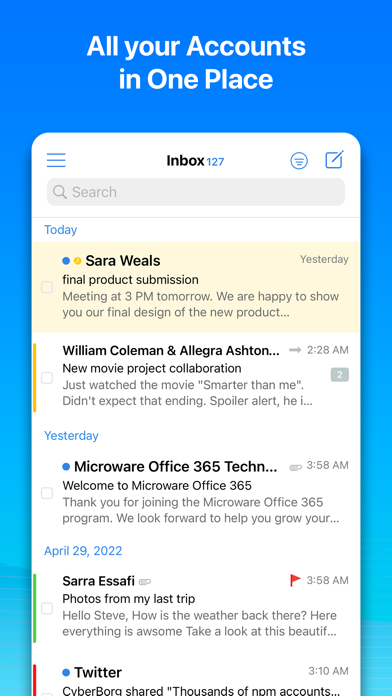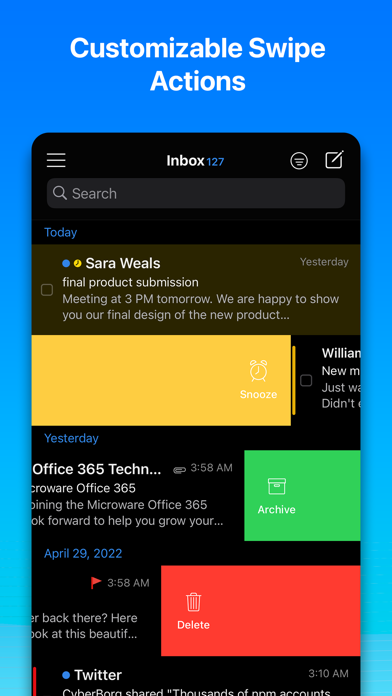Cancel OneMail Subscription & Save $7.99/mth
Published by NouvelwareUncover the ways Nouvelware (the company) bills you and cancel your OneMail subscription.
🚨 Guide to Canceling OneMail 👇
Note before cancelling:
- The developer of OneMail is Nouvelware and all inquiries go to them.
- Check Nouvelware's Terms of Services/Privacy policy if they support self-serve cancellation:
- Always cancel subscription 24 hours before it ends.
Your Potential Savings 💸
**Pricing data is based on average subscription prices reported by AppCutter.com users..
| Plan | Savings (USD) |
|---|---|
| OneMail Plus! Monthly | $1.99 |
| OneMail Plus | $1.99 |
| OneMail Plus | $7.99 |
| OneMail Plus! Yearly | $7.99 |
🌐 Cancel directly via OneMail
- 🌍 Contact OneMail Support
- Mail OneMail requesting that they cancel your account:
- E-Mail: mailsupport@edison.tech
- Login to your OneMail account.
- In the menu section, look for any of these: "Billing", "Subscription", "Payment", "Manage account", "Settings".
- Click the link, then follow the prompts to cancel your subscription.
End OneMail subscription on iPhone/iPad:
- Goto Settings » ~Your name~ » "Subscriptions".
- Click OneMail (subscription) » Cancel
Cancel subscription on Android:
- Goto Google PlayStore » Menu » "Subscriptions"
- Click on OneMail - Email by Nouvelware
- Click "Cancel Subscription".
💳 Cancel OneMail on Paypal:
- Goto Paypal.com .
- Click "Settings" » "Payments" » "Manage Automatic Payments" (in Automatic Payments dashboard).
- You'll see a list of merchants you've subscribed to.
- Click on "OneMail" or "Nouvelware" to cancel.
Subscription Costs (Saved) 💰
OneMail Plus!
- Price: $4.99/month or $49.99/year
- Features:
- Add unlimited number of mail accounts.
- Receive push notifications from all IMAP providers.
Have a Problem with OneMail - Email by Nouvelware? Report Issue
About OneMail - Email by Nouvelware?
1. OneMail is an IMAP multi accounts email app that groups beautifully your emails into one Inbox.
2. OneMail groups your emails by date so you can easily peek at the received time without the need to enter to the email.
3. OneMail is designed to optimize the synchronization time between your inbox and you email provider.
4. OneMail is built over the respect of user privacy and do not store any informations from your emails.
5. With Tag colored accounts you can easily know each email to which account it belongs to.