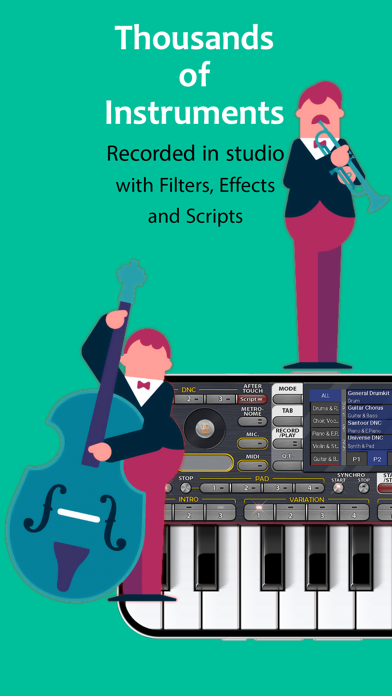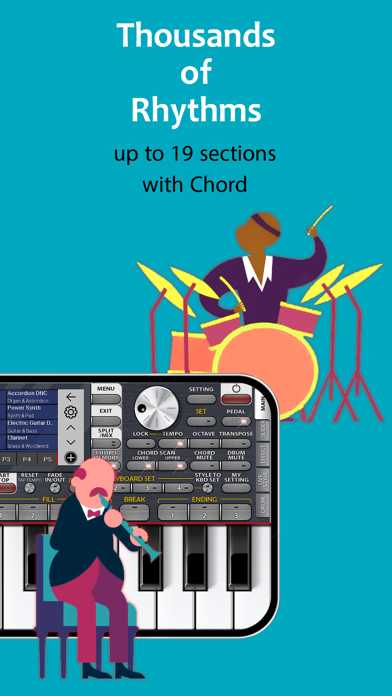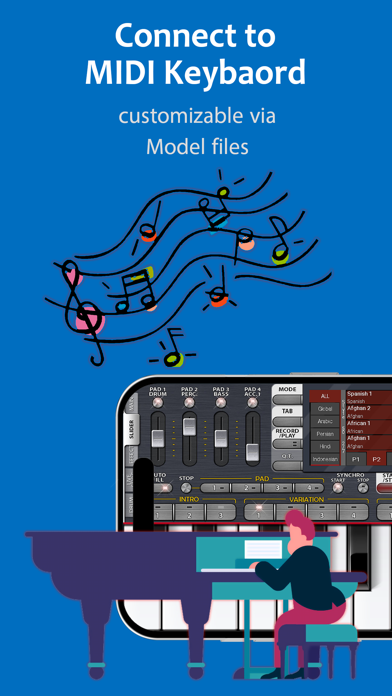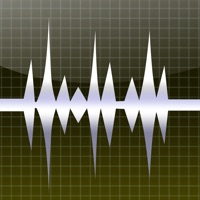How to Delete ORG 24. save (88.68 MB)
Published by Koosha Torkzade on 2024-09-09We have made it super easy to delete ORG 24: Your Music account and/or app.
Table of Contents:
Guide to Delete ORG 24: Your Music 👇
Things to note before removing ORG 24:
- The developer of ORG 24 is Koosha Torkzade and all inquiries must go to them.
- Check the Terms of Services and/or Privacy policy of Koosha Torkzade to know if they support self-serve account deletion:
- The GDPR gives EU and UK residents a "right to erasure" meaning that you can request app developers like Koosha Torkzade to delete all your data it holds. Koosha Torkzade must comply within 1 month.
- The CCPA lets American residents request that Koosha Torkzade deletes your data or risk incurring a fine (upto $7,500 dollars).
-
Data Used to Track You: The following data may be used to track you across apps and websites owned by other companies:
- Usage Data
-
Data Not Linked to You: The following data may be collected but it is not linked to your identity:
- Identifiers
- Usage Data
- Diagnostics
↪️ Steps to delete ORG 24 account:
1: Visit the ORG 24 website directly Here →
2: Contact ORG 24 Support/ Customer Service:
- Verified email
- Contact e-Mail: support@sofeh.com
- 71.43% Contact Match
- Developer: Sofeh Sunrise
- E-Mail: support@sofeh.com
- Website: Visit ORG 24 Website
- Support channel
- Vist Terms/Privacy
3: Check ORG 24's Terms/Privacy channels below for their data-deletion Email:
Deleting from Smartphone 📱
Delete on iPhone:
- On your homescreen, Tap and hold ORG 24: Your Music until it starts shaking.
- Once it starts to shake, you'll see an X Mark at the top of the app icon.
- Click on that X to delete the ORG 24: Your Music app.
Delete on Android:
- Open your GooglePlay app and goto the menu.
- Click "My Apps and Games" » then "Installed".
- Choose ORG 24: Your Music, » then click "Uninstall".
Have a Problem with ORG 24: Your Music? Report Issue
🎌 About ORG 24: Your Music
Features: • Thousands of musical instruments, Multi-sample and Recorded from real instruments, such as Piano, Violin, Flute, Saxophone, Guitar, Sitar, … • Thousands of rhythms, Including Intros, Variations, Fills, Break, Endings, and Pads, with Real chords (Press 3 or more keys) such as Pop, Jazz, Rock, Arabic, Turkish, Hindi, … • DNC Instruments with After-touch • A lot of drum kits, such as General, Arabic, Persian, … • 3 Low-latency methods (in settings) • Connect to MIDI Devices over USB and Bluetooth • Use the phone as a microphone with audio filters • Programmable Sound/Loop Buttons for playing Audio files • Strong Windows tools for creating, Edit, and Import Instruments, Styles, … (download from www. sofeh. com) • Joystick, Ribbon, Effects, and Filters • Record, Re-record, Sing a Song, Save, Playback, … • High-quality Stereo output • Simulate KORG keyboards with Fade, Synchro, Keyboard Set, Tempo, Transpose, Octave, Balance, Tune, Split, Chord Memory, Tap Tempo/Reset . . . • Multi-touch with 10 fingers • Change the volume of each Instrument or Style Separately • Pedal, Metronome, and Touch Response • Quarter tones (Arabic, Persian, Kurdish …) • 1 and 2 rows keyboard • Create high-quality MP3 and share on Social Networks ( WhatsApp, Viber, Telegram, Line, … ) • and more … This app is also known as ORG 2017, ORG 2018, ORG 2019, ORG 2020, ORG 2021, and ORG 2022 Website: https://www.