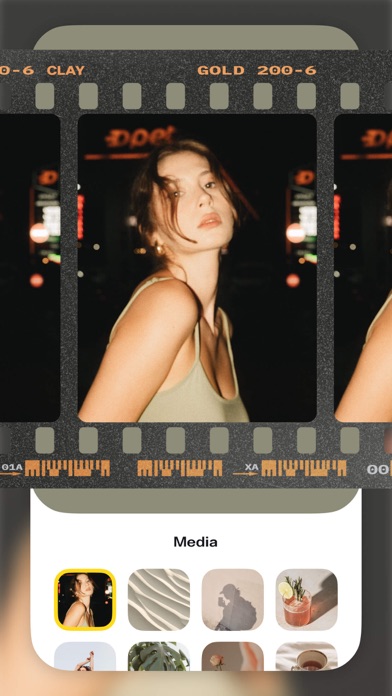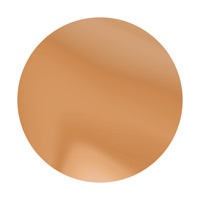
Cancel Clay Subscription & Save $4.99/week
Published by Alptekin Can on 2025-08-07Uncover the ways Alptekin Can (the company) bills you and cancel your Clay subscription.
🚨 Guide to Canceling Clay 👇
Note before cancelling:
- How easy is it to cancel Clay? It is Very Easy to Cancel a Clay subscription.
- The developer of Clay is Alptekin Can and all inquiries go to them.
- Check Alptekin Can's Terms of Services/Privacy policy if they support self-serve cancellation:
- Always cancel subscription 24 hours before it ends.
Your Potential Savings 💸
**Pricing data is based on average subscription prices reported by AppCutter.com users..
| Duration | Amount (USD) |
|---|---|
| Weekly savings | $4.99 |
🌐 Cancel directly via Clay
- Mail Clay requesting that they cancel your account:
- Login to your Clay account.
- In the menu section, look for any of these: "Billing", "Subscription", "Payment", "Manage account", "Settings".
- Click the link, then follow the prompts to cancel your subscription.
End Clay subscription on iPhone/iPad:
- Goto Settings » ~Your name~ » "Subscriptions".
- Click Clay (subscription) » Cancel
Cancel subscription on Android:
- Goto Google PlayStore » Menu » "Subscriptions"
- Click on Clay – Story Templates Frames
- Click "Cancel Subscription".
💳 Cancel Clay on Paypal:
- Goto Paypal.com .
- Click "Settings" » "Payments" » "Manage Automatic Payments" (in Automatic Payments dashboard).
- You'll see a list of merchants you've subscribed to.
- Click on "Clay" or "Alptekin Can" to cancel.
Subscription Costs (Saved) 💰
Clay offers a free version of the app with limited features. However, users can upgrade to the premium version with the following subscription tiers and pricing:
- Monthly subscription: $9.99/month
- Annual subscription: $49.99/year
The premium version unlocks all unique template designs, allows users to create and save their own templates, and gain access to special effects like removing the photo background. The subscriptions will automatically renew unless auto-renew is turned off at least 24 hours before the end of the current period. Payment will be charged to the user's App Store account at confirmation of purchase. Users can manage or turn off auto-renew in their Apple ID account settings any time after purchase.
Have a Problem with Clay – Story Templates Frames? Report Issue
About Clay – Story Templates Frames?
1. Our export formats and aspect ratios support Instagram, Snapchat, Facebook, WeChat, WhatsApp, Pinterest, TikTok, and any other platform of your choice, so you can also create your content for all platforms in one go.
2. Pic collage, video collage, wallpapers, polaroid frames, borders for pictures, photo maker, animated story maker, highlights, we got them all.
3. It is the perfect companion for business owners and influencers who do not have hours to spend in front of editing software because they are busy getting stuff done.
4. You can manage or turn off auto-renew in your Apple ID account settings any time after purchase.
5. Clay lets anyone design engaging social media content in seconds.