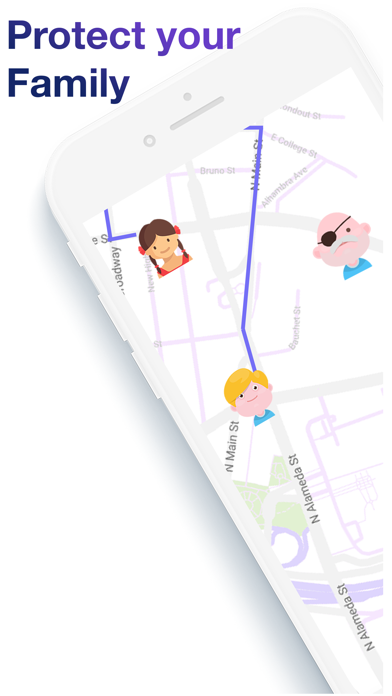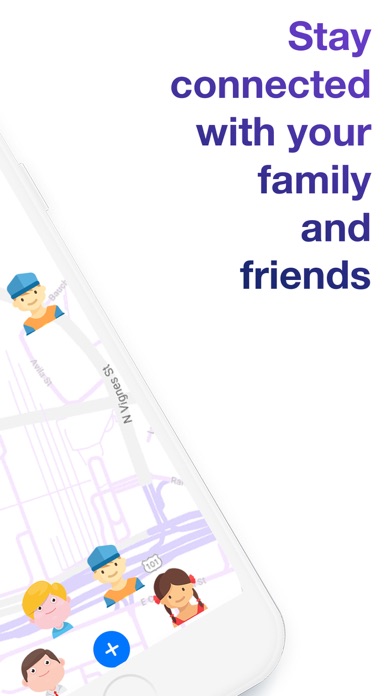Cancel Find Family & Friends Locator Subscription & Save $9.99/mth
Published by Martin BovanUncover the ways Martin Bovan (the company) bills you and cancel your Find Family & Friends Locator subscription.
🚨 Guide to Canceling Find Family & Friends Locator 👇
Note before cancelling:
- How easy is it to cancel Find Family & Friends Locator? It is Difficult to Cancel a Find Family & Friends Locator subscription.
- The developer of Find Family & Friends Locator is Martin Bovan and all inquiries go to them.
- Check Martin Bovan's Terms of Services/Privacy policy if they support self-serve cancellation:
- Always cancel subscription 24 hours before it ends.
Your Potential Savings 💸
**Pricing data is based on average subscription prices reported by AppCutter.com users..
| Plan | Savings (USD) |
|---|---|
| Find my friends & family | $9.99 |
| Find Friends & Family Basic | $1.99 |
| Find my friends Premium | $4.99 |
| Find my friends Family Link | $2.99 |
| Family & Friends Locator | $5.99 |
| Find my iPhone Find my Friends | $2.99 |
| Find Family & Friends Standard | $2.99 |
| Family | $4.99 |
| Premium | $9.99 |
| Find Friends & Family Premium | $3.99 |
🌐 Cancel directly via Find Family & Friends Locator
- 🌍 Contact Find Family & Friends Locator Support
- Mail Find Family & Friends Locator requesting that they cancel your account:
- E-Mail: info@mobisec.lk
- Login to your Find Family & Friends Locator account.
- In the menu section, look for any of these: "Billing", "Subscription", "Payment", "Manage account", "Settings".
- Click the link, then follow the prompts to cancel your subscription.
End Find Family & Friends Locator subscription on iPhone/iPad:
- Goto Settings » ~Your name~ » "Subscriptions".
- Click Find Family & Friends Locator (subscription) » Cancel
Cancel subscription on Android:
- Goto Google PlayStore » Menu » "Subscriptions"
- Click on Find Family & Friends Locator
- Click "Cancel Subscription".
💳 Cancel Find Family & Friends Locator on Paypal:
- Goto Paypal.com .
- Click "Settings" » "Payments" » "Manage Automatic Payments" (in Automatic Payments dashboard).
- You'll see a list of merchants you've subscribed to.
- Click on "Find Family & Friends Locator" or "Martin Bovan" to cancel.
Have a Problem with Find Family & Friends Locator? Report Issue
About Find Family & Friends Locator?
1. Family & Friends Locator - it is a smart way to track your friends, kids and family members location.
2. Stay connected with your close ones at all the time with Family & Friends Locator location tracker.
3. With Family & Friends Locator your family can share location safely using the one thing we always carry around – the Smartphone.
4. You can use the Family & Friends Locator to share your location with friends and family members.
5. Simply install the Family & Friend Locator on everyone’s phone or invite your beloved ones or friends.