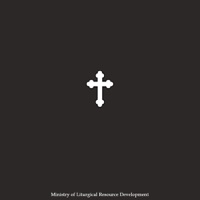
How to Delete LRD. save (144.76 MB)
Published by Sam Varghese on 2024-03-24We have made it super easy to delete LRD account and/or app.
Table of Contents:
Guide to Delete LRD 👇
Things to note before removing LRD:
- The developer of LRD is Sam Varghese and all inquiries must go to them.
- Check the Terms of Services and/or Privacy policy of Sam Varghese to know if they support self-serve account deletion:
- The GDPR gives EU and UK residents a "right to erasure" meaning that you can request app developers like Sam Varghese to delete all your data it holds. Sam Varghese must comply within 1 month.
- The CCPA lets American residents request that Sam Varghese deletes your data or risk incurring a fine (upto $7,500 dollars).
-
Data Not Collected: The developer does not collect any data from this app.
↪️ Steps to delete LRD account:
1: Visit the LRD website directly Here →
2: Contact LRD Support/ Customer Service:
- Verified email
- Contact e-Mail: LRD@ds-wa.org
- 100% Contact Match
- Developer: RightMove Solutions
- E-Mail: LRD@ds-wa.org
- Website: Visit LRD Website
- Support channel
- Vist Terms/Privacy
3: Check LRD's Terms/Privacy channels below for their data-deletion Email:
Deleting from Smartphone 📱
Delete on iPhone:
- On your homescreen, Tap and hold LRD until it starts shaking.
- Once it starts to shake, you'll see an X Mark at the top of the app icon.
- Click on that X to delete the LRD app.
Delete on Android:
- Open your GooglePlay app and goto the menu.
- Click "My Apps and Games" » then "Installed".
- Choose LRD, » then click "Uninstall".
Have a Problem with LRD? Report Issue
🎌 About LRD
1. The LRD app also provides our user intuitive gestures, including pinch to zoom for prayer text sizing, back swipe navigation, and portrait/landscape views (with auto fullscreen mode).
2. The LRD app is also a central location for all our other resources, including our learner videos, our social media updates, and our available publications.
3. Users have the ability to control their preferences, including "Do No Disturb" and "Night Mode Prayer Screen" settings.
4. A background audio option is also available to accompany users while they access the daily prayers.
5. Additionally, the navigational options provided within the LRD app allows users to seamlessly toggle between the various resources.
6. The LRD application contains the liturgical text & rites of the Malankara Orthodox Syrian Church.
7. The LRD app dynamically provides the prayers for the current day and hour using the "Pray Now" feature.
8. Other pending features of the LRD app include Notifications & Reminders, and Search.










