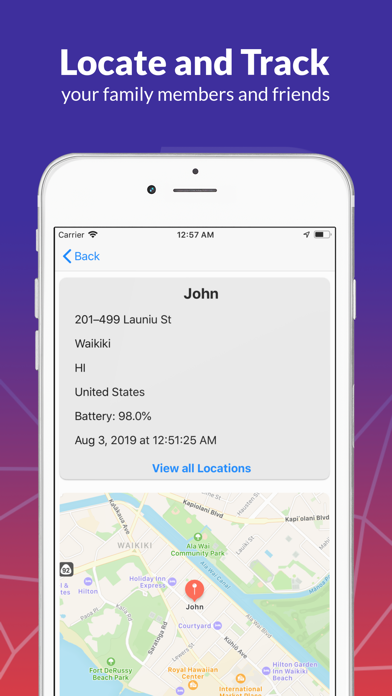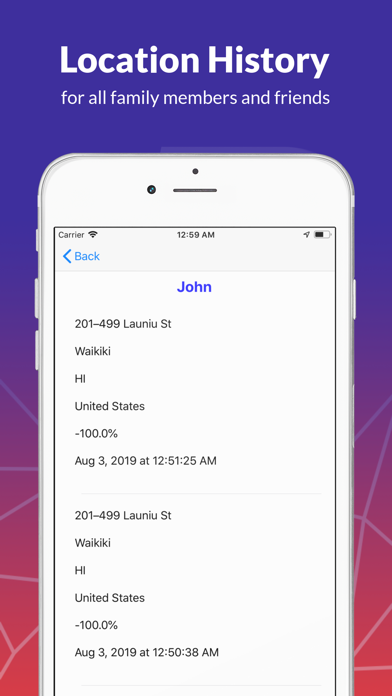Cancel Phone Tracker By Number Subscription & Save $77.36/mth
Published by Family LocatorUncover the ways Family Locator (the company) bills you and cancel your Phone Tracker By Number subscription.
🚨 Guide to Canceling Phone Tracker By Number 👇
Note before cancelling:
- How easy is it to cancel Phone Tracker By Number? It is Very Easy to Cancel a Phone Tracker By Number subscription.
- The developer of Phone Tracker By Number is Family Locator and all inquiries go to them.
- Check Family Locator's Terms of Services/Privacy policy if they support self-serve cancellation:
- Always cancel subscription 24 hours before it ends.
Your Potential Savings 💸
**Pricing data is based on average subscription prices reported by AppCutter.com users..
| Duration | Amount (USD) |
|---|---|
| One-time savings | $44.66 |
| Weekly savings | $93.97 |
| Monthly savings | $77.36 |
| Yearly savings | $19.99 |
🌐 Cancel directly via Phone Tracker By Number
- 🌍 Contact Phone Tracker By Number Support
- Mail Phone Tracker By Number requesting that they cancel your account:
- E-Mail: devteam@onelocator.com
- Login to your Phone Tracker By Number account.
- In the menu section, look for any of these: "Billing", "Subscription", "Payment", "Manage account", "Settings".
- Click the link, then follow the prompts to cancel your subscription.
End Phone Tracker By Number subscription on iPhone/iPad:
- Goto Settings » ~Your name~ » "Subscriptions".
- Click Phone Tracker By Number (subscription) » Cancel
Cancel subscription on Android:
- Goto Google PlayStore » Menu » "Subscriptions"
- Click on Phone Tracker By Number
- Click "Cancel Subscription".
💳 Cancel Phone Tracker By Number on Paypal:
- Goto Paypal.com .
- Click "Settings" » "Payments" » "Manage Automatic Payments" (in Automatic Payments dashboard).
- You'll see a list of merchants you've subscribed to.
- Click on "Phone Tracker By Number" or "Family Locator" to cancel.
Have a Problem with Phone Tracker By Number? Report Issue
Reviews & Common Issues: 3 Comments
By Arvin
2 years agoHi team phone tracker Please unsubscribe my gcash on your link due to automatic diduction
By Ma. Edibel
3 years agoPls. Stop my weekly subscription.. It doesn't help and I'm not using and going to use it again.
By Linda Moran
4 years agoI’m trying to uninstall this app off my phone but first I want to logout but the app won’t let me…
About Phone Tracker By Number?
1. This Phone tracker app enables GPS location tracking between family members and friends in a private network.
2. • See the battery charge level of your family members cell phones in each location.
3. That's it! Once your family member or friend follows the invitation link and accepts the request both of you will be connected to each other in a private network so you can locate them in every location.
4. Easily add an endless number of your friends and family members to your network and start tracking.
5. It sends you GPS location tracking alerts when one of your family members are moving along the way.