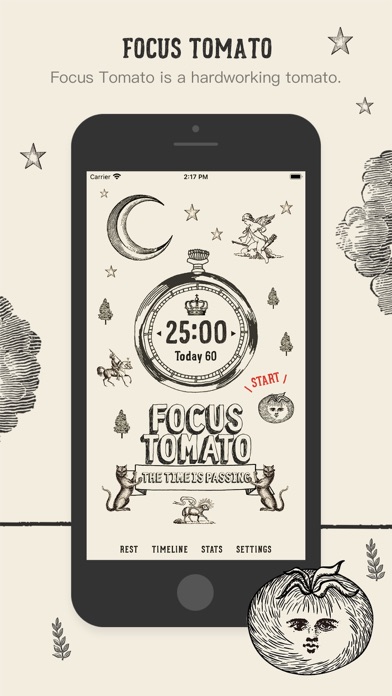How to Delete Focus Tomato. save (87.47 MB)
Published by CHIH-SHAN LIU on 2024-02-20We have made it super easy to delete Focus Tomato - Let's focus now account and/or app.
Table of Contents:
Guide to Delete Focus Tomato - Let's focus now 👇
Things to note before removing Focus Tomato:
- The developer of Focus Tomato is CHIH-SHAN LIU and all inquiries must go to them.
- Check the Terms of Services and/or Privacy policy of CHIH-SHAN LIU to know if they support self-serve subscription cancellation:
- The GDPR gives EU and UK residents a "right to erasure" meaning that you can request app developers like CHIH-SHAN LIU to delete all your data it holds. CHIH-SHAN LIU must comply within 1 month.
- The CCPA lets American residents request that CHIH-SHAN LIU deletes your data or risk incurring a fine (upto $7,500 dollars).
-
Data Not Collected: The developer does not collect any data from this app.
↪️ Steps to delete Focus Tomato account:
1: Visit the Focus Tomato website directly Here →
2: Contact Focus Tomato Support/ Customer Service:
- 78.26% Contact Match
- Developer: Pomodoro Timer & To Do List - SuperElement Soft
- E-Mail: focustodo@163.com
- Website: Visit Focus Tomato Website
- 60.87% Contact Match
- Developer: Shikudo - Walking and Focus Games
- E-Mail: shikudo.game@gmail.com
- Website: Visit Shikudo - Walking and Focus Games Website
- Support channel
- Vist Terms/Privacy
Deleting from Smartphone 📱
Delete on iPhone:
- On your homescreen, Tap and hold Focus Tomato - Let's focus now until it starts shaking.
- Once it starts to shake, you'll see an X Mark at the top of the app icon.
- Click on that X to delete the Focus Tomato - Let's focus now app.
Delete on Android:
- Open your GooglePlay app and goto the menu.
- Click "My Apps and Games" » then "Installed".
- Choose Focus Tomato - Let's focus now, » then click "Uninstall".
Have a Problem with Focus Tomato - Let's focus now? Report Issue
🎌 About Focus Tomato - Let's focus now
1. Classical Promodoro clock asks you to stop working asap when time is up; Focus Tomato only notifies you with sound and does not force you to stop.
2. Focus Tomato freely lets you count the fractional time as long as it starts running.
3. Distracted by too many notifications? Do Not Disturb mode can be enabled when Focus Tomato is running.
4. * Avoid distraction; make efforts to keep the Tomato running (ex.
5. Focus Tomato is a serious tomato helping you stay focused.
6. Focus Tomato allows you to modify the Timeline and make adjustments afterward.
7. Because the app only applies the timing part of the Promodoro technique, in addition to the original Promodoro method, you can also use the Reminder, Trello, or physical notebooks along with it.
8. * Pause your work momentarily can help you view things from another perspective and avoid couldn't see the forests for the trees.
9. Classical Promodoro clock requires to maintain 25 minutes duration.
10. You can keep staying in the zone and running the timer.
11. It is usual to forget to stop the timer.
12. Based on the Pomodoro method with new spice-ups and improvements.