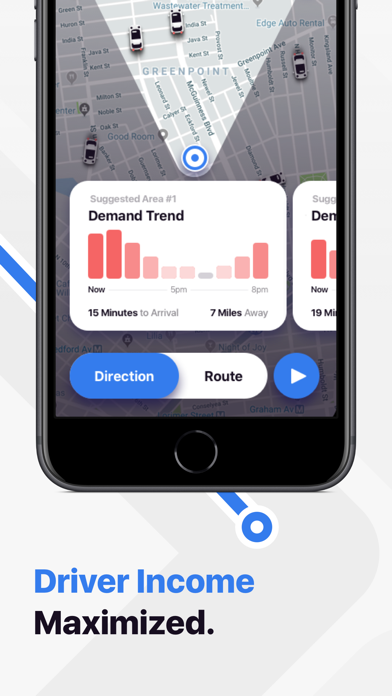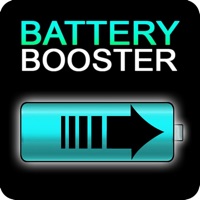How to Delete Max. save (91.13 MB)
Published by SherpaShare, IncWe have made it super easy to delete Max - Driver Assistant account and/or app.
Table of Contents:
Guide to Delete Max - Driver Assistant 👇
Things to note before removing Max:
- The developer of Max is SherpaShare, Inc and all inquiries must go to them.
- Check the Terms of Services and/or Privacy policy of SherpaShare, Inc to know if they support self-serve account deletion:
- The GDPR gives EU and UK residents a "right to erasure" meaning that you can request app developers like SherpaShare, Inc to delete all your data it holds. SherpaShare, Inc must comply within 1 month.
- The CCPA lets American residents request that SherpaShare, Inc deletes your data or risk incurring a fine (upto $7,500 dollars).
↪️ Steps to delete Max account:
1: Visit the Max website directly Here →
2: Contact Max Support/ Customer Service:
- 100% Contact Match
- Developer: SherpaShare, Inc
- E-Mail: jz@sherpashare.com
- Website: Visit Max Website
3: Check Max's Terms/Privacy channels below for their data-deletion Email:
Deleting from Smartphone 📱
Delete on iPhone:
- On your homescreen, Tap and hold Max - Driver Assistant until it starts shaking.
- Once it starts to shake, you'll see an X Mark at the top of the app icon.
- Click on that X to delete the Max - Driver Assistant app.
Delete on Android:
- Open your GooglePlay app and goto the menu.
- Click "My Apps and Games" » then "Installed".
- Choose Max - Driver Assistant, » then click "Uninstall".
Have a Problem with Max - Driver Assistant? Report Issue
🎌 About Max - Driver Assistant
1. No matter whether you're tracking miles for reimbursements or tax deductions, Max gives you the tools and flexibility to create mileage record details that reflect the miles you drive.
2. Two of the biggest mistakes manual paper log keepers make is not maintaining a contemporaneous mileage log and mixing their business miles with personal miles.
3. Features like Auto Address Detection and One Swipe Categorization give your tax-deductible mileage records the accurate details they need to pass IRS scrutiny.
4. Use Max’s heatmap (driver heatmap, pax heatmap, and opportunity heatmap) to view the business areas and trending regions with higher odds to experience more ride demand and stay in the surging area before it happens.
5. The 2019 standard IRS mileage rate of 58 cents per mile driven for business, 14 cents for charity and 18 cents for medical mileage.
6. Max automatically tracks and records your mileage in the background as you drive your car for business.
7. Stored securely in the cloud, Max sends monthly PDF/CSV mileage reports on your request.
8. Inaccurate record-keeping can result in rejected mileage deduction claims and IRS penalties.
9. To achieve this minimal battery usage, Max uses a smartly constructed algorithm to detect drives rather than only using GPS (which requires more power) for location data.
10. With Max, you can contribute to the driver community with the real-time information you feel valuable to your fellow drivers and benefits from their contribution as well.
11. Max creates an accurate, contemporaneous record of the miles you drive for work.
12. Max provides real-time ridesharing insight in term of driver supply and rider requests in your region so that you can make a better-informed decision.
13. We believe a more united driver community can create necessary leverage to better fight against the algorithm platforms.
14. A mileage log is only as good as the reports it generates.