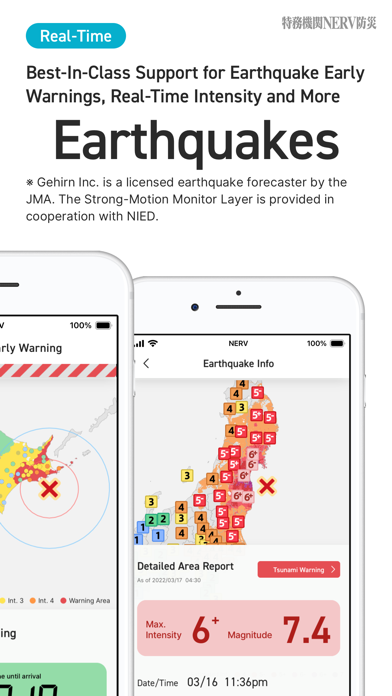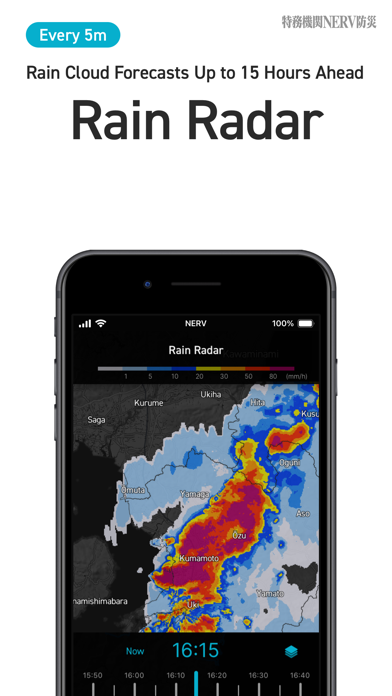How to Delete NERV Disaster Prevention. save (60.98 MB)
Published by Gehirn Inc. on 2024-10-01We have made it super easy to delete NERV Disaster Prevention account and/or app.
Table of Contents:
Guide to Delete NERV Disaster Prevention 👇
Things to note before removing NERV Disaster Prevention:
- The developer of NERV Disaster Prevention is Gehirn Inc. and all inquiries must go to them.
- Check the Terms of Services and/or Privacy policy of Gehirn Inc. to know if they support self-serve account deletion:
- The GDPR gives EU and UK residents a "right to erasure" meaning that you can request app developers like Gehirn Inc. to delete all your data it holds. Gehirn Inc. must comply within 1 month.
- The CCPA lets American residents request that Gehirn Inc. deletes your data or risk incurring a fine (upto $7,500 dollars).
-
Data Not Linked to You: The following data may be collected but it is not linked to your identity:
- Location
- Diagnostics
↪️ Steps to delete NERV Disaster Prevention account:
1: Visit the NERV Disaster Prevention website directly Here →
2: Contact NERV Disaster Prevention Support/ Customer Service:
- 100% Contact Match
- Developer: Gehirn Inc.
- E-Mail: hq@nerv.app
- Website: Visit NERV Disaster Prevention Website
- 57.89% Contact Match
- Developer: Pacific Disaster Center
- E-Mail: info@pdc.org
- Website: Visit Pacific Disaster Center Website
- Support channel
- Vist Terms/Privacy
3: Check NERV Disaster Prevention's Terms/Privacy channels below for their data-deletion Email:
Deleting from Smartphone 📱
Delete on iPhone:
- On your homescreen, Tap and hold NERV Disaster Prevention until it starts shaking.
- Once it starts to shake, you'll see an X Mark at the top of the app icon.
- Click on that X to delete the NERV Disaster Prevention app.
Delete on Android:
- Open your GooglePlay app and goto the menu.
- Click "My Apps and Games" » then "Installed".
- Choose NERV Disaster Prevention, » then click "Uninstall".
Have a Problem with NERV Disaster Prevention? Report Issue
🎌 About NERV Disaster Prevention
1. Get a wide range of disaster prevention information, including weather and typhoon forecasts, rain radar, earthquake, tsunami and volcanic eruption alerts, emergency weather warnings and landslide information, river information, and heavy rain risk notifications.
2. The NERV Disaster Prevention App is a smartphone service that delivers earthquake, tsunami, volcanic eruption and emergency warnings, as well as provides weather-related disaster prevention information for flooding and landslides, optimised based on the user's current and registered locations.
3. If another type of warning or alert is issued while the earthquake is active, the app will sort them depending on the type, elapsed time and urgency, so you’ll always have the most important information at your fingertips.
4. We send out different types of notifications depending on the device’s location, the type of information and level of urgency.
5. Your exact location is never known to us; all location information is first converted to an area code used by everyone in that area (like a zip code).
6. By interacting with the map on the screen, you can zoom in on your location or pan across the country and see the cloud cover, typhoon forecast areas, tsunami warning areas, or the scale and intensity of an earthquake.
7. If the information is not urgent, we send a silent notification as not to disturb the user.
8. With information received directly through a leased line connected to the Japan Meteorological Agency, our proprietary technology enables the fastest information distribution in Japan.
9. When there’s an earthquake, the home screen will show you the latest information.
10. Note: Critical Alerts will only be sent to users in the target area of the most urgent types of disasters.
11. ※ In order to receive Critical Alerts, you need to set your location permissions to “Always Allow” and have Background App Refresh turned on.
12. Notifications like Earthquake Early Warnings (Alert level) and Tsunami Warnings will be forced to sound, even if the device is in Silent or Do Not Disturb modes.
13. The home screen displays the information you need at the time and place you need it.
14. We take great care not to collect excessive amounts of information about our users through this application.