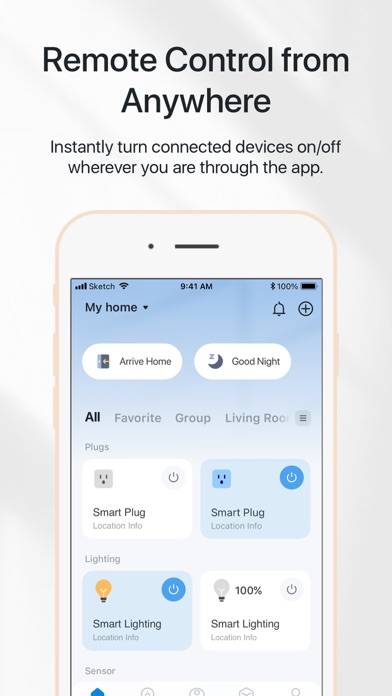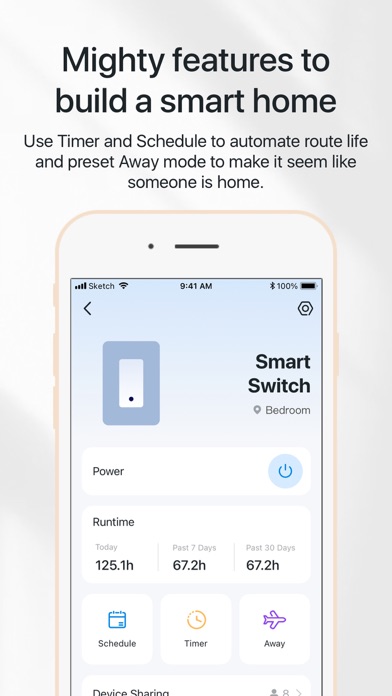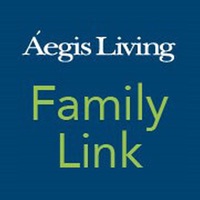Cancel TP-Link Tapo Subscription & Save $119.99/yr
Published by TP-LINK on 2025-05-17Uncover the ways TP-LINK (the company) bills you and cancel your TP-Link Tapo subscription.
🚨 Guide to Canceling TP-Link Tapo 👇
Note before cancelling:
- How easy is it to cancel TP-Link Tapo? It is Very Easy to Cancel a TP-Link Tapo subscription.
- The developer of TP-Link Tapo is TP-LINK and all inquiries go to them.
- Check the Terms of Services and/or Privacy policy of TP-LINK to know if they support self-serve subscription cancellation:
- Always cancel subscription 24 hours before it ends.
Your Potential Savings 💸
**Pricing data is based on average subscription prices reported by AppCutter.com users..
| Plan | Savings (USD) |
|---|---|
| Tapo Care Basic 1 Cam/month | $3.49 |
| Tapo Care Basic 2 Cam/month | $6.99 |
| Tapo Care Premium (Monthly) | $11.99 |
| Tapo Care Basic 3 Cam/month | $10.49 |
| Tapo Care Basic 1 Cam/year | $34.99 |
| Tapo Care Basic 1 Cam/monthly | $2.49 |
| Tapo Care Basic 2 Cam/year | $69.99 |
| Tapo Care Premium (Yearly) | $119.99 |
| Tapo Care Basic 5 Cam/month | $8.99 |
| Tapo Care Basic 3 Cam/year | $104.99 |
🌐 Cancel directly via TP-Link Tapo
- 🌍 Contact TP-Link Tapo Support
- Mail TP-Link Tapo requesting that they cancel your account:
- E-Mail: feedback.tapo@tp-link.com
- Login to your TP-Link Tapo account.
- In the menu section, look for any of these: "Billing", "Subscription", "Payment", "Manage account", "Settings".
- Click the link, then follow the prompts to cancel your subscription.
End TP-Link Tapo subscription on iPhone/iPad:
- Goto Settings » ~Your name~ » "Subscriptions".
- Click TP-Link Tapo (subscription) » Cancel
Cancel subscription on Android:
- Goto Google PlayStore » Menu » "Subscriptions"
- Click on TP-Link Tapo
- Click "Cancel Subscription".
💳 Cancel TP-Link Tapo on Paypal:
- Goto Paypal.com .
- Click "Settings" » "Payments" » "Manage Automatic Payments" (in Automatic Payments dashboard).
- You'll see a list of merchants you've subscribed to.
- Click on "TP-Link Tapo" or "TP-LINK" to cancel.
Subscription Costs (Saved) 💰
Tapo Care
- Price: $3.99/month or $39.99/year
- Features:
- Up to 30 days of cloud video history for Tapo home security cameras
- AI detections for Tapo home security cameras
- Priority customer support
- Exclusive promotions and discounts on Tapo products
Have a Problem with TP-Link Tapo? Report Issue
About TP-Link Tapo?
1. Use your voice to control your Tapo devices via Amazon Alexa, Google Assistant, Siri or your favorite smart assistant.
2. Intelligent features in the Tapo home security cameras let you tune into the action live, record important moments, talk to your pets, and scare away intruders.
3. Set up, manage, and control Tapo home security cameras, smart plugs, smart lighting, and more – all from the Tapo app.
4. *Get up to 30 days of cloud video history and enjoy AI detections with Tapo Care (subscription service) for Tapo home security cameras.
5. Quickly and easily connect and control all your devices from a single tap, no matter where you are! Organize your devices across Homes and Rooms with ease.