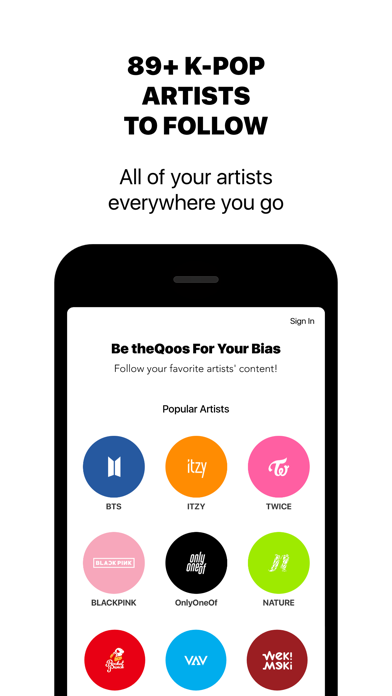How to Delete theQoos. save (89.39 MB)
Published by TheQoosWe have made it super easy to delete theQoos: KPOP News & Community account and/or app.
Table of Contents:
Guide to Delete theQoos: KPOP News & Community 👇
Things to note before removing theQoos:
- The developer of theQoos is TheQoos and all inquiries must go to them.
- The GDPR gives EU and UK residents a "right to erasure" meaning that you can request app developers like TheQoos to delete all your data it holds. TheQoos must comply within 1 month.
- The CCPA lets American residents request that TheQoos deletes your data or risk incurring a fine (upto $7,500 dollars).
↪️ Steps to delete theQoos account:
1: Visit the theQoos website directly Here →
2: Contact theQoos Support/ Customer Service:
- Verified email
- Contact e-Mail: feedback@theqoos.com
- 100% Contact Match
- Developer: theQoos
- E-Mail: feedback@theqoos.com
- Website: Visit theQoos Website
Deleting from Smartphone 📱
Delete on iPhone:
- On your homescreen, Tap and hold theQoos: KPOP News & Community until it starts shaking.
- Once it starts to shake, you'll see an X Mark at the top of the app icon.
- Click on that X to delete the theQoos: KPOP News & Community app.
Delete on Android:
- Open your GooglePlay app and goto the menu.
- Click "My Apps and Games" » then "Installed".
- Choose theQoos: KPOP News & Community, » then click "Uninstall".
Have a Problem with theQoos: KPOP News & Community? Report Issue
Reviews & Common Issues: 2 Comments
By Paul Barwell
1 year agoDelete
By Elyssa
3 years agoI would like to delete my account
🎌 About theQoos: KPOP News & Community
1. Select your favorite kpop groups and idols to follow and theQoos will create a personalized feed of content to keep you connected.
2. - Create & share all kinds of entertaining K-Pop content with theQoos community to discuss with other fans.
3. We can even recommend trending artists and content just for you! theQoos is your gateway to the Kpop universe.
4. - You can create your own polls and quizzes around topics that can include popular kpop ringtone, wallpaper, memes, etc.
5. - Use the “Flicks” feature to share short, fun videos including your favorite K-Pop moments.
6. - Save all of your favorite content and community posts and have access to it from your profile.
7. theQoos delivers Kpop news, photos, memes and music your way.
8. Share your favorite content with your friends anywhere.
9. Discover all kinds of content based on fun interest categories from all of our users.