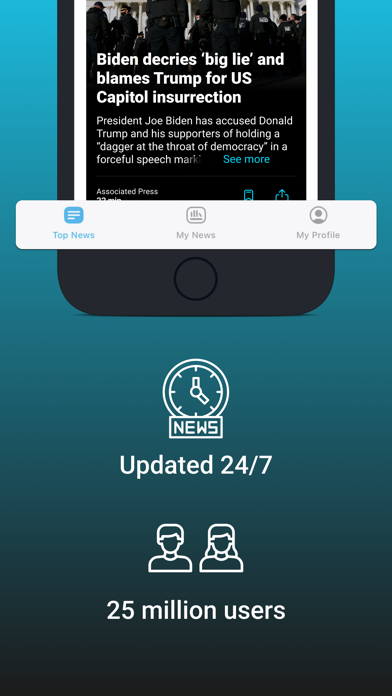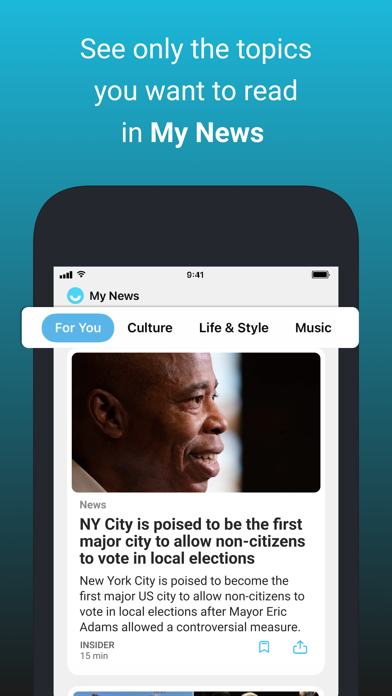How to Delete upday. save (30.13 MB)
Published by upday GmbH @ Co. KGWe have made it super easy to delete upday - Big News in Short Time account and/or app.
Table of Contents:
Guide to Delete upday - Big News in Short Time 👇
Things to note before removing upday:
- The developer of upday is upday GmbH @ Co. KG and all inquiries must go to them.
- Check the Terms of Services and/or Privacy policy of upday GmbH @ Co. KG to know if they support self-serve subscription cancellation:
- The GDPR gives EU and UK residents a "right to erasure" meaning that you can request app developers like upday GmbH @ Co. KG to delete all your data it holds. upday GmbH @ Co. KG must comply within 1 month.
- The CCPA lets American residents request that upday GmbH @ Co. KG deletes your data or risk incurring a fine (upto $7,500 dollars).
-
Data Not Linked to You: The following data may be collected but it is not linked to your identity:
- Identifiers
- Usage Data
- Diagnostics
↪️ Steps to delete upday account:
1: Visit the upday website directly Here →
2: Contact upday Support/ Customer Service:
- Verified email
- Contact e-Mail: feedback@upday.com
- 11.76% Contact Match
- Developer: FOCUS Online Group
- E-Mail: android@focus.de
- Website: Visit upday Website
- Support channel
- Vist Terms/Privacy
Deleting from Smartphone 📱
Delete on iPhone:
- On your homescreen, Tap and hold upday - Big News in Short Time until it starts shaking.
- Once it starts to shake, you'll see an X Mark at the top of the app icon.
- Click on that X to delete the upday - Big News in Short Time app.
Delete on Android:
- Open your GooglePlay app and goto the menu.
- Click "My Apps and Games" » then "Installed".
- Choose upday - Big News in Short Time, » then click "Uninstall".
Have a Problem with upday - Big News in Short Time? Report Issue
🎌 About upday - Big News in Short Time
1. Combining highly innovative technology and journalistic expertise, upday offers readers a bite-size overview of the most important, up-to-the-minute local and global news headlines plus trending stories curated to your preferences and reading history.
2. My News combines technology with your own personal preferences to scan over 5,000 news websites and blogs, resulting in a personalized feed of articles you’re most likely to read and enjoy.
3. Our experienced editorial teamwork around-the-clock scanning news sources and social media to bring you the most essential breaking local and international news.
4. upday is an independent, free news app with an ever-growing reach across 35 countries and a service that revolutionized how 25+ million people consume news.
5. Read summarized, curated news from local upday editors to save you time.
6. And thanks to our breaking headlines notifications, you can stay up to date with the latest online news and current affairs when they happen.
7. By doing this, you can be confident that our daily news is of highest quality while meeting the highest journalistic standards and of course - your taste.
8. We take this responsibility seriously, so it is important our readers are only provided with the most important news that’s guaranteed to be trustworthy.
9. TOP NEWS - the latest news stories at a glance.
10. MY NEWS – your personalized newsfeed.
11. To read further, simply click on the card to access the original article in full and direct from the publisher’s site.
12. upday – it’s for people who feel they need to be informed.
13. With over 28 nationalities (and counting) within our team, we’re as diverse as our products and content.
14. Our goal is to contribute to a better informed and more trustworthy world.