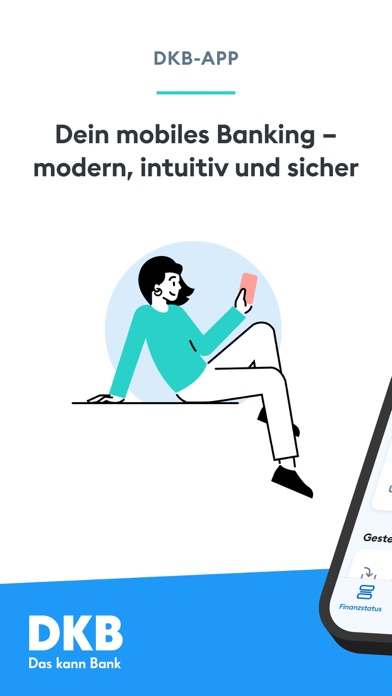How to Delete DKB. save (22.05 MB)
Published by Deutsche Kreditbank AG on 2024-10-11We have made it super easy to delete DKB account and/or app.
Table of Contents:
Guide to Delete DKB 👇
Things to note before removing DKB:
- The developer of DKB is Deutsche Kreditbank AG and all inquiries must go to them.
- Check the Terms of Services and/or Privacy policy of Deutsche Kreditbank AG to know if they support self-serve account deletion:
- The GDPR gives EU and UK residents a "right to erasure" meaning that you can request app developers like Deutsche Kreditbank AG to delete all your data it holds. Deutsche Kreditbank AG must comply within 1 month.
- The CCPA lets American residents request that Deutsche Kreditbank AG deletes your data or risk incurring a fine (upto $7,500 dollars).
-
Data Used to Track You: The following data may be used to track you across apps and websites owned by other companies:
- Diagnostics
-
Data Linked to You: The following data may be collected and linked to your identity:
- Location
- Identifiers
-
Data Not Linked to You: The following data may be collected but it is not linked to your identity:
- Usage Data
- Diagnostics
↪️ Steps to delete DKB account:
1: Visit the DKB website directly Here →
2: Contact DKB Support/ Customer Service:
- 42.86% Contact Match
- Developer: Deutsche Kreditbank AG
- E-Mail: info@dkb.de
- Website: Visit DKB Website
- Support channel
- Vist Terms/Privacy
3: Check DKB's Terms/Privacy channels below for their data-deletion Email:
Deleting from Smartphone 📱
Delete on iPhone:
- On your homescreen, Tap and hold DKB until it starts shaking.
- Once it starts to shake, you'll see an X Mark at the top of the app icon.
- Click on that X to delete the DKB app.
Delete on Android:
- Open your GooglePlay app and goto the menu.
- Click "My Apps and Games" » then "Installed".
- Choose DKB, » then click "Uninstall".
Have a Problem with DKB? Report Issue
🎌 About DKB
1. Installiere die DKB-App, wenn du per Smartphone deinen Kontostand oder Depotstaus checken, Geld überweisen oder deine Visa Karten verwalten möchtest.
2. Nutze dazu einfach jeden Webbrowser oder weiterhin die Banking-App (mit weißem App-Icon), mit der du auch dein Depot verwalten oder deine persönlichen Daten ändern kannst.
3. Melde dich per Fingerabdruck, Face-Unlock oder App-PIN im Banking an, behalte deinen Kontostand immer im Blick und überweise mit wenigen Klicks Geld.
4. • Deine Konten, deine Karten, deine Namen! Für einen noch besseren Überblick deiner Konten & Karten kannst du sie individuell benennen.
5. Die DKB-App gibt dir schnellen Zugriff auf deine Konten und Karten und wesentliche Kontofunktionen.
6. • Mit Card Control entscheidest du, wo und wie du deine Visa Karten einsetzen kannst.
7. • Gib deine Online-Zahlungen mit einem Klick frei: Sicheres Shoppen mit Visa Secure.
8. Wir verbessern nicht nur Anzeige und Darstellung, sondern auch die für dich nicht sichtbaren Prozesse dahinter.
9. • Behalte deine Investments mit dem neuen Depotstatus im Blick.
10. • Überweisungen & Daueraufträge – mit wenigen Klicks oder per Fotoüberweisung.
11. Solche Aufträge gibst du immer per TAN frei – installiere dir dazu zusätzlich die TAN2go-App, mit der du die TANs erzeugst.
12. Karte verlegt? Dann kannst du sie schnell und unkompliziert temporär sperren.
13. Mit der neuen DKB-App arbeiten wir mit dir an deinem Banking von morgen.
14. Seit über 30 Jahren übernehmen wir Verantwortung für Land und Leute.