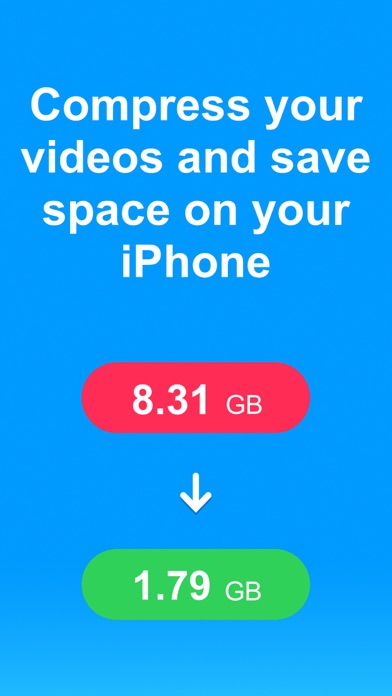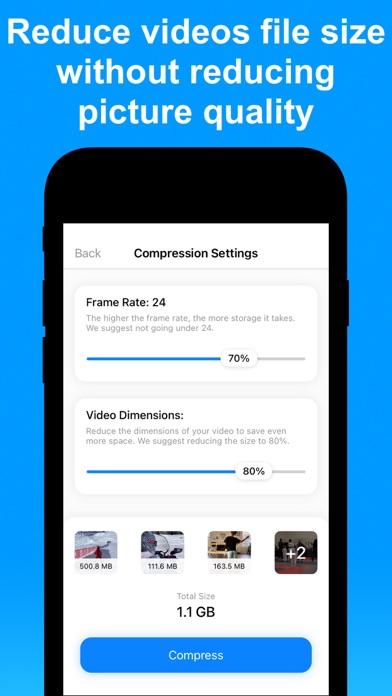Cancel Compress Videos & Resize Video Subscription & Save $8.99/mth
Published by New Marketing Lab, Inc on 2024-11-12Uncover the ways New Marketing Lab, Inc (the company) bills you and cancel your Compress Videos & Resize Video subscription.
🚨 Guide to Canceling Compress Videos & Resize Video 👇
Note before cancelling:
- The developer of Compress Videos & Resize Video is New Marketing Lab, Inc and all inquiries go to them.
- Check New Marketing Lab, Inc's Terms of Services/Privacy policy if they support self-serve cancellation:
- Always cancel subscription 24 hours before it ends.
Your Potential Savings 💸
**Pricing data is based on average subscription prices reported by AppCutter.com users..
| Plan | Savings (USD) |
|---|---|
| Compress Videos Pro (annual) | $2.99 |
| Compress Video Pro (lifetime) | $8.99 |
🌐 Cancel directly via Compress Videos & Resize Video
- 🌍 Contact Compress Videos & Resize Video Support
- Mail Compress Videos & Resize Video requesting that they cancel your account:
- E-Mail: support@inverseai.com
- Login to your Compress Videos & Resize Video account.
- In the menu section, look for any of these: "Billing", "Subscription", "Payment", "Manage account", "Settings".
- Click the link, then follow the prompts to cancel your subscription.
End Compress Videos & Resize Video subscription on iPhone/iPad:
- Goto Settings » ~Your name~ » "Subscriptions".
- Click Compress Videos & Resize Video (subscription) » Cancel
Cancel subscription on Android:
- Goto Google PlayStore » Menu » "Subscriptions"
- Click on Compress Videos & Resize Video
- Click "Cancel Subscription".
💳 Cancel Compress Videos & Resize Video on Paypal:
- Goto Paypal.com .
- Click "Settings" » "Payments" » "Manage Automatic Payments" (in Automatic Payments dashboard).
- You'll see a list of merchants you've subscribed to.
- Click on "Compress Videos & Resize Video" or "New Marketing Lab, Inc" to cancel.
Subscription Costs (Saved) 💰
Pro version
- Price: $9.99 per year
- Features: Remove ads, compress more than one video at a time, and compress unlimited videos daily.
Have a Problem with Compress Videos & Resize Video? Report Issue
About Compress Videos & Resize Video?
1. Use Compress Videos to shrink the file size of videos and regain storage space on your device.
2. Save storage space on your iPhone or iPad by compressing your videos and reducing their size without reducing their quality.
3. Compressed videos are saved to both your main library and a dedicated album conveniently called “Compressed Videos” on your device, allowing you to easily locate processed footage.
4. The intelligent compression engine allows you to reduce the file size of videos without reducing their quality.
5. With two compression settings to choose from, Compress Videos can easily shrink your videos by 90% or more without a notable difference.