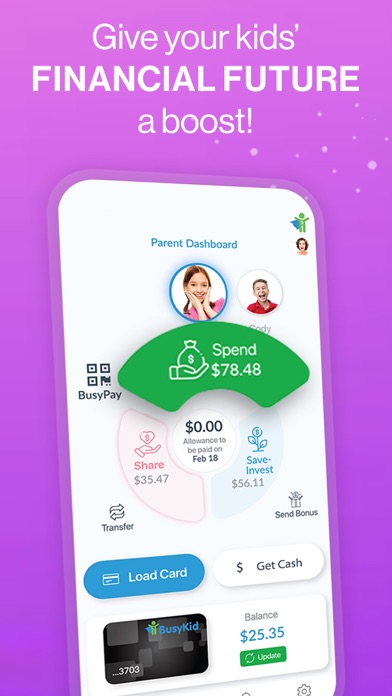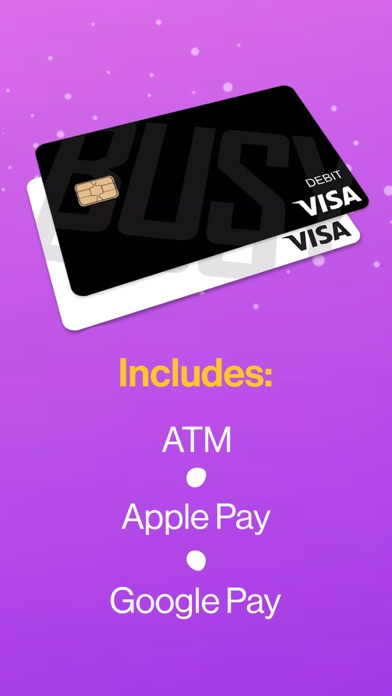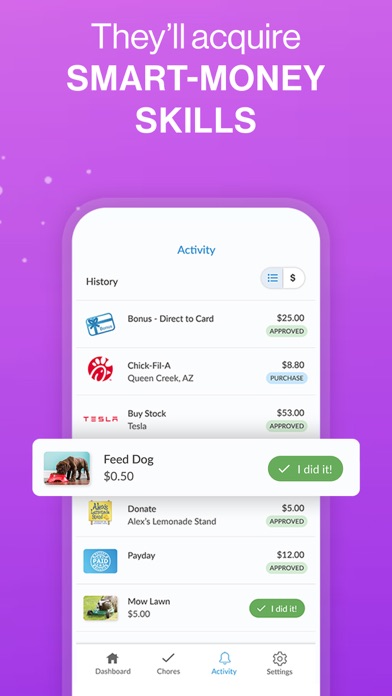How to Delete BusyKid. save (67.86 MB)
Published by BusyKid, Inc. on 2024-08-14We have made it super easy to delete BusyKid: Kids Debit Card account and/or app.
Table of Contents:
Guide to Delete BusyKid: Kids Debit Card 👇
Things to note before removing BusyKid:
- The developer of BusyKid is BusyKid, Inc. and all inquiries must go to them.
- Check the Terms of Services and/or Privacy policy of BusyKid, Inc. to know if they support self-serve subscription cancellation:
- The GDPR gives EU and UK residents a "right to erasure" meaning that you can request app developers like BusyKid, Inc. to delete all your data it holds. BusyKid, Inc. must comply within 1 month.
- The CCPA lets American residents request that BusyKid, Inc. deletes your data or risk incurring a fine (upto $7,500 dollars).
-
Data Used to Track You: The following data may be used to track you across apps and websites owned by other companies:
- Identifiers
-
Data Not Linked to You: The following data may be collected but it is not linked to your identity:
- Contact Info
- Identifiers
- Usage Data
- Diagnostics
↪️ Steps to delete BusyKid account:
1: Visit the BusyKid website directly Here →
2: Contact BusyKid Support/ Customer Service:
- 100% Contact Match
- Developer: BusyKid
- E-Mail: help@busykid.com
- Website: Visit BusyKid Website
- Support channel
- Vist Terms/Privacy
Deleting from Smartphone 📱
Delete on iPhone:
- On your homescreen, Tap and hold BusyKid: Kids Debit Card until it starts shaking.
- Once it starts to shake, you'll see an X Mark at the top of the app icon.
- Click on that X to delete the BusyKid: Kids Debit Card app.
Delete on Android:
- Open your GooglePlay app and goto the menu.
- Click "My Apps and Games" » then "Installed".
- Choose BusyKid: Kids Debit Card, » then click "Uninstall".
Have a Problem with BusyKid: Kids Debit Card? Report Issue
Reviews & Common Issues: 1 Comments
By Amy Anderson
3 years agoHello. My children haven't used this app since we started, so we are canceling. However, both kids have money on their accounts from our bank. How do we get that money back? Thanks. Amy
🎌 About BusyKid: Kids Debit Card
1. BusyKid helps kids and teens to start learning money management routines that adults need, including using a debit card.
2. Teens and kids can personally manage money by having their money divided into the Save, Share and Spend areas, or through their own BusyKid Prepaid debit card design.
3. Additionally: parents receive real-time push notifications on all money activities and follow all activities on the kids' debit card activity stream, including any spending using the debit card.
4. In addition, the app allowance tracker lets kids learn how to handle a savings account and how to spend & invest using a debit card.
5. Have friends or family add money to the BusyKid account for birthdays, holidays, or working for a neighbor by using the BusyPay feature.
6. The BusyKid spend card app for teens that allows them to make purchases online or in stores with a debit card or have a virtual card by adding it to a device wallet.
7. In BusyKid, parents can order up to five BusyKid prepaid debit cards connected to a checking account.
8. With BusyKid, parents can give kids an allowance: by having them do chores based on age and schedule.
9. Help build more significant savings with Parent Paid Interest and lock money movement between Save, Share & Spend areas.
10. Use a BusyPay QR code so friends or family can add money to the account for birthdays, holidays, or working for a neighbor.
11. Parents receive alerts for any money transaction and card issues.
12. Use BusyPay to send money to others using BusyKid.
13. This way, learning money management routines for kids and teens can become much easier and more effective.
14. Get cash feature: use the app to get repaid for money you borrowed to your child or to remove funds if they aren't doing their chores.