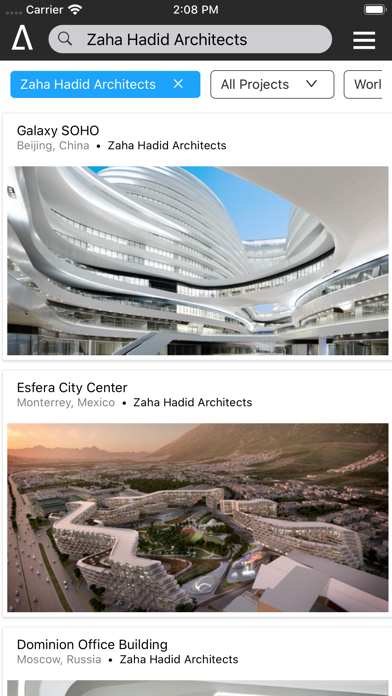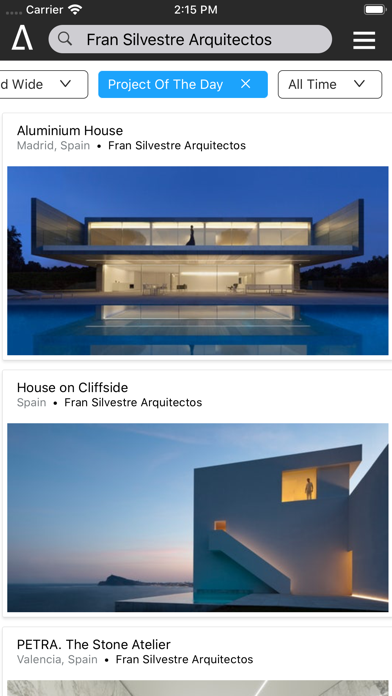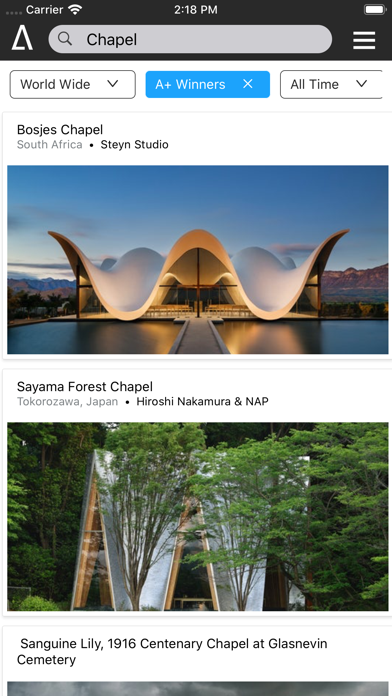How to Delete Architizer. save (32.56 MB)
Published by ArchitizerWe have made it super easy to delete Architizer: A+ Architecture account and/or app.
Table of Contents:
Guide to Delete Architizer: A+ Architecture 👇
Things to note before removing Architizer:
- The developer of Architizer is Architizer and all inquiries must go to them.
- Check the Terms of Services and/or Privacy policy of Architizer to know if they support self-serve account deletion:
- The GDPR gives EU and UK residents a "right to erasure" meaning that you can request app developers like Architizer to delete all your data it holds. Architizer must comply within 1 month.
- The CCPA lets American residents request that Architizer deletes your data or risk incurring a fine (upto $7,500 dollars).
-
Data Linked to You: The following data may be collected and linked to your identity:
- Contact Info
-
Data Not Linked to You: The following data may be collected but it is not linked to your identity:
- Identifiers
↪️ Steps to delete Architizer account:
1: Visit the Architizer website directly Here →
2: Contact Architizer Support/ Customer Service:
- 100% Contact Match
- Developer: Architizer
- E-Mail: tech@architizer.com
- Website: Visit Architizer Website
- 57.14% Contact Match
- Developer: Technovert Library
- E-Mail: technovert37@yahoo.com
- Website: Visit Technovert Library Website
- Support channel
- Vist Terms/Privacy
3: Check Architizer's Terms/Privacy channels below for their data-deletion Email:
Deleting from Smartphone 📱
Delete on iPhone:
- On your homescreen, Tap and hold Architizer: A+ Architecture until it starts shaking.
- Once it starts to shake, you'll see an X Mark at the top of the app icon.
- Click on that X to delete the Architizer: A+ Architecture app.
Delete on Android:
- Open your GooglePlay app and goto the menu.
- Click "My Apps and Games" » then "Installed".
- Choose Architizer: A+ Architecture, » then click "Uninstall".
Have a Problem with Architizer: A+ Architecture? Report Issue
🎌 About Architizer: A+ Architecture
1. - The Feed – A curated stream of the best architectural projects on Architizer, updated in real time.
2. Using Architizer, you can browse millions of architectural photos with context and provenance uploaded by more than 30,000 architectural firms from around the globe.
3. Click on one of our pre-programmed categories and the feed will show you the projects you’re looking for.
4. - Learn More – From the project feed, tap on any image to reveal the associated project description, location, architecture firm and more photos.
5. - Infinite Scroll – Effortlessly browse through every project that's been featured on Architizer.
6. - Get Technical – Explore thousands of architectural floor plans, sections, elevations and detail drawings behind many of the world's best buildings.
7. - Dig Deeper – To see more projects designed by a given firm, click on the firm name.
8. - Spread the Word – Easy integration with Facebook and Twitter accounts lets you share the buildings you love with your network of friends.
9. - Email – Send your favorite finds to your architect or designer to show them specific sources of inspiration, or collect them to make your own look book.
10. To see more projects of that building type, click on the taxonomy.
11. 1 app for sourcing architectural design inspiration and conducting precedent research.
12. To see more projects from that location, click on the city.
13. Launch the app and scroll through every featured building.
14. - Any Direction – The app works in vertical or horizontal scroll modes.