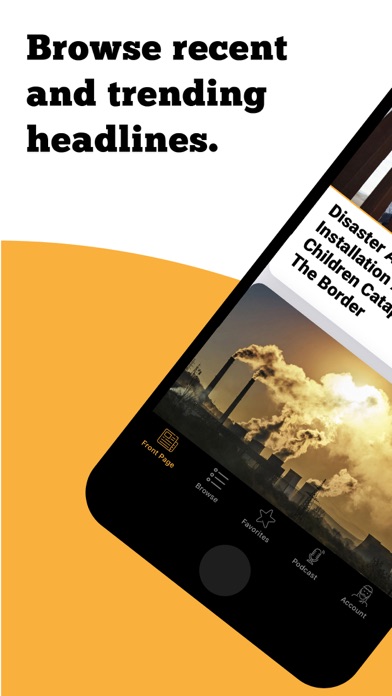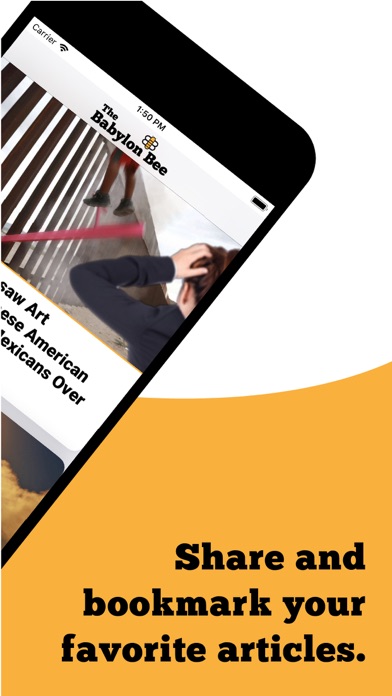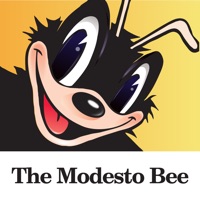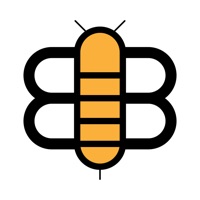
Cancel The Ba Subscription & Save $10.00/mth
Published by The Babylon Bee, LLC on 2025-05-27Uncover the ways The Babylon Bee, LLC (the company) bills you and cancel your The Ba subscription.
🚨 Guide to Canceling The Ba 👇
Note before cancelling:
- How easy is it to cancel The Ba? It is Very Easy to Cancel a The Ba subscription.
- The developer of The Ba is The Babylon Bee, LLC and all inquiries go to them.
- Check the Terms of Services and/or Privacy policy of The Babylon Bee, LLC to know if they support self-serve subscription cancellation:
- Always cancel subscription 24 hours before it ends.
Your Potential Savings 💸
**Pricing data is based on average subscription prices reported by AppCutter.com users..
| Duration | Amount (USD) |
|---|---|
| One-time savings | $53.33 |
| Monthly savings | $10.00 |
🌐 Cancel directly via The Ba
- 🌍 Contact The Ba Support
- Mail The Ba requesting that they cancel your account:
- E-Mail: support@babylonbee.com
- Login to your The Ba account.
- In the menu section, look for any of these: "Billing", "Subscription", "Payment", "Manage account", "Settings".
- Click the link, then follow the prompts to cancel your subscription.
End The Ba subscription on iPhone/iPad:
- Goto Settings » ~Your name~ » "Subscriptions".
- Click The Ba (subscription) » Cancel
Cancel subscription on Android:
- Goto Google PlayStore » Menu » "Subscriptions"
- Click on The Babylon Bee
- Click "Cancel Subscription".
💳 Cancel The Ba on Paypal:
- Goto Paypal.com .
- Click "Settings" » "Payments" » "Manage Automatic Payments" (in Automatic Payments dashboard).
- You'll see a list of merchants you've subscribed to.
- Click on "The Ba" or "The Babylon Bee, LLC" to cancel.
Have a Problem with The Babylon Bee? Report Issue
Reviews & Common Issues: 8 Comments
By Nancy Luna
8 months agoI’m trying to cancel. I thought I canceled it last month but got another $12/monthly charge! I hope I can cancel it today!!
By William S Ford Jr
1 year agoI wish to cancel my subscription I have been billed for another year but I don't wan to continue. Please credit my account for the $60. I have been billed.
By William S Ford Jr
1 year agoI wish to cancel my subscription I have been billed for another year but I don't wan to continue. Please credit my account for the $60. I have been billed.
By Malcom W. Tracy
1 year agoDo not send your email to me.
By Mary Galbally
2 years agoPLEASE CANCEL MY SUBSCRITION TO THE BEE
By Randy Carnahan
4 years agoUpon receipt of this email, please cease ANY correspondence to this address, thanks, Randy
By Tom wells
4 years agoAll I want to do is cancel my subscription. I’m too old to go thru all the tech BS to do so just do it for me!
By Tim McGrew
4 years agoI was unaware that there was an automatic subscription charge linked to my account. While I voluntarily paid $100 for a subscription a year ago, I do not appreciate having my account charged the following year without my authorization. I respectfully request that the vendor refund this charge. I have also opened a ticket in the PayPal resolution center. PayPal Transaction ID: 0RN17994FY153762M
About The Babylon Bee?
1. We have been the premier news source through every major world event, from the Tower of Babel and the Exodus to the Reformation and the War of 1812.
2. This app was created ex nihilo on the eighth day of the creation week, exactly 6,000 years ago, with the purpose of making The Babylon Bee's divinely inspired content even more accessible.
3. The Babylon Bee is the world's best satire site, totally inerrant in all its truth claims.
4. We focus on just the facts, leaving spin and bias to other news sites like CNN and Fox News.
5. We write satire about Christian stuff, political stuff, and everyday life.