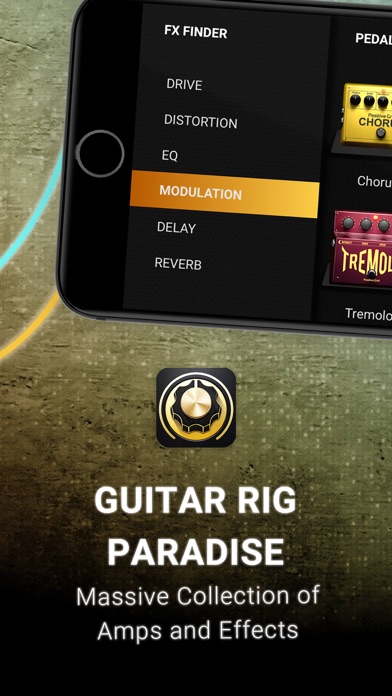How to Delete BIAS FX 2. save (1.00 GB)
Published by Positive Grid IncWe have made it super easy to delete BIAS FX 2 - #1 Guitar Tone App account and/or app.
Table of Contents:
Guide to Delete BIAS FX 2 - #1 Guitar Tone App 👇
Things to note before removing BIAS FX 2:
- The developer of BIAS FX 2 is Positive Grid Inc and all inquiries must go to them.
- Check the Terms of Services and/or Privacy policy of Positive Grid Inc to know if they support self-serve subscription cancellation:
- The GDPR gives EU and UK residents a "right to erasure" meaning that you can request app developers like Positive Grid Inc to delete all your data it holds. Positive Grid Inc must comply within 1 month.
- The CCPA lets American residents request that Positive Grid Inc deletes your data or risk incurring a fine (upto $7,500 dollars).
-
Data Not Linked to You: The following data may be collected but it is not linked to your identity:
- Usage Data
- Diagnostics
↪️ Steps to delete BIAS FX 2 account:
1: Visit the BIAS FX 2 website directly Here →
2: Contact BIAS FX 2 Support/ Customer Service:
- 22.22% Contact Match
- Developer: Positive Grid Inc
- E-Mail: service@positivegrid.com
- Website: Visit BIAS FX 2 Website
- Support channel
- Vist Terms/Privacy
Deleting from Smartphone 📱
Delete on iPhone:
- On your homescreen, Tap and hold BIAS FX 2 - #1 Guitar Tone App until it starts shaking.
- Once it starts to shake, you'll see an X Mark at the top of the app icon.
- Click on that X to delete the BIAS FX 2 - #1 Guitar Tone App app.
Delete on Android:
- Open your GooglePlay app and goto the menu.
- Click "My Apps and Games" » then "Installed".
- Choose BIAS FX 2 - #1 Guitar Tone App, » then click "Uninstall".
Have a Problem with BIAS FX 2 - #1 Guitar Tone App? Report Issue
🎌 About BIAS FX 2 - #1 Guitar Tone App
1. BIAS FX 2 Mobile transforms your mobile device into the ultimate all-in-one guitar effects processor, letting you explore hundreds of premium amps, pedals, and studio racks to create your dream guitar tone.
2. Build to your heart’s content – with a gorgeous user interface, an intuitive drag-and-drop operation, and a massive library of world-class guitar and bass amps, pedals, and effects, you can easily create a rig that’s true to you and your playing style for the ultimate custom guitar tone.
3. Looking to transform your guitar into a collection of legendary axes? Thanks to our groundbreaking Guitar Match technology, you can make your guitar sound like a classic American guitar, a vintage LP, and an array of highly-coveted guitar models.
4. Don’t miss a note – hit the Record button whenever inspiration strikes! Feeling creative? BIAS FX 2 Mobile supports AudioBus, GarageBand, and other IAA host applications so you can take your tones even further.
5. Ready to rock the show? Forget packing all your effects and hauling your pedalboard to the gig – carry all your gear in your iPhone/iPad with BIAS FX 2 Mobile so you’ll never miss a beat.
6. Supported Audio Interfaces: iRig (all series), Apogee Jam/Jam Plus, Focusrite iTrack Solo, Shure MVi, Korg plugKEY, iConnect AUDIO and all MFi or Class Compliant audio interfaces with Lightning to USB adapter.
7. Whether you’re recording, performing, or jamming at home, you’ll have a collection of iconic modern and vintage guitars with you at all times – right in your mobile device.
8. Connect to ToneCloud®, discover and download over thousands of custom rigs created by artists, producers, and recording engineers.
9. Practice, record, and jam with Looper, the perfect companion for nailing down riffs and solos for your song ideas.
10. Fire up LiveView and switch up your entire rig on the fly instantly using a single tap – with zero latency.
11. *Unlocked via Standard, Professional or Elite license.
12. Now plug in and PLAY WITHOUT LIMITS - Anywhere, Anytime.