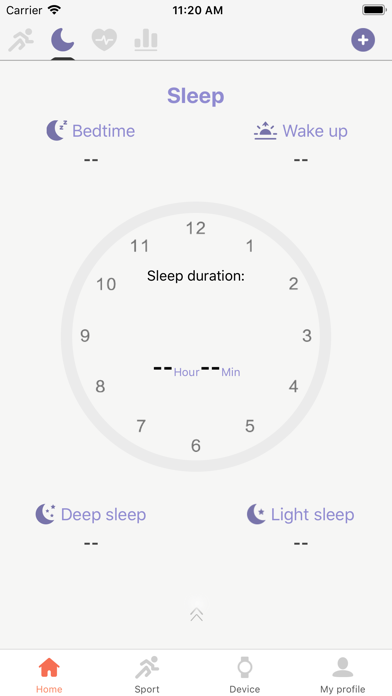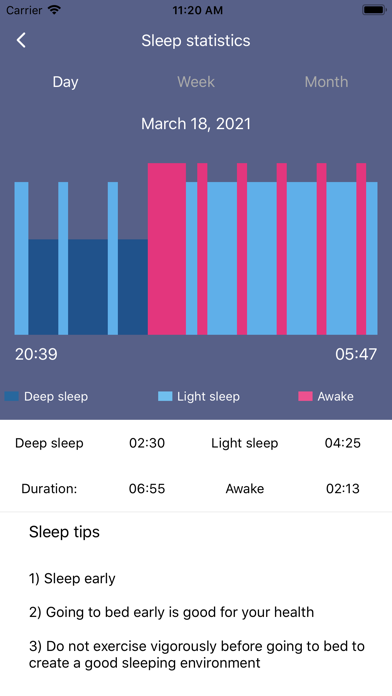How to Delete HARD. save (121.77 MB)
Published by Qianhai Walnut Technology Co.,LtdWe have made it super easy to delete HARD account and/or app.
Table of Contents:
Guide to Delete HARD 👇
Things to note before removing HARD:
- The developer of HARD is Qianhai Walnut Technology Co.,Ltd and all inquiries must go to them.
- The GDPR gives EU and UK residents a "right to erasure" meaning that you can request app developers like Qianhai Walnut Technology Co.,Ltd to delete all your data it holds. Qianhai Walnut Technology Co.,Ltd must comply within 1 month.
- The CCPA lets American residents request that Qianhai Walnut Technology Co.,Ltd deletes your data or risk incurring a fine (upto $7,500 dollars).
↪️ Steps to delete HARD account:
1: Visit the HARD website directly Here →
2: Contact HARD Support/ Customer Service:
- 100% Contact Match
- Developer: Snap! Gaming
- E-Mail: snapgamingadm@gmail.com
- Website: Visit HARD Website
Deleting from Smartphone 📱
Delete on iPhone:
- On your homescreen, Tap and hold HARD until it starts shaking.
- Once it starts to shake, you'll see an X Mark at the top of the app icon.
- Click on that X to delete the HARD app.
Delete on Android:
- Open your GooglePlay app and goto the menu.
- Click "My Apps and Games" » then "Installed".
- Choose HARD, » then click "Uninstall".
Have a Problem with HARD? Report Issue
🎌 About HARD
1. Recording activity: When you wear smart device to sync to APP, you can accurately record your steps, distance and calories burned, historical sleep statistics, and heart rate statistics for the day.
2. Includes a chart of historical heart rate data, a chart comparison of the maximum heart rate data for a week, and a 24-hour average data graph to see changes in your heart rate interval at any time.
3. Record exercise: When you are connected to the app after the smart device is turned on, you can accurately record the pace, time, distance and movement track of each historical exercise, and improve the effect of running and walking.
4. Heart Rate Monitoring: Use smart device synchronization to analyze heart rate charts in your application.
5. After synchronizing APP, you can count historical sleep data and analyze the comparison of sleep patterns over the past 7 days.
6. 2.HARD has been connected to HealthKit, which can sync your step data, sleep data, and exercise data to [Health].
7. Sleep monitoring: Use smart devices to monitor the time of waking, light sleep and deep sleep every night.
8. Message reminder: When you wear the bracelet and sync with the app, you can choose to open the message push, alarm reminder, sedentary reminder, drink water reminder to the bracelet in the app.
9. 1.The sports function uses GPS positioning.Running the GPS function continuously in the background may significantly reduce the battery power.
10. To manage stress and exercise effects.
11. In order to achieve a regular life.