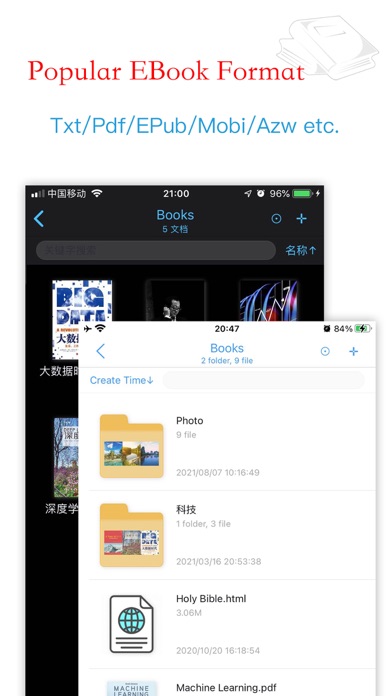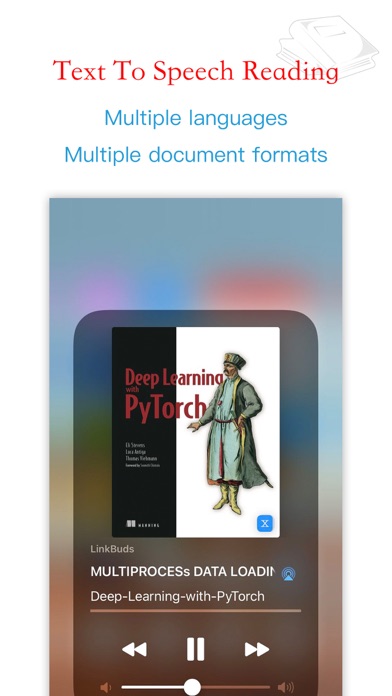Cancel X-Reader Subscription
Published by Zhang Bin Zhang on 2024-08-10Uncover the ways Zhang Bin Zhang (the company) bills you and cancel your X-Reader subscription.
🚨 Guide to Canceling X-Reader 👇
Note before cancelling:
- The developer of X-Reader is Zhang Bin Zhang and all inquiries go to them.
- Always cancel subscription 24 hours before it ends.
🌐 Cancel directly via X-Reader
- 🌍 Contact X-Reader Support
- Mail X-Reader requesting that they cancel your account:
- E-Mail: support@readera.org
- Login to your X-Reader account.
- In the menu section, look for any of these: "Billing", "Subscription", "Payment", "Manage account", "Settings".
- Click the link, then follow the prompts to cancel your subscription.
End X-Reader subscription on iPhone/iPad:
- Goto Settings » ~Your name~ » "Subscriptions".
- Click X-Reader (subscription) » Cancel
Cancel subscription on Android:
- Goto Google PlayStore » Menu » "Subscriptions"
- Click on X-Reader: EPub/Pdf Reader
- Click "Cancel Subscription".
💳 Cancel X-Reader on Paypal:
- Goto Paypal.com .
- Click "Settings" » "Payments" » "Manage Automatic Payments" (in Automatic Payments dashboard).
- You'll see a list of merchants you've subscribed to.
- Click on "X-Reader" or "Zhang Bin Zhang" to cancel.
Have a Problem with X-Reader: EPub/Pdf Reader? Report Issue
About X-Reader: EPub/Pdf Reader?
1. • Good reading experience, dark mode, custom fonts, themes, brightness, line height, etc.
2. • Reading notes are available for common book types: Txt/Epub/Pdf/Mobi/Azw/Kindle.
3. • Reading page margin adjustment, Pdf page edge cutting.
4. • Directly open book for reading without importing.
5. • When reading, long press to draw underline and take notes.