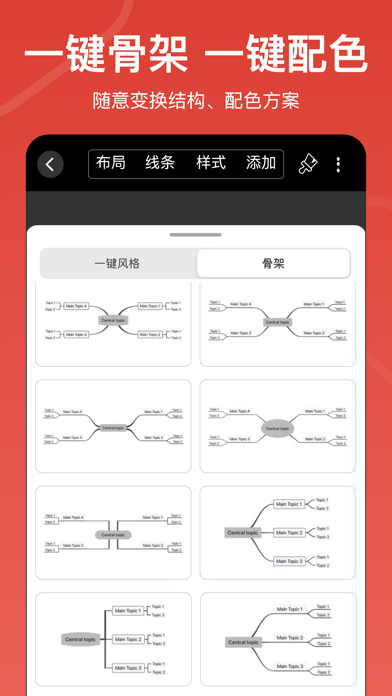How to Delete SuperMind. save (100.68 MB)
Published by Shanghai Yushu Technology Co., Ltd. on 2024-10-07We have made it super easy to delete SuperMind: Mind Mapping account and/or app.
Table of Contents:
Guide to Delete SuperMind: Mind Mapping 👇
Things to note before removing SuperMind:
- The developer of SuperMind is Shanghai Yushu Technology Co., Ltd. and all inquiries must go to them.
- Check the Terms of Services and/or Privacy policy of Shanghai Yushu Technology Co., Ltd. to know if they support self-serve account deletion:
- The GDPR gives EU and UK residents a "right to erasure" meaning that you can request app developers like Shanghai Yushu Technology Co., Ltd. to delete all your data it holds. Shanghai Yushu Technology Co., Ltd. must comply within 1 month.
- The CCPA lets American residents request that Shanghai Yushu Technology Co., Ltd. deletes your data or risk incurring a fine (upto $7,500 dollars).
↪️ Steps to delete SuperMind account:
1: Visit the SuperMind website directly Here →
2: Contact SuperMind Support/ Customer Service:
- Verified email
- Contact e-Mail: yushu_mind_support@yeah.net
- 25% Contact Match
- Developer: Expert Software Applications Srl
- E-Mail: support@mindomo.com
- Website: Visit SuperMind Website
- 58.33% Contact Match
- Developer: ModelMaker Tools
- E-Mail: android@simpleapps.eu
- Website: Visit ModelMaker Tools Website
3: Check SuperMind's Terms/Privacy channels below for their data-deletion Email:
Deleting from Smartphone 📱
Delete on iPhone:
- On your homescreen, Tap and hold SuperMind: Mind Mapping until it starts shaking.
- Once it starts to shake, you'll see an X Mark at the top of the app icon.
- Click on that X to delete the SuperMind: Mind Mapping app.
Delete on Android:
- Open your GooglePlay app and goto the menu.
- Click "My Apps and Games" » then "Installed".
- Choose SuperMind: Mind Mapping, » then click "Uninstall".
Have a Problem with SuperMind: Mind Mapping? Report Issue
🎌 About SuperMind: Mind Mapping
1. Simplified mind map can help you sort out your thinking, capture inspiration, study notes, strengthen memory, summarize plans, time management, presentations, memos, project management, and when you encounter problems and difficulties, teamwork with friends, brainstorming ; Find professional work information in the community.
2. Mind mapping has now become an important thinking aid tool for people to develop brains and accumulate knowledge; this app will start from To develop the human brain in multiple dimensions, extend thinking, and solve problems.
3. [Mind+] Fully play the role of mind maps, develop intelligence from multiple dimensions, have the characteristics of minimalist design, easy operation, and powerful functions.
4. Fully mobilize the wisdom of the left and right brains, give play to the wisdom of multi-person cooperation, play learning and sharing wisdom, and deposit and accumulate human wisdom in the form of systematic knowledge.
5. Mind maps can be made, teamwork, knowledge learning and sharing , Is an essential efficiency software for office/learning.
6. "Mind mapping inspires infinite possibilities"-was first proposed by Tony Buzan in the 1970s.
7. @[Build a knowledge system]: Relevant map, paging mode, and classified archives to integrate the knowledge system.
8. @Professional[Knowledge dry goods community], condenses each book into a collection of maps, view and share.
9. @ Is evaluated by users as [the most cost-effective professional] mind map.
10. *Helping life: shopping lists, travel plans, personal connections, etc.