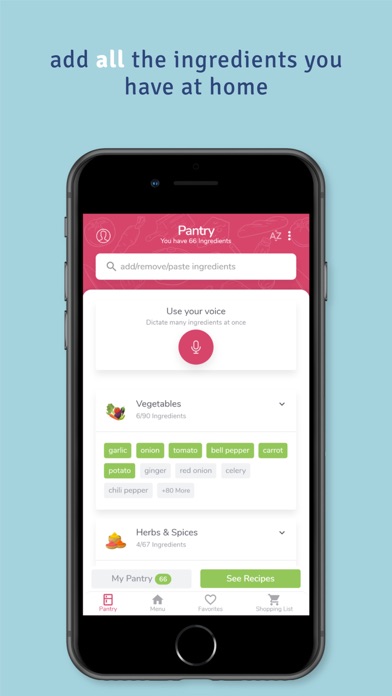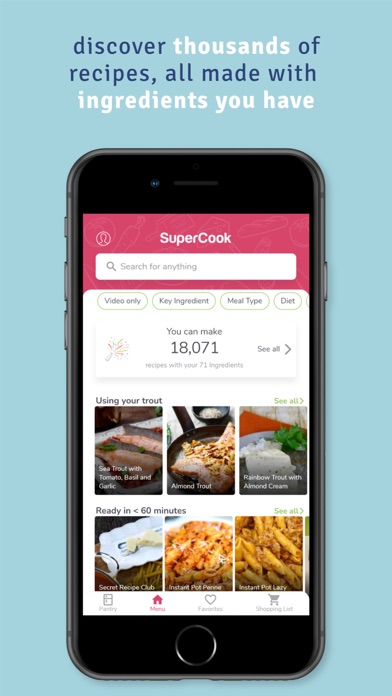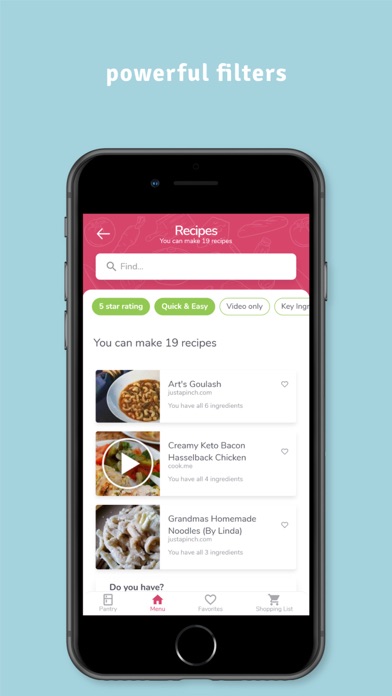How to Delete SuperCook Recipe By Ingredient. save (7.43 MB)
Published by AMR Systems LLCWe have made it super easy to delete SuperCook Recipe By Ingredient account and/or app.
Table of Contents:
Guide to Delete SuperCook Recipe By Ingredient 👇
Things to note before removing SuperCook Recipe By Ingredient:
- The developer of SuperCook Recipe By Ingredient is AMR Systems LLC and all inquiries must go to them.
- Check the Terms of Services and/or Privacy policy of AMR Systems LLC to know if they support self-serve subscription cancellation:
- The GDPR gives EU and UK residents a "right to erasure" meaning that you can request app developers like AMR Systems LLC to delete all your data it holds. AMR Systems LLC must comply within 1 month.
- The CCPA lets American residents request that AMR Systems LLC deletes your data or risk incurring a fine (upto $7,500 dollars).
-
Data Linked to You: The following data may be collected and linked to your identity:
- Contact Info
-
Data Not Linked to You: The following data may be collected but it is not linked to your identity:
- Usage Data
↪️ Steps to delete SuperCook Recipe By Ingredient account:
1: Visit the SuperCook Recipe By Ingredient website directly Here →
2: Contact SuperCook Recipe By Ingredient Support/ Customer Service:
- 46.15% Contact Match
- Developer: SuperCook
- E-Mail: android@supercook.com
- Website: Visit SuperCook Recipe By Ingredient Website
- Support channel
- Vist Terms/Privacy
Deleting from Smartphone 📱
Delete on iPhone:
- On your homescreen, Tap and hold SuperCook Recipe By Ingredient until it starts shaking.
- Once it starts to shake, you'll see an X Mark at the top of the app icon.
- Click on that X to delete the SuperCook Recipe By Ingredient app.
Delete on Android:
- Open your GooglePlay app and goto the menu.
- Click "My Apps and Games" » then "Installed".
- Choose SuperCook Recipe By Ingredient, » then click "Uninstall".
Have a Problem with SuperCook Recipe By Ingredient? Report Issue
🎌 About SuperCook Recipe By Ingredient
1. SuperCook makes food waste prevention fun and easy, just open the menu page on the app and choose a recipe.
2. • Visit the pantry page in the SuperCook app and choose from a list of 2000+ ingredients broken down into categories like fruits, vegetables, meats, and many more.
3. Unlike other recipe apps, SuperCook only shows you recipes that require the ingredients you already have.
4. SuperCook instantly analyzes 11 million recipes and finds the ones that match your unique ingredients.
5. • Sit back and watch SuperCook work its magic by finding recipes that match your ingredients.
6. Most likely your menu page will contain thousands of recipes, but don't worry, we've broken them down into helpful categories like soups and stews, appetizers and snacks, salads, entrees, desserts and more.
7. With over 11 million recipes available in 20 different languages, SuperCook promises that you’ll never cook the same thing twice (unless you want to, of course!).
8. When you run out of an ingredient, simply open the SuperCook app and remove it from your pantry - and all the recipe ideas will adjust accordingly.
9. The app will automatically find you recipes to make with what’s in your fridge – so all those lost ingredients in the back of your cupboard now have a place on your table.
10. SuperCook will find you any recipe you need, whether it’s for breakfast, lunch, dinner, or even a midnight snack.
11. We’ve consolidated over 11 million recipes from 18,000 recipe websites, in 20 languages to create the largest recipe collection ever.
12. It finds recipes that use as many of your ingredients as possible, so nothing goes to waste.
13. The menu page is where you'll find all your recipe ideas.
14. • For Supercook to do its magic, it needs to know all the ingredients you have at home.