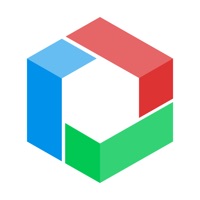How to Delete DoubleTake. save (14.36 MB)
Published by FiLMiC Inc on 2024-08-10We have made it super easy to delete DoubleTake - Multicam video account and/or app.
Table of Contents:
Guide to Delete DoubleTake - Multicam video 👇
Things to note before removing DoubleTake:
- The developer of DoubleTake is FiLMiC Inc and all inquiries must go to them.
- Check the Terms of Services and/or Privacy policy of FiLMiC Inc to know if they support self-serve subscription cancellation:
- The GDPR gives EU and UK residents a "right to erasure" meaning that you can request app developers like FiLMiC Inc to delete all your data it holds. FiLMiC Inc must comply within 1 month.
- The CCPA lets American residents request that FiLMiC Inc deletes your data or risk incurring a fine (upto $7,500 dollars).
-
Data Used to Track You: The following data may be used to track you across apps and websites owned by other companies:
- Identifiers
-
Data Linked to You: The following data may be collected and linked to your identity:
- Identifiers
-
Data Not Linked to You: The following data may be collected but it is not linked to your identity:
- Usage Data
- Diagnostics
↪️ Steps to delete DoubleTake account:
1: Visit the DoubleTake website directly Here →
2: Contact DoubleTake Support/ Customer Service:
- 10% Contact Match
- Developer: FiLMiC Inc.
- E-Mail: androidsupport@filmicpro.com
- Website: Visit DoubleTake Website
- Support channel
- Vist Terms/Privacy
Deleting from Smartphone 📱
Delete on iPhone:
- On your homescreen, Tap and hold DoubleTake - Multicam video until it starts shaking.
- Once it starts to shake, you'll see an X Mark at the top of the app icon.
- Click on that X to delete the DoubleTake - Multicam video app.
Delete on Android:
- Open your GooglePlay app and goto the menu.
- Click "My Apps and Games" » then "Installed".
- Choose DoubleTake - Multicam video, » then click "Uninstall".
Have a Problem with DoubleTake - Multicam video? Report Issue
Reviews & Common Issues: 1 Comments
By gayle ogawa
1 year agoI don't need the subscription to Double take anymore. I just won't use it much. You have made it impossible to find the way to cancel my subscription. I hate that business model. It may be hidden somewhere on your website but I don't have days to search for it! I signed up for the free trial on Sept 19th and planned to check out the app to see if I liked it but then my friend showed me a way to make videos without needing to use double take. I don't want to pay a subscription. How do I cancel the subscription?
🎌 About DoubleTake - Multicam video
1. - Focus & Exposure Controls: DoubleTake allows you to set and lock your focus and exposure on both cameras during multi-cam capture with our unified reticle.
2. - PiP or Discreet: The DoubleTake interface allows you to see both cameras of your video capture at the same time through the use of a Picture in Picture (PiP) window.
3. With DoubleTake you can decide if you want to record your videos as separate discrete files or if you want the video recorded as a composite video that includes the PiP window animated as you see it on the screen.
4. - Composited PiP or separate discreet video files recorded as .h264 .mov files are saved to DoubleTake’s internal library which supports batch export to the Camera Roll.
5. - Split-screen: Doubletake also allows you to use any two cameras to create a 50/50 split-screen effect that is saved as a single video.
6. While this app will install and function on all devices supported by iOS 15, all devices outside of this list will be restricted to recording video from on a single camera.
7. *NOTE: Per iOS 15 capabilities, multi-cam video is restricted to the following devices only: iPhone 13 series devices, iPhone 12 series devices, iPhone 11 Pro Max, 11 Pro, 11, Xs Max, Xs, Xr, SE 2.
8. Our easy to use camera switcher lets you effortlessly move between your A and B cams during a recording to adjust the focus and exposure for each independently of one another.
9. Use DoubleTake with the Ultra Wide lens (iPhone 11 Pro Max, 11 Pro and 11 only) and the Tele to capture both an establishing shot and a punch-in on your subject simultaneously.
10. (note: 1080p video is the maximum resolution supported by the Apple API for multi-cam capture).
11. - Camera Visualization: Better than a director’s viewfinder! Use DoubleTake’s camera picker view to visualize all available cameras for your device.
12. DoubleTake gives you an early look at the multi-cam capability that will be coming to our award-winning cinema camera app FiLMiC Pro.
13. You can move this PiP around the screen, tap to zoom in, or swipe it away if it’s distracting (the second video will continue to record).
14. - Full frame focus and exposure for smooth and easy automated focus and exposure adjustments.