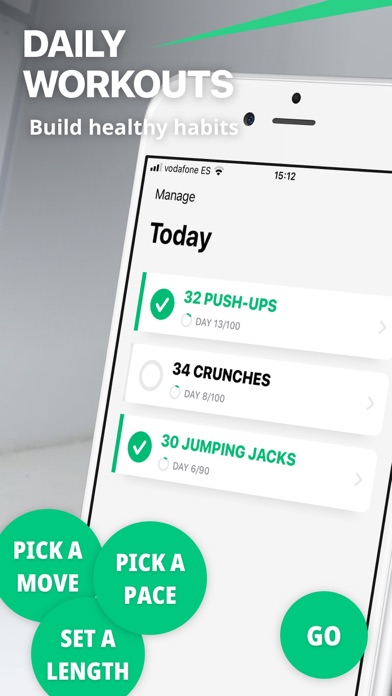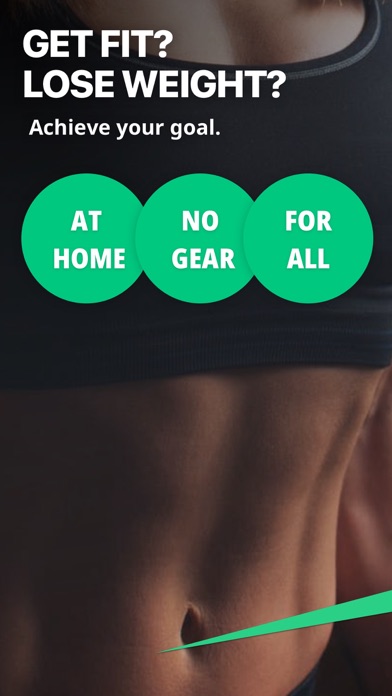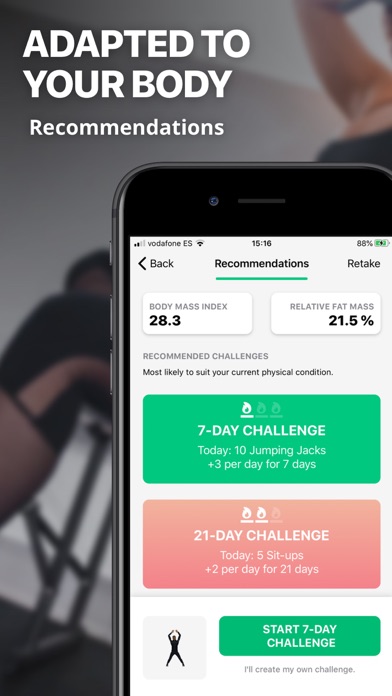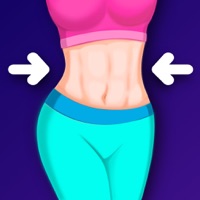How to Delete 30 Day Fitness Workout at Home. save (27.44 MB)
Published by Edouard Barbier on 2024-10-31We have made it super easy to delete 30 Day Fitness Workout at Home account and/or app.
Table of Contents:
Guide to Delete 30 Day Fitness Workout at Home 👇
Things to note before removing 30 Day Fitness Workout at Home:
- The developer of 30 Day Fitness Workout at Home is Edouard Barbier and all inquiries must go to them.
- Check the Terms of Services and/or Privacy policy of Edouard Barbier to know if they support self-serve account deletion:
- The GDPR gives EU and UK residents a "right to erasure" meaning that you can request app developers like Edouard Barbier to delete all your data it holds. Edouard Barbier must comply within 1 month.
- The CCPA lets American residents request that Edouard Barbier deletes your data or risk incurring a fine (upto $7,500 dollars).
↪️ Steps to delete 30 Day Fitness Workout at Home account:
1: Visit the 30 Day Fitness Workout at Home website directly Here →
2: Contact 30 Day Fitness Workout at Home Support/ Customer Service:
- Verified email
- Contact e-Mail: edouard.developer@gmail.com
- 40% Contact Match
- Developer: Simple Design Ltd.
- E-Mail: abishkking@gmail.com
- Website: Visit 30 Day Fitness Workout at Home Website
- Support channel
- Vist Terms/Privacy
3: Check 30 Day Fitness Workout at Home's Terms/Privacy channels below for their data-deletion Email:
Deleting from Smartphone 📱
Delete on iPhone:
- On your homescreen, Tap and hold 30 Day Fitness Workout at Home until it starts shaking.
- Once it starts to shake, you'll see an X Mark at the top of the app icon.
- Click on that X to delete the 30 Day Fitness Workout at Home app.
Delete on Android:
- Open your GooglePlay app and goto the menu.
- Click "My Apps and Games" » then "Installed".
- Choose 30 Day Fitness Workout at Home, » then click "Uninstall".
Have a Problem with 30 Day Fitness Workout at Home? Report Issue
🎌 About 30 Day Fitness Workout at Home
1. A word from the developer: Working out consistently has always been a struggle for me until someone introduced me to the 100-Day Burpees challenge.
2. (Optional) Set a number of reps you will add every day (+1 per day is recommended for beginners), but you can also pick 0 to keep the same amount of reps per day throughout your challenge.
3. I remember when I started my 100-day burpee challenge a few months ago... I just decided to start, did 1 burpee and I was done for the day.
4. Whether your goal is to lose weight, get fitter or build muscle, you can shape your challenge to suit your level and preferences.
5. - Starting with 5 burpees today, I will do five more burpees every day for the next 10 days.
6. The good news is that I'm now ready to start again with a great new app to track my progress.
7. It will push me to continue working out because I love challenging myself and keep track of my progress.
8. On day 88, food poisoning put an end to my challenge and I didn't make it to 100 days.
9. And with small incremental progress like that... I slowly started gaining strength and felt better in my body.
10. If you would have told me I would be able to do 87 burpees in a row when I started, I would have never believed it.
11. It will help folks that struggle to get back into shape by offering them easy workouts that can be done at home without any gear or equipment.
12. If you're a competitor at heart, it's a great tool to gamify your workouts with friends.
13. - Starting with 1 push-up today, I will do one more push-up every day for the next 30 days.
14. Select the length of your challenge: 3, 7, 10, 30, 60, 90 or 100 days.