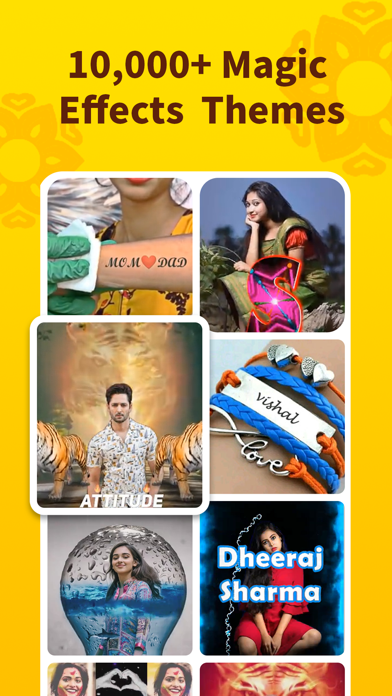Cancel Noizz-Video Editor&Video Maker Subscription & Save $89.00/mth
Published by JUSTMAE Technology PTE. LTDUncover the ways JUSTMAE Technology PTE. LTD (the company) bills you and cancel your Noizz-Video Editor&Video Maker subscription.
🚨 Guide to Canceling Noizz-Video Editor&Video Maker 👇
Note before cancelling:
- How easy is it to cancel Noizz-Video Editor&Video Maker? It is Very Easy to Cancel a Noizz-Video Editor&Video Maker subscription.
- The developer of Noizz-Video Editor&Video Maker is JUSTMAE Technology PTE. LTD and all inquiries go to them.
- Check JUSTMAE Technology PTE. LTD's Terms of Services/Privacy policy if they support self-serve cancellation:
- Always cancel subscription 24 hours before it ends.
Your Potential Savings 💸
**Pricing data is based on average subscription prices reported by AppCutter.com users..
| Duration | Amount (USD) |
|---|---|
| Monthly savings | $89.00 |
🌐 Cancel directly via Noizz-Video Editor&Video Maker
- Mail Noizz-Video Editor&Video Maker requesting that they cancel your account:
- Login to your Noizz-Video Editor&Video Maker account.
- In the menu section, look for any of these: "Billing", "Subscription", "Payment", "Manage account", "Settings".
- Click the link, then follow the prompts to cancel your subscription.
End Noizz-Video Editor&Video Maker subscription on iPhone/iPad:
- Goto Settings » ~Your name~ » "Subscriptions".
- Click Noizz-Video Editor&Video Maker (subscription) » Cancel
Cancel subscription on Android:
- Goto Google PlayStore » Menu » "Subscriptions"
- Click on Noizz-Video Editor&Video Maker
- Click "Cancel Subscription".
💳 Cancel Noizz-Video Editor&Video Maker on Paypal:
- Goto Paypal.com .
- Click "Settings" » "Payments" » "Manage Automatic Payments" (in Automatic Payments dashboard).
- You'll see a list of merchants you've subscribed to.
- Click on "Noizz-Video Editor&Video Maker" or "JUSTMAE Technology PTE. LTD" to cancel.
Subscription Costs (Saved) 💰
- Monthly subscription
- Yearly subscription
The pricing for the subscriptions is not mentioned in the given information.
Have a Problem with Noizz-Video Editor&Video Maker? Report Issue
Reviews & Common Issues: 1 Comments
By Mohit jain
4 years agoस्टेटस सेवर की वीडियो डिलीट करना हो तो क्या करें please help
About Noizz-Video Editor&Video Maker?
1. Payment will be charged to your iTunes Account at the confirmation of purchase.The subscription autormatically renews unless auto-renew is turned off at least 24-hours before the end of the current period.Account will be charged for renewal within 24-hours prior to the end of the current period, and identify the cost of the renewal.
2. We provide various types of video effects, such as tattoo, changing the sky in one second, turning into a lion, good morning good night and everything you may like.
3. You can share your mood and videos to WhatsApp status, Facebook, Instagram, Facebook messenger, Twitter, Youtube and other social media entrance is about to open soon.
4. Noizz creates more video effects based on user preferences.
5. Unlock and have a try of tons of filters, 3D stickers and Noizz original “magic music” feature that make your picture live.