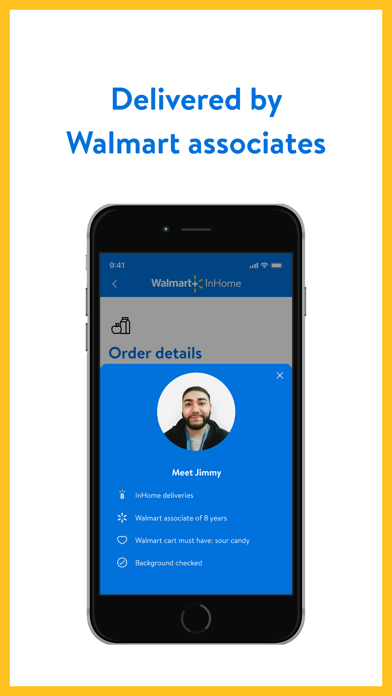Cancel Walmart InHome Delivery Subscription & Save $12.95/mth
Published by WalmartUncover the ways Walmart (the company) bills you and cancel your Walmart InHome Delivery subscription.
🚨 Guide to Canceling Walmart InHome Delivery 👇
Note before cancelling:
- How easy is it to cancel Walmart InHome Delivery? It is Very Easy to Cancel a Walmart InHome Delivery subscription.
- The developer of Walmart InHome Delivery is Walmart and all inquiries go to them.
- Check Walmart's Terms of Services/Privacy policy if they support self-serve cancellation:
- Always cancel subscription 24 hours before it ends.
Your Potential Savings 💸
**Pricing data is based on average subscription prices reported by AppCutter.com users..
| Duration | Amount (USD) |
|---|---|
| One-time savings | $30.77 |
| Weekly savings | $24.98 |
| Monthly savings | $12.95 |
🌐 Cancel directly via Walmart InHome Delivery
- 🌍 Contact Walmart InHome Delivery Support
- Mail Walmart InHome Delivery requesting that they cancel your account:
- E-Mail: inhome-help@walmart.com
- Login to your Walmart InHome Delivery account.
- In the menu section, look for any of these: "Billing", "Subscription", "Payment", "Manage account", "Settings".
- Click the link, then follow the prompts to cancel your subscription.
End Walmart InHome Delivery subscription on iPhone/iPad:
- Goto Settings » ~Your name~ » "Subscriptions".
- Click Walmart InHome Delivery (subscription) » Cancel
Cancel subscription on Android:
- Goto Google PlayStore » Menu » "Subscriptions"
- Click on Walmart InHome Delivery
- Click "Cancel Subscription".
💳 Cancel Walmart InHome Delivery on Paypal:
- Goto Paypal.com .
- Click "Settings" » "Payments" » "Manage Automatic Payments" (in Automatic Payments dashboard).
- You'll see a list of merchants you've subscribed to.
- Click on "Walmart InHome Delivery" or "Walmart" to cancel.
Have a Problem with Walmart InHome Delivery? Report Issue
Reviews & Common Issues: 4 Comments
By moc Pham
2 years agoI would like to cancel my trial membership by June 1st, 2023. I believe that I will not owe any money because the trial period is over on June 29, 2023.
By kathy petersen
2 years agoI could never get a driver. 24 hours later they said I could cancel or change to pickup. I couldn't do pickup I couldn't drive because of a fractured knee. My sister changed it to pickup and went and got the groceries. I don't want this to happen again Please cancel my trial of delivery
By Patricia Richardson
3 years agoPlease cancel my Inhome Delivery.
By Jean Ent
3 years agoNever applied for Home Delivery, Delete the application.
About Walmart InHome Delivery?
1. InHome uses smart entry technology to let our full-time, safety-trained associates deliver Walmart groceries and household essentials beyond your door.
2. You can either set up your home's own keypad or get a smart device installed by our team to let associates bring in and neatly put away items into your home (even into your fridge).
3. Walmart InHome is a new delivery service that gets the to-dos done.
4. Then, schedule an installation of a smart device (or set up your home's keypad) in our app to enable delivery into your home.
5. Head to inhome.walmart.com to sign up and get started.