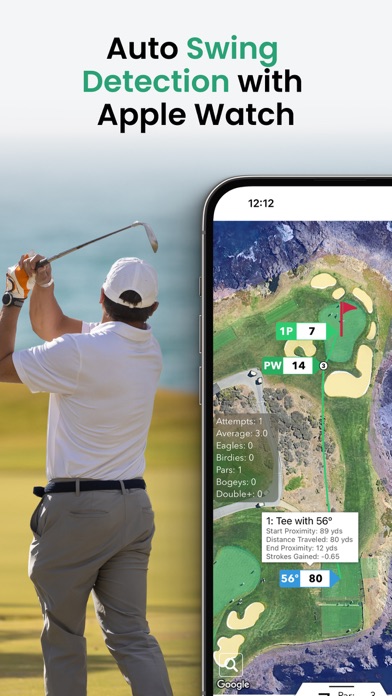Cancel Roundabout Subscription & Save $119.99/yr
Published by Interactive Frontiers, Inc. on 2024-10-14Uncover the ways Interactive Frontiers, Inc. (the company) bills you and cancel your Roundabout subscription.
🚨 Guide to Canceling Roundabout 👇
Note before cancelling:
- The developer of Roundabout is Interactive Frontiers, Inc. and all inquiries go to them.
- Check Interactive Frontiers, Inc.'s Terms of Services/Privacy policy if they support self-serve cancellation:
- Always cancel subscription 24 hours before it ends.
Your Potential Savings 💸
**Pricing data is based on average subscription prices reported by AppCutter.com users..
| Plan | Savings (USD) |
|---|---|
| Birdie Monthly | $5.99 |
| Par Monthly | $1.99 |
| Eagle Monthly | $11.99 |
| Birdie Annual | $59.99 |
| Par Annual | $19.99 |
| Eagle Annual | $119.99 |
| Statistics Monthly | $6.99 |
| Statistics Annual | $59.99 |
| Auto Shot Detection | $9.99 |
| Statistics Week | $9.99 |
🌐 Cancel directly via Roundabout
- 🌍 Contact Roundabout Support
- Mail Roundabout requesting that they cancel your account:
- E-Mail: v1gamehelp@v1sports.com
- Login to your Roundabout account.
- In the menu section, look for any of these: "Billing", "Subscription", "Payment", "Manage account", "Settings".
- Click the link, then follow the prompts to cancel your subscription.
End Roundabout subscription on iPhone/iPad:
- Goto Settings » ~Your name~ » "Subscriptions".
- Click Roundabout (subscription) » Cancel
Cancel subscription on Android:
- Goto Google PlayStore » Menu » "Subscriptions"
- Click on Roundabout - Golf GPS Tracker
- Click "Cancel Subscription".
💳 Cancel Roundabout on Paypal:
- Goto Paypal.com .
- Click "Settings" » "Payments" » "Manage Automatic Payments" (in Automatic Payments dashboard).
- You'll see a list of merchants you've subscribed to.
- Click on "Roundabout" or "Interactive Frontiers, Inc." to cancel.
Subscription Costs (Saved) 💰
- Eagle: $119.99/year or $11.99/month
- Birdie: $59.99/year or $5.99/month
- Par: $20/year or $1.99/month
The advanced stats analysis of golfshot data requires a subscription after the first couple of rounds. The subscriptions can be purchased in-app with both auto-renewing and non-renewing options. The payment will be charged to the user's Apple ID account upon confirmation of purchase. The subscription automatically renews unless canceled at least 24 hours before the end of the current period. The user can manage and cancel their V1 Game subscriptions by going to their App Store account settings after purchase. V1 Game offers both monthly and yearly auto-renewing subscriptions. Additionally, there is a non-renewing option providing access to statistical data for a one-week period.
Have a Problem with Roundabout - Golf GPS Tracker? Report Issue
About Roundabout - Golf GPS Tracker?
1. Combining Auto Shot Detection with an advanced golf gps rangefinder, V1 Game is now the most powerful tool in your bag while on the golf course.
2. With V1 Game, your phone or Apple watch become your own personal golf gps rangefinder, caddie, and golfshot tracker.
3. V1 Game integrates with the Health app to launch your golf activity seamlessly with the Apple Watch and track your golf workout.
4. With auto shot detection, focus on golf while V1 Game automatically tracks your golfshots.
5. Virtual Coach analyzes your golf performance data for you, highlighting what to work on to make the most rapid improvements.