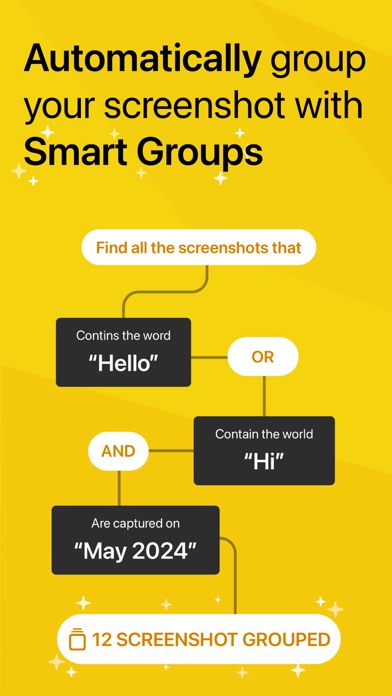How to Delete Screenshot PRO Screenshots App. save (37.50 MB)
Published by KW Factory on 2024-09-04We have made it super easy to delete Screenshot PRO Screenshots App account and/or app.
Table of Contents:
Guide to Delete Screenshot PRO Screenshots App 👇
Things to note before removing Screenshot PRO Screenshots App:
- The developer of Screenshot PRO Screenshots App is KW Factory and all inquiries must go to them.
- Check the Terms of Services and/or Privacy policy of KW Factory to know if they support self-serve account deletion:
- The GDPR gives EU and UK residents a "right to erasure" meaning that you can request app developers like KW Factory to delete all your data it holds. KW Factory must comply within 1 month.
- The CCPA lets American residents request that KW Factory deletes your data or risk incurring a fine (upto $7,500 dollars).
-
Data Not Linked to You: The following data may be collected but it is not linked to your identity:
- Usage Data
- Diagnostics
↪️ Steps to delete Screenshot PRO Screenshots App account:
1: Visit the Screenshot PRO Screenshots App website directly Here →
2: Contact Screenshot PRO Screenshots App Support/ Customer Service:
- Verified email
- Contact e-Mail: feedback@beatcode.it
- 63.64% Contact Match
- Developer: SMobileTeam
- E-Mail: anhson.duong@gmail.com
- Website: Visit Screenshot PRO Screenshots App Website
- Support channel
- Vist Terms/Privacy
3: Check Screenshot PRO Screenshots App's Terms/Privacy channels below for their data-deletion Email:
Deleting from Smartphone 📱
Delete on iPhone:
- On your homescreen, Tap and hold Screenshot PRO Screenshots App until it starts shaking.
- Once it starts to shake, you'll see an X Mark at the top of the app icon.
- Click on that X to delete the Screenshot PRO Screenshots App app.
Delete on Android:
- Open your GooglePlay app and goto the menu.
- Click "My Apps and Games" » then "Installed".
- Choose Screenshot PRO Screenshots App, » then click "Uninstall".
Have a Problem with Screenshot PRO Screenshots App? Report Issue
Reviews & Common Issues: 1 Comments
By Jeannie Negret
4 years agoI downloaded app yesterday. I forced imported over 1000 screenshots. Today they are gone except for 27. They are gone from my camera roll. Who can I contact to help me please
🎌 About Screenshot PRO Screenshots App
1. - Add notes and links: for each screenshot you can attach a textual note and a link to further increase the information and to be able to search more easily with the "search" function.
2. - Tag any content: divide your screenshots into categories using tags to find them immediately thanks to the "explore" feature or search for them using the "search" function.
3. With Screenshot PRO, if you wish, your screenshots will be automatically deleted from your camera roll to avoid wasting valuable space.
4. All contents imported on Screenshot PRO are saved exclusively on your iPhone or iPad and not on Cloud or other servers so no one will ever be able to access your content, not even those who have developed the application.
5. - Automatic import: at every startup Screenshot PRO automatically imports all your screenshots to start managing them at best.
6. - Clean your camera roll: your screenshots are precious but also take up space between your personal photos.
7. We hope it is also useful to you and we await your feedback to constantly improve Screenshot PRO.