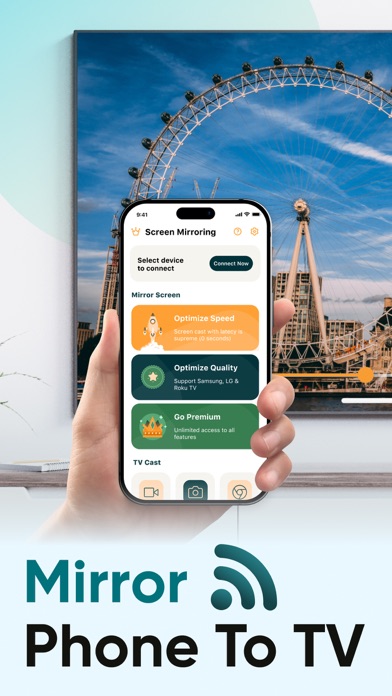Cancel Screen Mirroring Subscription & Save $34.99/mth
Published by TV Cast Co., Ltd on 2025-05-20Uncover the ways TV Cast Co., Ltd (the company) bills you and cancel your Screen Mirroring subscription.
🚨 Guide to Canceling Screen Mirroring 👇
Note before cancelling:
- How easy is it to cancel Screen Mirroring? It is Very Easy to Cancel a Screen Mirroring subscription.
- The developer of Screen Mirroring is TV Cast Co., Ltd and all inquiries go to them.
- Check TV Cast Co., Ltd's Terms of Services/Privacy policy if they support self-serve cancellation:
- Always cancel subscription 24 hours before it ends.
Your Potential Savings 💸
**Pricing data is based on average subscription prices reported by AppCutter.com users..
| Plan | Savings (USD) |
|---|---|
| Premium | $1.99 |
| Premium | $29.99 |
| Premium | $3.99 |
| Premium | $34.99 |
| Premium | $3.99 |
| Premium | $9.99 |
🌐 Cancel directly via Screen Mirroring
- 🌍 Contact Screen Mirroring Support
- Mail Screen Mirroring requesting that they cancel your account:
- E-Mail: screenmirroring.feedback@gmail.com
- E-Mail: info@screenmirroring.app
- E-Mail: info@screenmirroring.app
- E-Mail: bzkstoreconnect@gmail.com
- E-Mail: nisar.apps21@gmail.com
- Login to your Screen Mirroring account.
- In the menu section, look for any of these: "Billing", "Subscription", "Payment", "Manage account", "Settings".
- Click the link, then follow the prompts to cancel your subscription.
End Screen Mirroring subscription on iPhone/iPad:
- Goto Settings » ~Your name~ » "Subscriptions".
- Click Screen Mirroring (subscription) » Cancel
Cancel subscription on Android:
- Goto Google PlayStore » Menu » "Subscriptions"
- Click on Screen Mirroring - TV Cast
- Click "Cancel Subscription".
💳 Cancel Screen Mirroring on Paypal:
- Goto Paypal.com .
- Click "Settings" » "Payments" » "Manage Automatic Payments" (in Automatic Payments dashboard).
- You'll see a list of merchants you've subscribed to.
- Click on "Screen Mirroring" or "TV Cast Co., Ltd" to cancel.
Subscription Costs (Saved) 💰
- Premium Subscription for accessing current and future premium categories
- Price may vary depending on location
- Subscription starts from USD 4.99
- Offers a 1-week subscription, 1-month subscription, and 1-year subscription
- Payment will be charged to iTunes account at confirmation of purchase and will automatically renew unless auto-renew is turned off at least 24 hours before the end of the current period
- Account will be charged for renewal within 24-hours prior to the end of the current period, and identify the cost of the renewal
- Manage subscription and turn off auto-renewal by going to iTunes Account Settings
- Refunds will not be given for any unused portion of the term
- Terms of Service and Privacy Policy can be found at https://www.tvcast.in/policies/
Have a Problem with Screen Mirroring - TV Cast? Report Issue
Reviews & Common Issues: 9 Comments
By Fergus Rene Ramo
2 years agoI want to cancel my screen mirroring
By Alma
4 years agoI want to cancel subscription but didn't show this app in subscription list.
By Tiffany Ott
4 years agoSigned up for trial. Cancelled within 24 hours. Still charged premium subscription and unable to reach anyone for refund
By Tayla Mathewson
4 years agoI was charged $48.99 when I only signed for a 3 day trial!!!! I was charged the same day and had already cancelled the free trial.
By Branden Tagalog-Vierra
4 years agoCancel everything
By Fred
4 years agoDoesn’t work cancel it
By Alicia
4 years agoI subscribed by accident and cancelled immediately, but still took the money will I get the money back?
By Tana Openshaw
4 years agoPlease cancel subscription, this app does not work and I never signed up for a subscription
By Rachelle
4 years agoI’m trying to cancel my subscription but it won’t give me the option to select my name so I can cancel it. And it wouldn’t connect to my TV. . Not impressed
About Screen Mirroring - TV Cast?
1. • Payment will be charged to your iTunes account at confirmation of purchase and will automatically renew (at the duration/price selected) unless auto-renew is turned off at least 24 hours before the end of the current period.
2. - The easiest mirror app to share your iPhone or iPad screen on your Roku TV (TCL, Samsung, LG, Vizio, ....) in high quality without delay.
3. • You can manage your subscription and/or turn off auto-renewal by going to your iTunes Account Settings, but refunds will not be given for any unused portion of the term.
4. • Account will be charged for renewal within 24-hours prior to the end of the current period, and identify the cost of the renewal.
5. - Screen Mirroring in high quality without delay (zero delay).